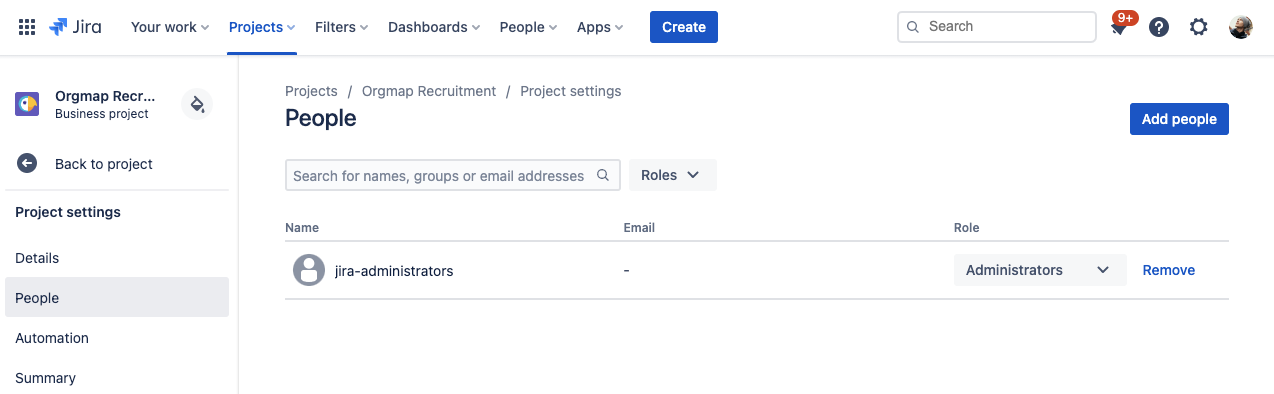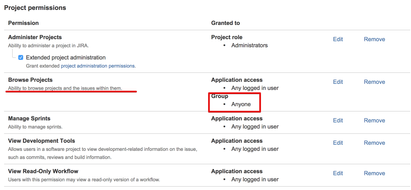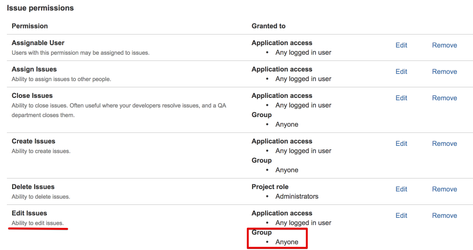| Note |
|---|
| Tip |
| Note |
|---|
It doesn't matter if you've enabled the "Checklists" custom field to store checklist values or use Issue Properties only as a default option. Anonymous users need proper rights to allow the add-on to change these values. |
| Note |
|---|
It is possible to configure the permissions scheme for the Smart Checklist add-on directly. The By default, the add-on emulates all the permissions configured in your Jira Permission Scheme with your projects. We are planning to introduce the separate permissions scheme for Smart Checklist in the nearest future. |
...
Users with "Browse Projects" Only permission will be able to browse issues and see Smart Checklist content in these issues. They will not be able to bring any changes to checklists though.
Users with "Edit Issue" permission will be able to modify checklists (mark items as done/undone; edit items content, add/ delete items, etc.)
Users with "Administer Projects" permissions are able to create/modify templates and set them as default. You can grant proper permissions via Project Settings → People → Add People
There might be cases when Jira Project and Smart Checklist need to be accessed by anonymous users.
Follow basic instructions on how to provide anonymous access to the Jira project.
https://confluence.atlassian.com/adminjiraserver/allowing-anonymous-access-to-your-project-938847186.htmlIf you want anonymous users to edit issues and checklists, grant “Anyone” Group permission to "Edit Issue".
By granting "Edit Issue" permission - the add-on will be able to write to the “Smart Checklist Progress” custom field as well.You need to enable Custom Permissions on Smart Checklist to control access more precisely. Read more with the links below: |
| Child pages (Children Display) |
|---|
...
| Insert excerpt | ||||||
|---|---|---|---|---|---|---|
|