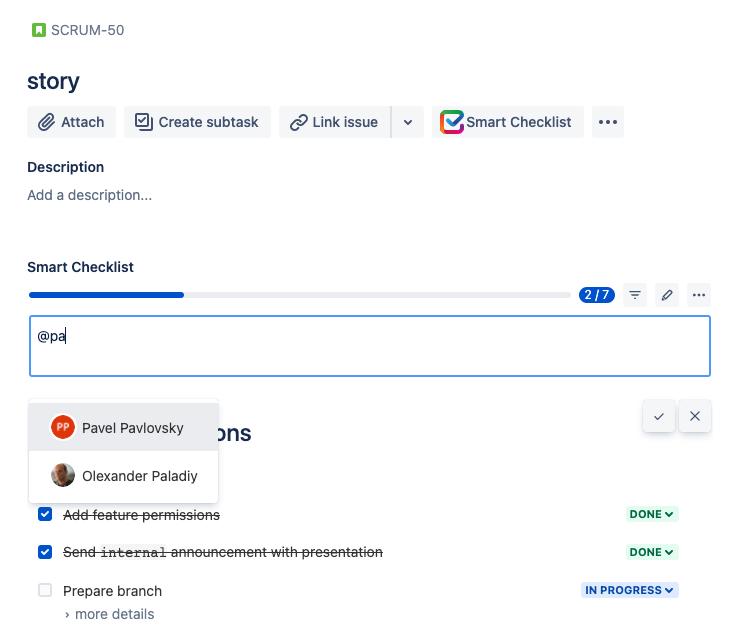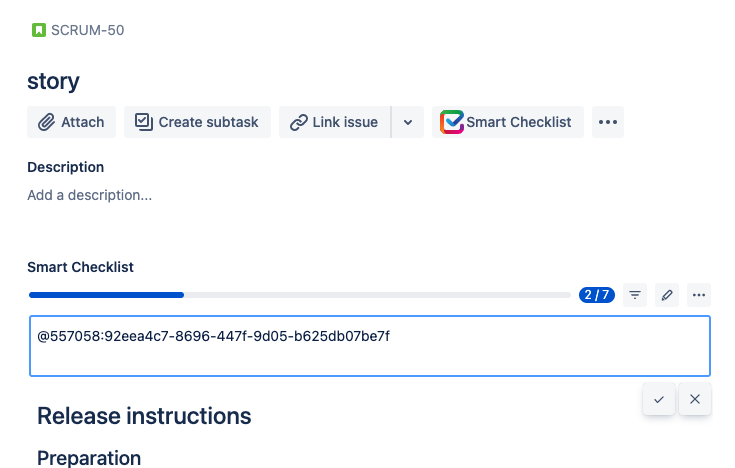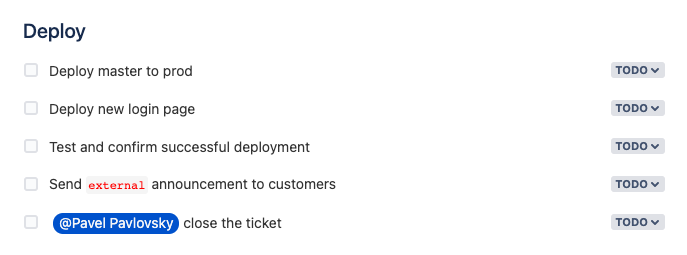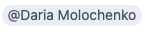...
| Table of Contents |
|---|
Add an assignee
To add a mention user/add an assignee to the checklist item assignee or mention user - start typing with “@” and follow with a user name.
Choose the correct person with your left mouse button or with up/down arrows on your keyboard and confirm your selection by pressing Enter. The user Key would be displayed.
Complete adding checklist item. The user name would be resolved and displayed properly.
Enjoy!
| Info |
|---|
Permissions required: Browse users and groups global permission. Anonymous calls and calls by users without the required permission return search results for an exact name match only. |
...
We identify a few types of assignees:
Current user. Indicated with a blue label
Another Jira user. Indicated with a grey label
Custom assignee/mention. Indicated with outlined black label
...
It is possible to mention a few several users per checklist items, e.g.
...
Check it here Search for checklist items by assignees
| Insert excerpt | ||||||
|---|---|---|---|---|---|---|
|