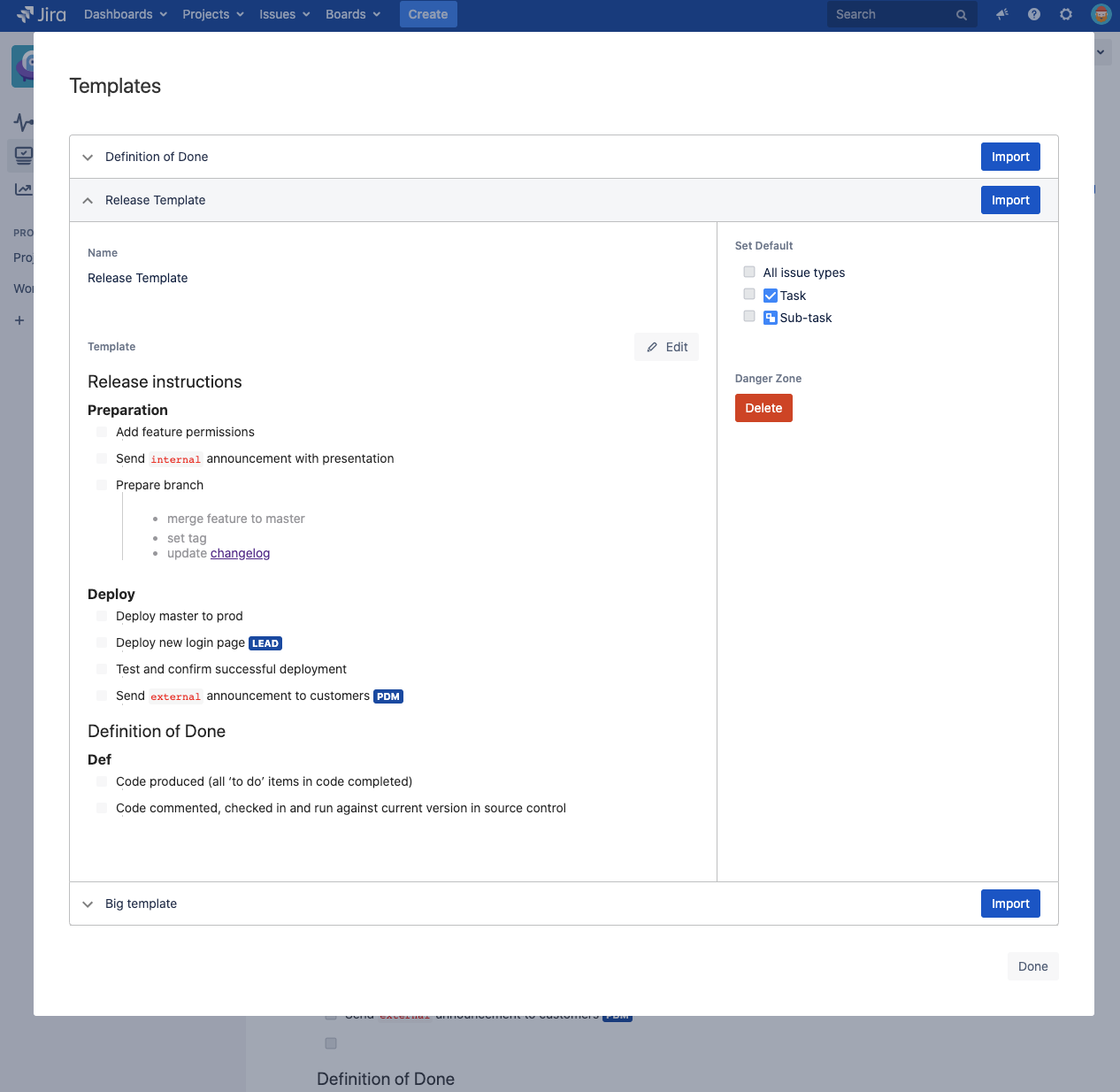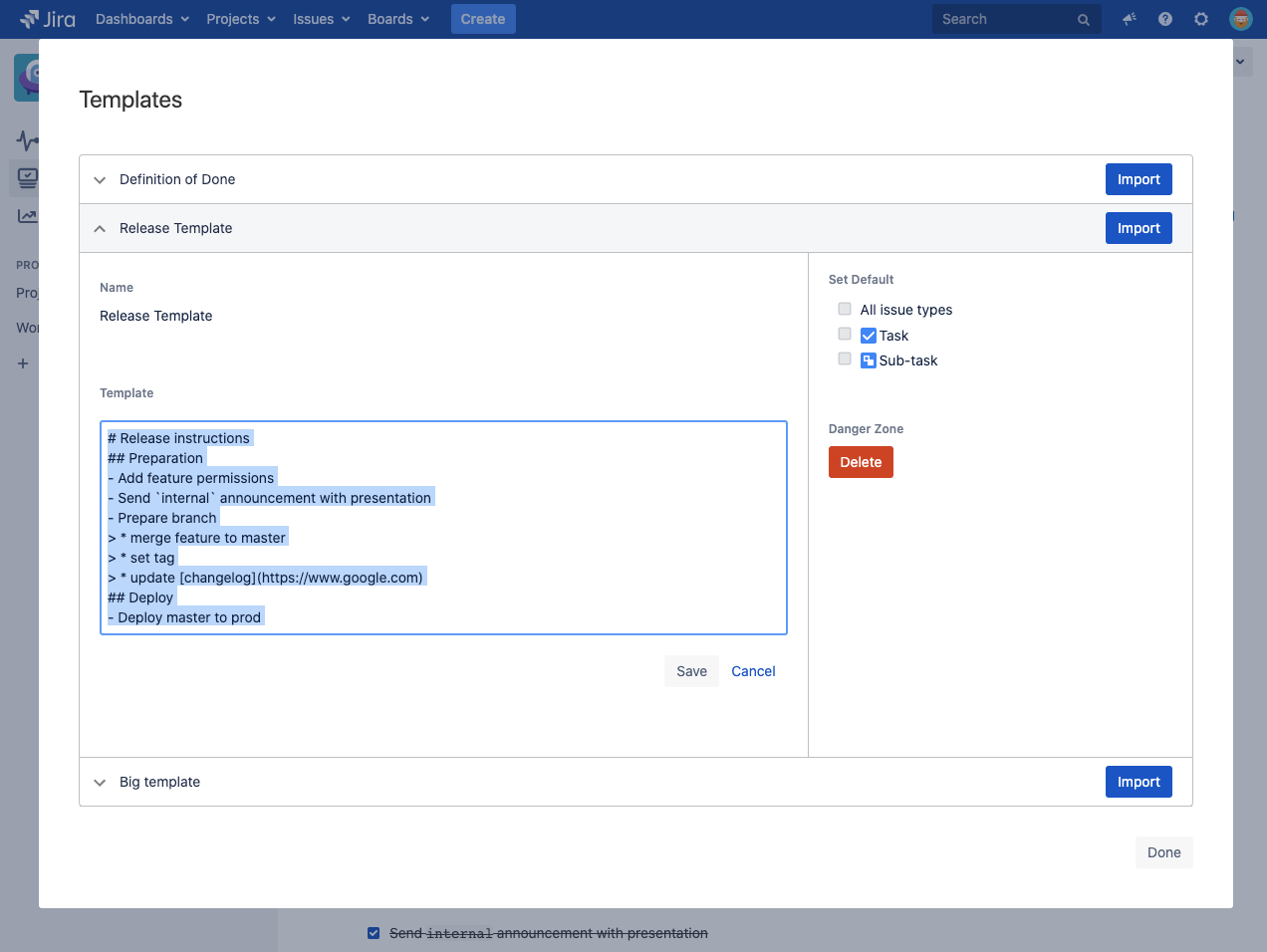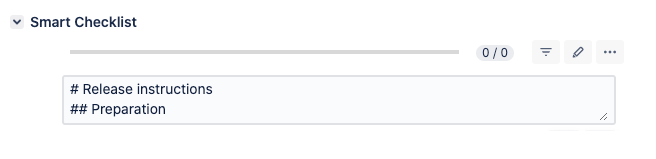| Tip |
|---|
Smart Checklist team is currently working to present a smooth and fast process of migration using JCMA. If you are interested in becoming a beta tester, reach out directly to smartchecklist@railsware.com. |
If you and your team are moving from Jira Server to Jira Cloud be sure - your checklists will be safely migrated as well.
...
Check the Custom Field vs Issue Properties for awareness of addon’s data storage principle and instructions on adding Checklists and Smart Checklist Progress custom fields.
| Note |
|---|
Make sure you are aware of recommendations from Atlassian on Server → Cloud migration and plan it properly |
...
Check the instructions on adding Checklists and Smart Checklist Progress custom fields.
When you run your migration with Jira Cloud Migration Assistant tool - custom fields will be created on target instance and your checklists will be filled automatically.
...
| Expand | ||
|---|---|---|
| ||
|
...