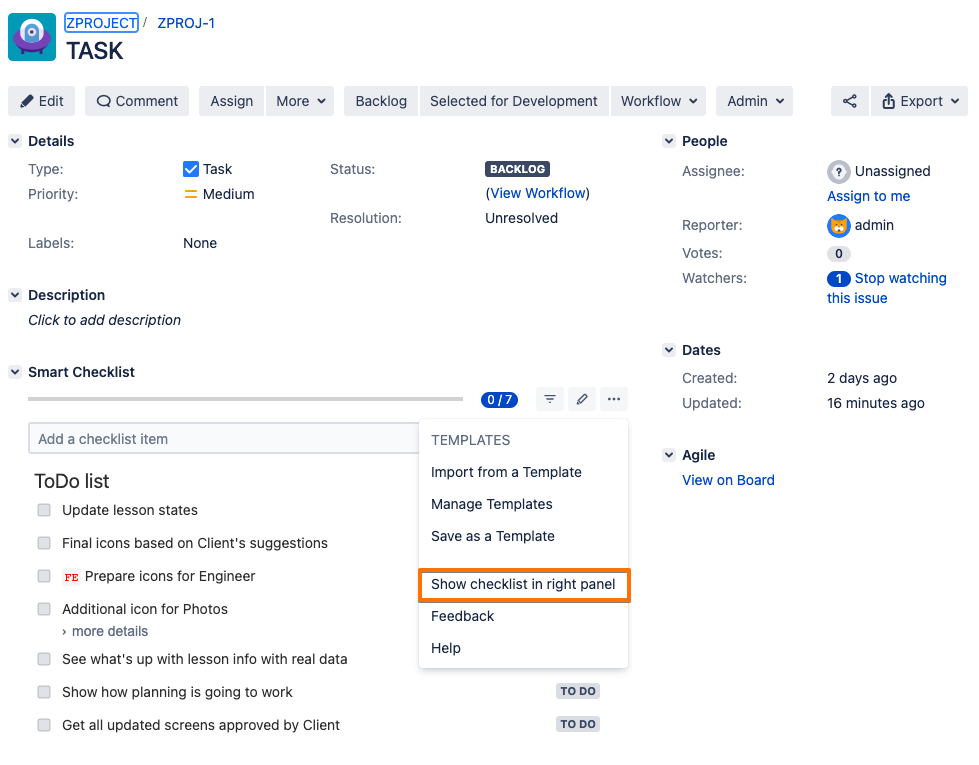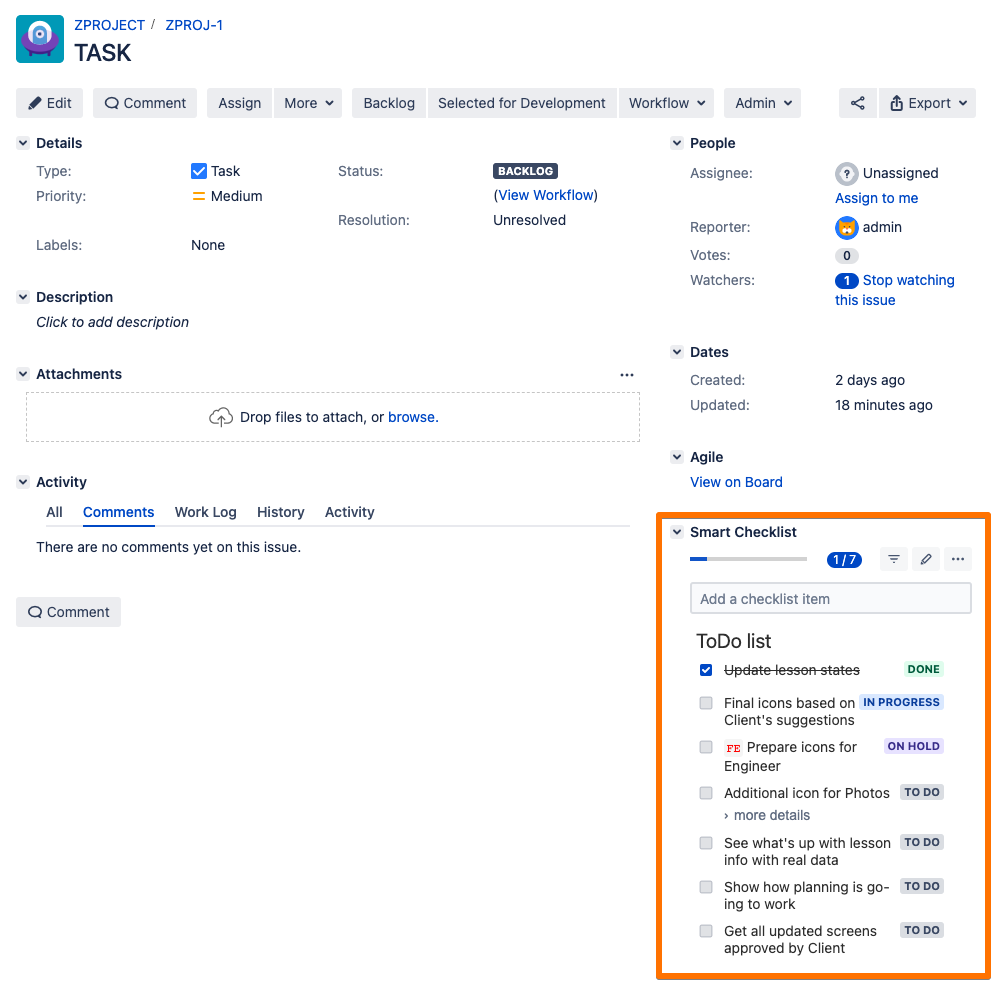You are free to choose where you would like the Smart Checklist add-on to be rendered on the Jira issue view.
The default position is Center Panel.
To change it:
Navigate to the Smart Checklist menu.
Choose Show checklist in the right panel.
The issue will be reloaded and the checklist is shown on the right side
...
.
Starting from Smart Checklist v6.4.5 “Show checklist in the right panel” was renamed to “Move to the right panel”.
...
| Note |
|---|
Please note, the add-on position property is saved per-user. It is your personal preference rather than global change and does not affect other users' settings. |
Smart Checklist is always shown in the issue detail view in the Agile board:
...
...
| Info |
|---|
For any questions or feature requests contact us: smartchecklist@railsware.com |
...