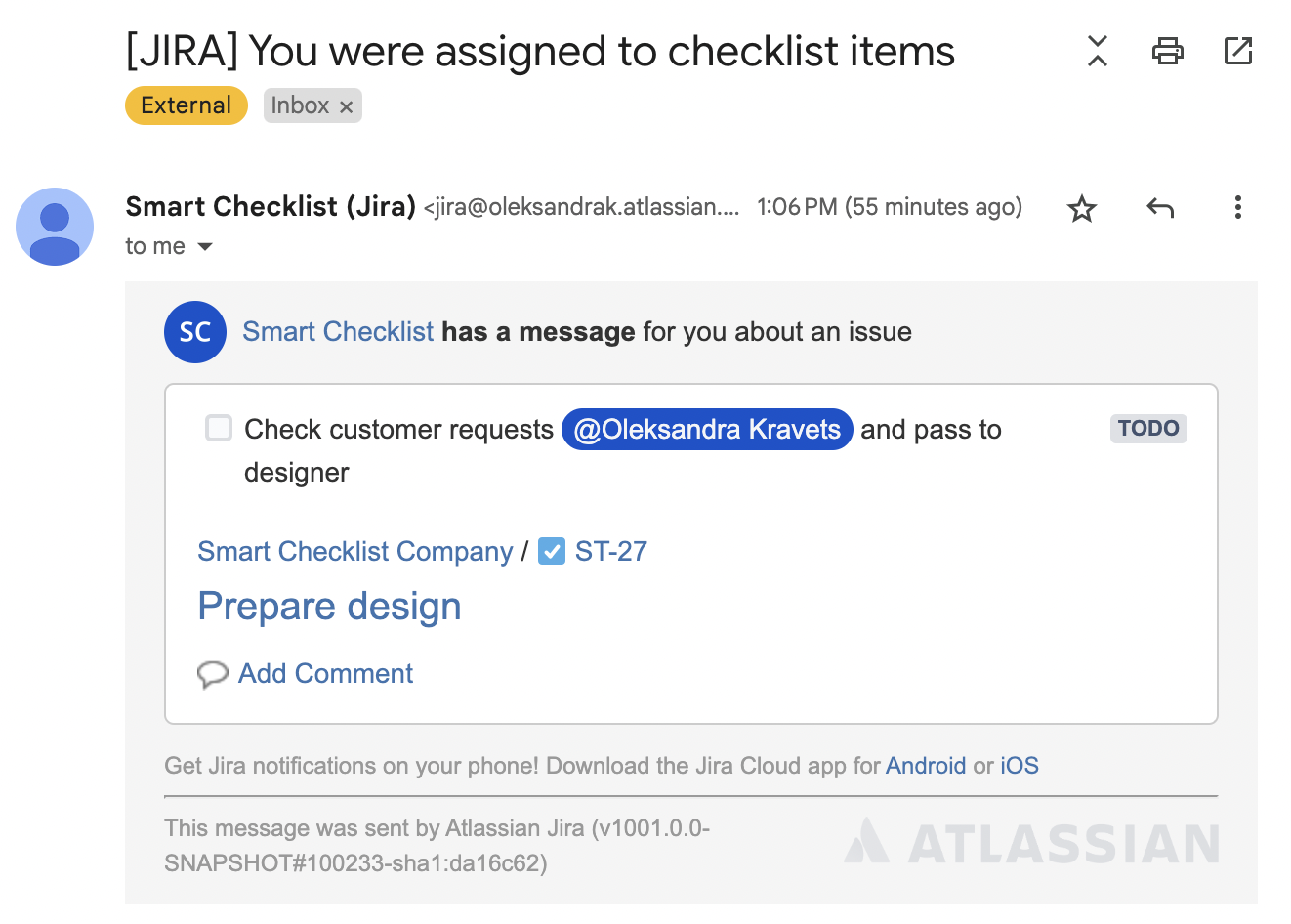| Tip |
|---|
With this new feature, you can notify Jira users when they are assigned to Smart Checklist items. Let them track their work easily |
...
🚀 |
How to use the feature:
Go to Apps trough Settings ⚙️ → Smart Checklist → Global Permissions → Turn the “Notify Assignee” setting ON
...
...
Mention Jira user in checklist item
...
Then the User will receive a styled email about all checklist items assigned
...
You are all set! 🚀
...
| Info |
|---|
For any questions or feature requests contact us: smartchecklist@railsware.com |