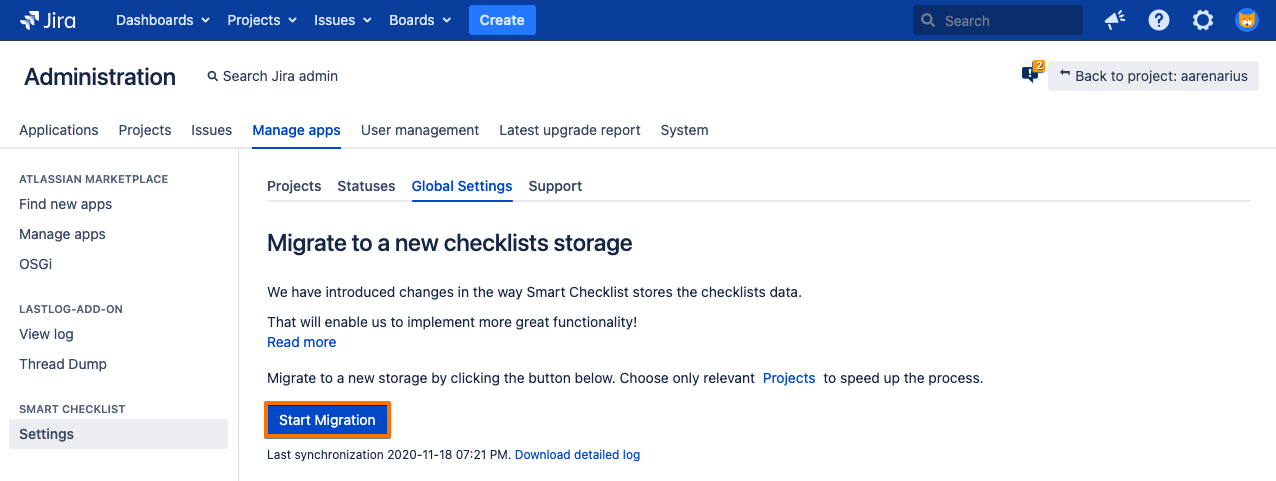...
Note: Admin permissions required.
Steps
Navigate to Admin console
Smart Checklist Settings → Global Settings
Click ”Migrate in the “Migrate” section.
Done!
Run “Re-Indexing” manually after the migration is done in order to enable searching through checklists value.
...
Note: if you want to overwrite existing checklists in the database that were already migrated - use “Force existing checklists update”. That is useful, for instance, if you used to work on version 5.0+, then switched back to 4.16 (old storage) and then updated back to 5.0+.
...
| Insert excerpt | |||||||||
|---|---|---|---|---|---|---|---|---|---|
|