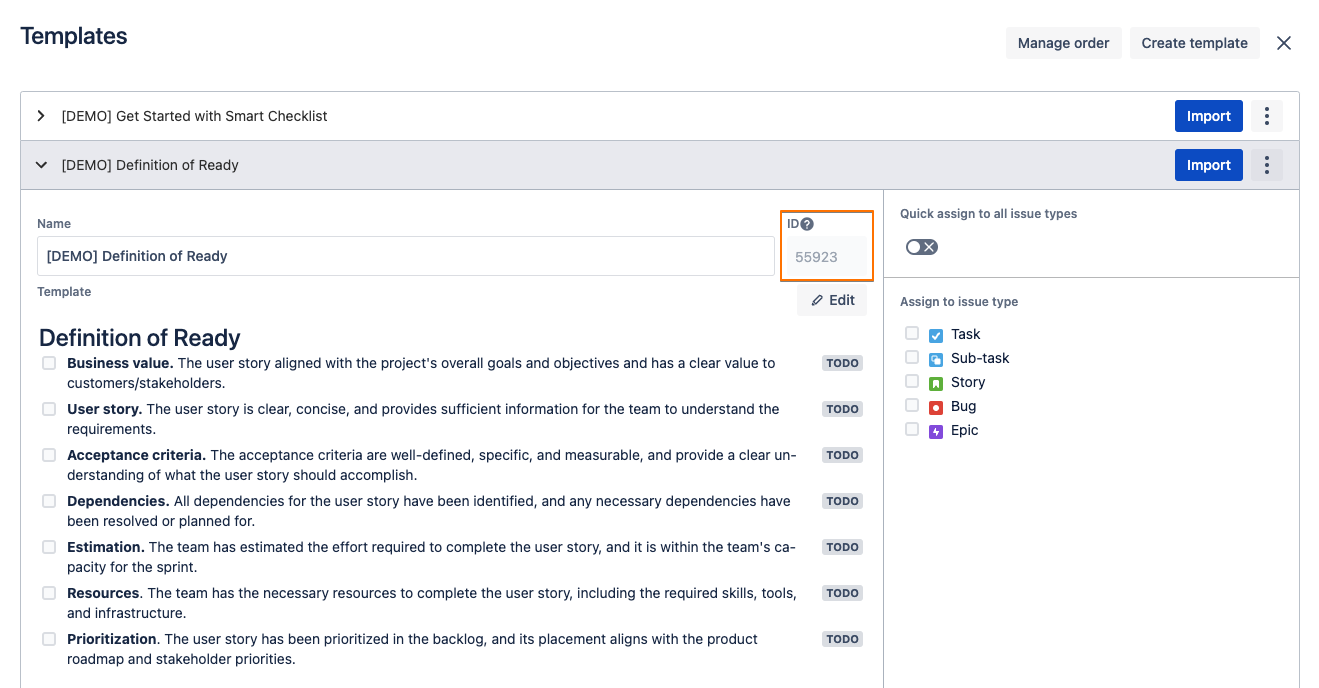...
Property Name | | Code Block |
|---|
com.railsware.SmartChecklist.checklist |
|
Value | |
If you want to append replace the checklist with the Checklist Items - just add the following at the beginning and Checklist items in Markdown formatting 👉🏻 | | Code Block |
|---|
{{issue.fields["Checklists"]}} | | Code Block |
|---|
- verify Acceptance Criteria
- test on Staging Enviroment
- test core functionality
- smoke test per application |
|
If you want to replace the checklist with the Checklist Template - add the following script and specify the Template Id instead of ID 👉🏻 | | Code Block |
|---|
{{issue.fields.project|projectProperty("com.railsware.SmartChecklist.templateId.ID")}} |
| Panel |
|---|
| 💡HINT: You can find the Template ID by going to Issue → Smart Checklist |
- just add Checklist items in Markdown formatting 👉🏻 | | Code Block |
|---|
- verify Acceptance Criteria
- test on Staging Enviroment
- test core functionality
- smoke test per application |
|
...
→ 3 dots menu → Manage Templates → Expand the Template you are looking for → Copy the Template ID: 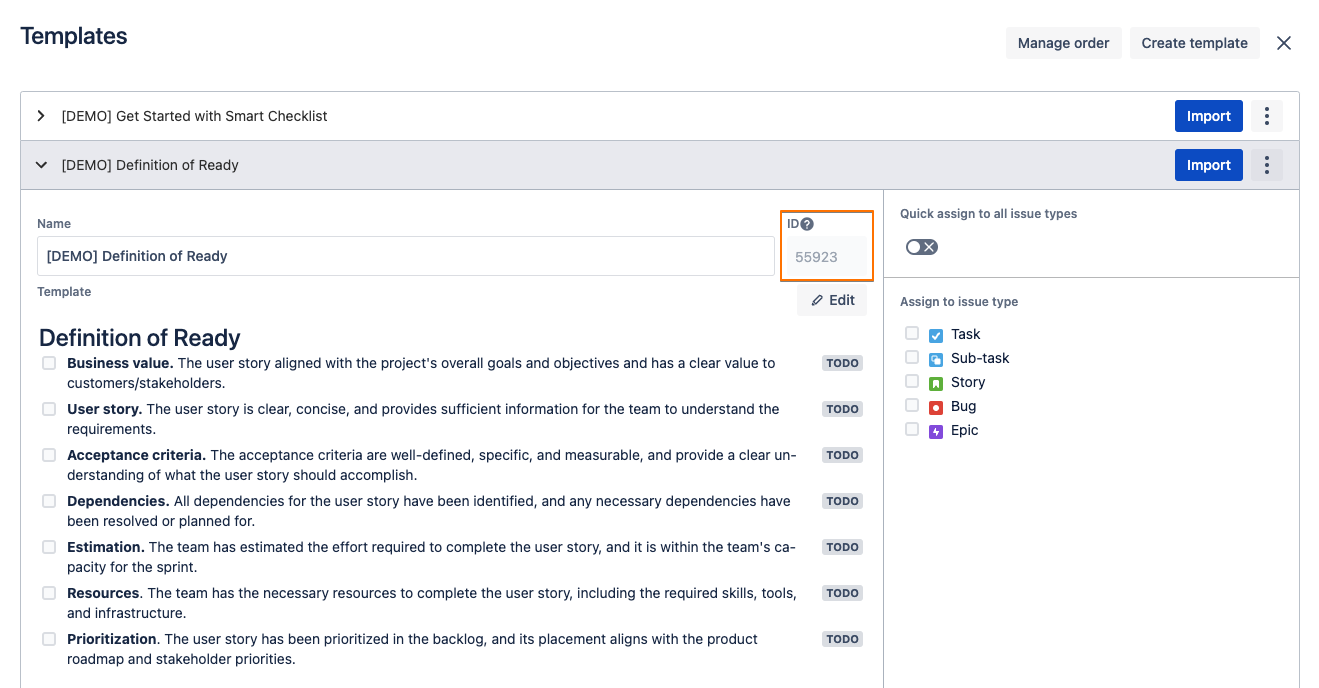 Image Added Image Added
|
|
If you want to append checklist instead of replacing it - just add the following at the beginning 👉🏻 | | Code Block |
|---|
{{issue.fields["Checklists"]}} |
|
...
3.5. Save Post Function by clicking Add
...
You're done! Now every time the Issue will be transitioned to
| Status |
|---|
| colour | Blue |
|---|
| title | IN PROGRESS |
|---|
|
- the proper Checklist
items will be added to your Smart
Checklist🎉Checklist 🎉| Insert excerpt |
|---|
| Get Started |
|---|
| Get Started |
|---|
| name | support-email |
|---|
| nopanel | true |
|---|
|