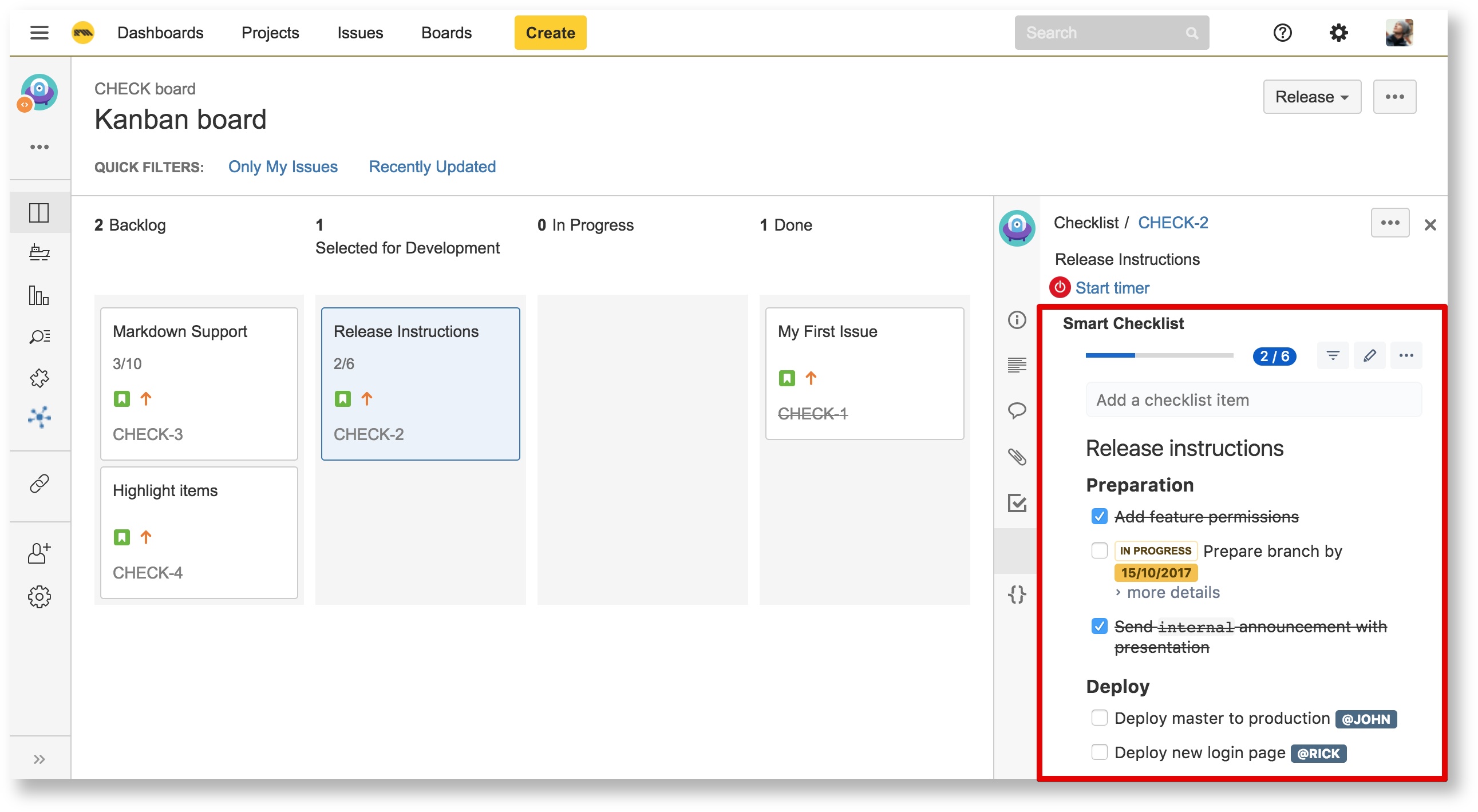| Insert excerpt | ||||||||
|---|---|---|---|---|---|---|---|---|
|
| Tip |
|---|
You can easily operate with Smart Checklist directly from the issue detail view that's available in the Agile (Scrum/Kanban) board |
...
...
| title | Important Note |
|---|
As long as Atlassian is in the process of redesigning Jira issue View - Smart Checklist add-on might not work properly on Issue View pop-up.
Check the news here: https://confluence.atlassian.com/jiracorecloud/the-new-jira-issue-view-938040503.html
...
How to fix:
"The new experience is available for everyone using Jira Core boards, and we're incrementally rolling it out to Jira Software boards and backlogs. If the new issue view doesn't fit how you work in Jira Software right now, you can turn it off in your profile under Labs."
From our end, as the add-on creator, we will be following Atlassian recommendation and adapt add-on to the new issue view in coming months.
...
🙌🏻 |
For Company-managed projects:
Navigate to the Board → 3 dots menu → pick “Open issues in sidebar“
...
Now you can easily manage Smart Checklist from the sidebar:
...
For Team-managed projects:
Navigate to the Board and click on the issue you want to edit:
...
| Insert excerpt | ||||||||
|---|---|---|---|---|---|---|---|---|
|