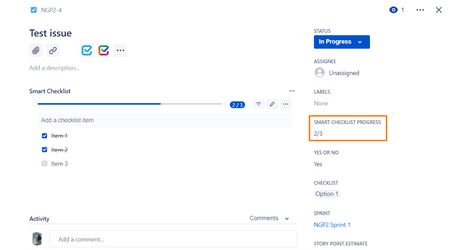...
...
...
...
...
...
...
...
...
...
...
...
...
...
...
...
...
...
...
...
...
...
...
...
...
...
...
...
| Tip |
|---|
Smart Checklist basic functionality is still available and fully-functional for Next-Gen projects |
| Info |
|---|
Atlassian documentation on next-gen projects can be found here |
Here's the main idea behind Jira Software Next-Gen projects the way Atlassian describes itGen projects the way Atlassian describes it:
| Highlight | ||
|---|---|---|
| ||
"Next-gen projects are the newest projects in Jira Software. They're perfect for teams that want to quickly jump in and get started, without messing with any complicated configuration." ... "They have their own workflows and fields, their own permissions, and their own destinies. With With next-gen software projects, anyone can manage their own work and their working process, without having to reach out to a Jira admin for help." |
So we all understand, the main idea behind Jira behind Jira Software Next-Gen projects Gen projects is to give the possibility for teams to have simplified have simplified projects configuration configuration & management. NextNext-gen projects are "standalone players", they donthey don't share their configuration with any other project and they have a narrow set of easy-to-follow setup steps. When it comes to this kind this kind of simplification, the the regular broad customization possibilities customization possibilities cut jumps in - par for the course.
The above-mentioned has its impact on the way Smart Checklist add-on can be used for next-gen projects.
Here's what differs
We use "Checklists" and "Smart Checklist Progress" custom fields as secondary storage types for checklists with the purpose of expanding Smart Checklist basic functionality.
| Info |
|---|
You can find the description of the memory storage types Smart Checklist uses in this article |
Next-gen projects have their own set of pre-defined custom fields with no possibility to have an external custom field linked to the project. Hence, the add-on functionality related to the "Checklists" and "Smart Checklist Progress" fields in is unavailable in next-gen projects.
...
As an outcome - only the basic functionality of the Smart Checklist is going to be available in next-gen projects. Here's the "Checklists" field-related features summary not available for Smart Checklist in next-gen projects:
Appending Smart Checklist items on issue transitioning (JMWE)
Checklists import and export through CSV
"Smart Checklist Progress" custom field custom field
Next-gen projects offer a single-line text field to be configured with issues, which makes it possible to add the "Smart Checklist Progress" custom field to these projects. However, the only option available for now is to see the checklists progress on the Issue View:
...
| Warning |
|---|
Not available: |
While in regular Jira projects it's possible to add up add up to three extra fields to the Card layout in Board Settings, next-gen projects don't offer this functionality as of this moment. Hence, it's not possible to add the "Smart Checklist Progress" field to the Card Layout in a next-gen project, and there won't be a way to show checklists progress on the Board View accordingly.
Workflow customization isn't available yet for Next-Gen projects. As of now, it is on the longer-term roadmap of the Atlassian team. Herein, transition validators are not available either.
Some Automation rules are not going to be available either. Such as:
| Note |
|---|
We're keeping an eye on next-gen projects development, and will be updating our documentation when new features influencing Smart Checklist add-on work to arrive. Feel free to track the recently shipped and coming-soon features of Next-Gen projects as well here. Classic projects are still available with all the custom configurations and workflows. If you need a fully customized project with the ability to use the fully-featured Smart Checklist app, Classic projects are where you want to be for now. |
...
| Insert excerpt | ||||||
|---|---|---|---|---|---|---|
|