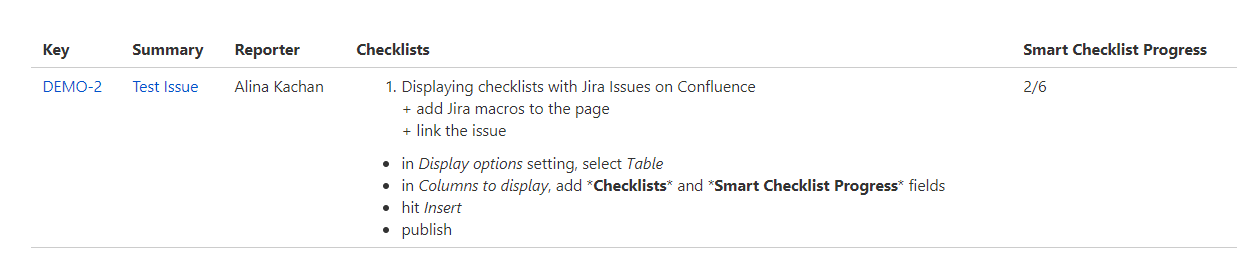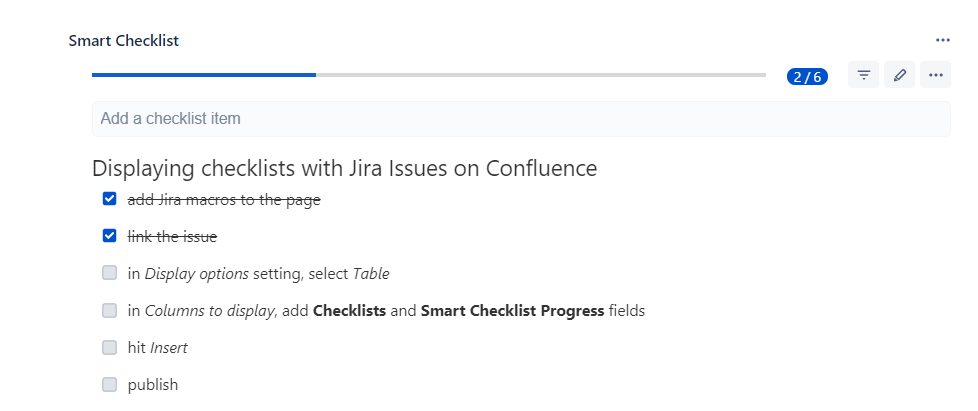...
- Add Jira macros to your Confluence page
- Link the needed Jira Issue
- In Display options setting, select Table
- In Columns to display, add Checklists and Smart Checklist Progress fields
- Hit "Insert"
- Publish
The outcome is going to be the following one:
Here's what you get on Confluence page as the outcome:
The same checklist on Jira Issue view:
Below is a step-by-step video screencast:
...