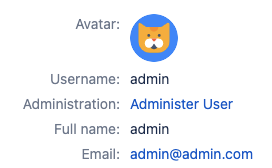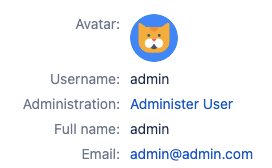...
JQL function | Usage Example | ||
|---|---|---|---|
| Search for issues where ALL checklist items are Closed
| ||
| Search for issues where ALL checklist items are Open
| ||
| Search for checklists by Progress
Available operators: >, <, >=, <=, = Use percent value from 0 to 100 | ||
| Search for particular checklist items in a particular status
Search for particular checklist items in a particular statuses
Search for checklists that contain particular checklist item
| ||
| Search for Assignee(s) mentioned in checklist item
Allowed paramsparameters
| ||
| Search for fixed Date, indicated in checklist item
Allowed formats
| ||
| Search by Relative Date
Allowed parameters: [n]d, [n]w, -[n]d, [-n]w
Search for date in between of time range:
read: shearch for the checklist item that has date set between today and 2 week ahead |
For versions 4.16.0 and below
...