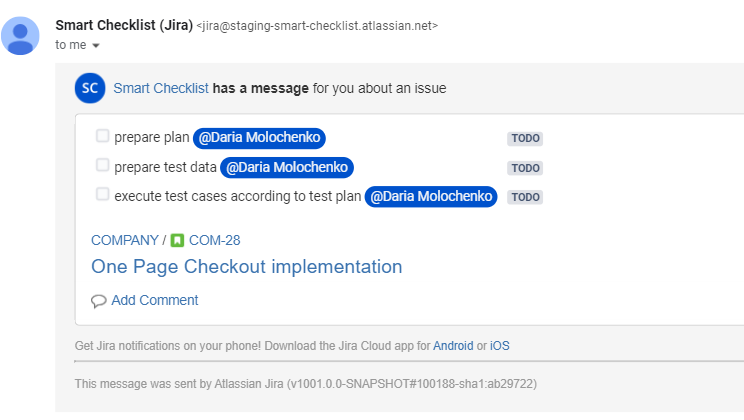To be released soonWith this new feature, you can notify Jira users when they are assigned to Smart Checklist items. Let them track their work easily!
How to use the feature
Turn the “Notify Assignee” setting ON in the Jira admin console
Mention Jira user in checklist item
Then the User will receive a styled email about all checklist items assigned
...
| Insert excerpt | ||||||
|---|---|---|---|---|---|---|
|