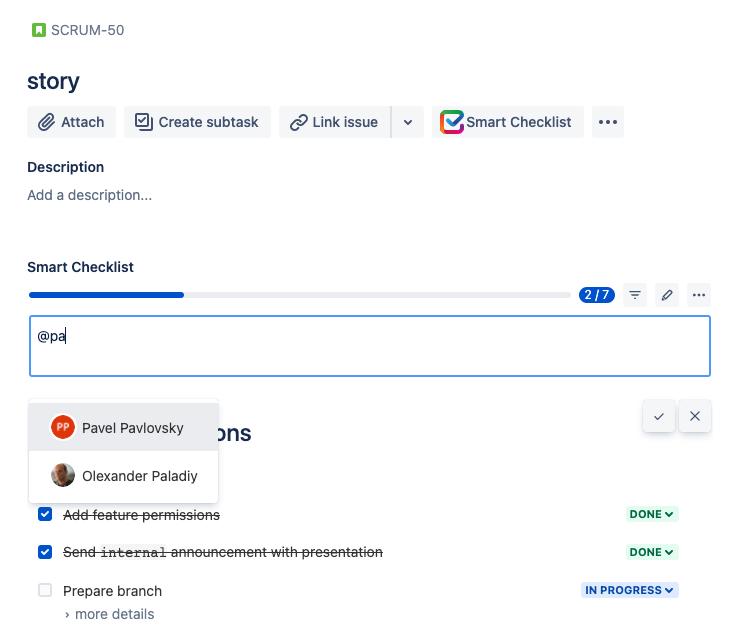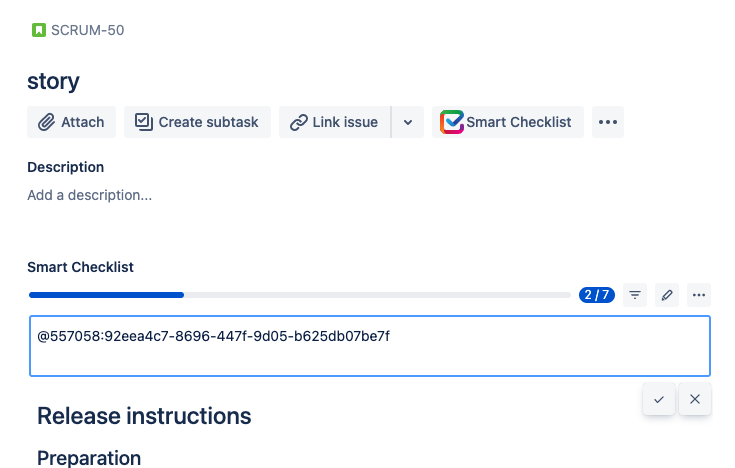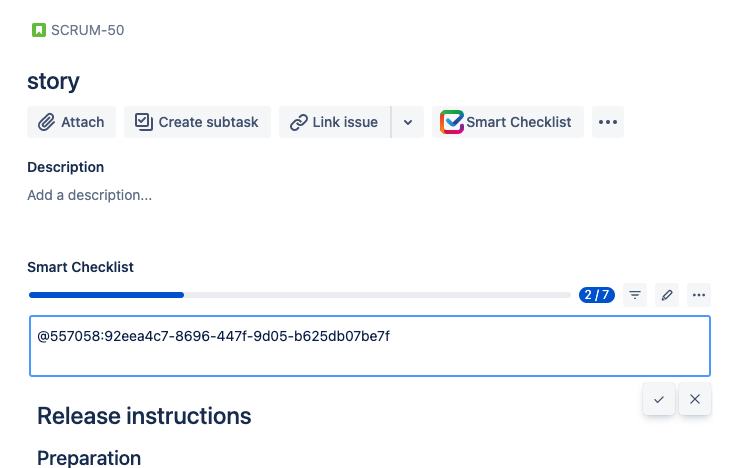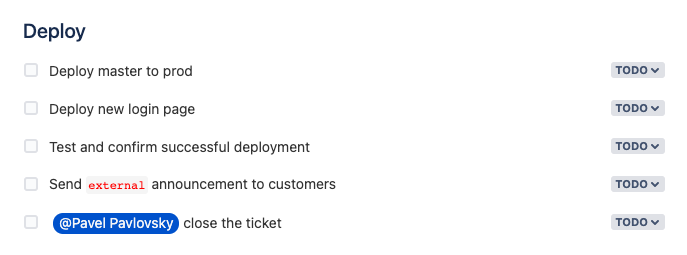...
To mention user/add an assignee to the checklist item - start typing with “@” and follow with a user name.
Choose the correct person with your left mouse button or with up/down arrows on your keyboard and confirm your selection by pressing Enter. The user Key would be displayed.
Complete adding checklist item. The user name would be resolved and displayed properly.
Enjoy!
...
Notify assigned/mentioned users
To be released soonCheck ii here Notify checklist assignees by email
Search by assigned/mentioned users
...