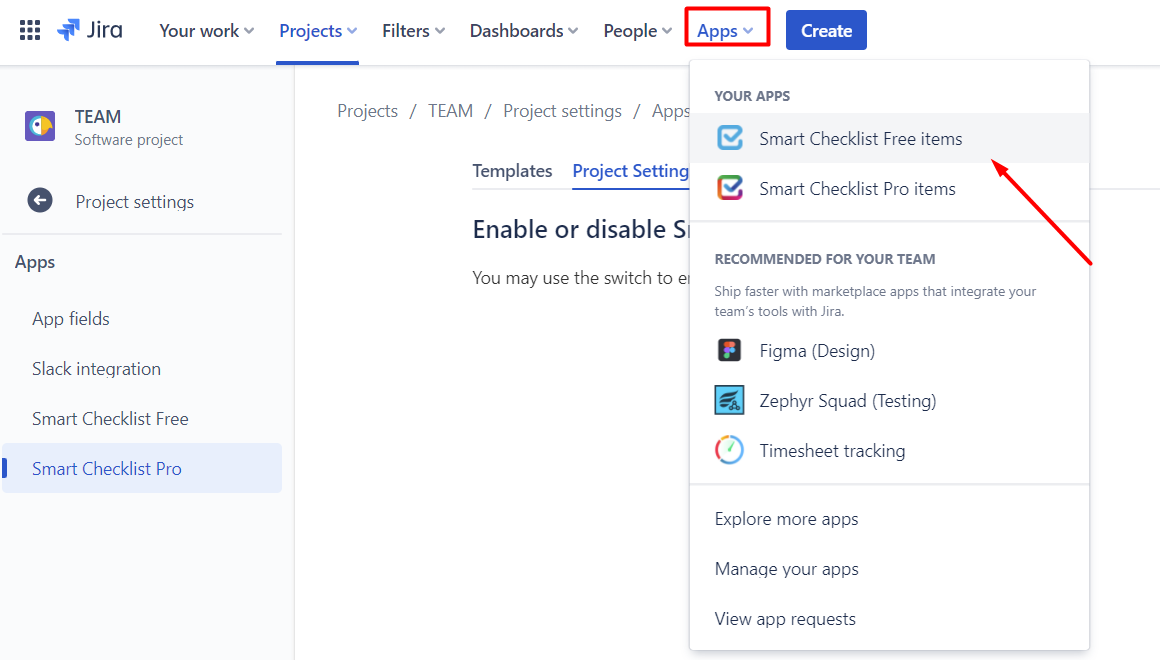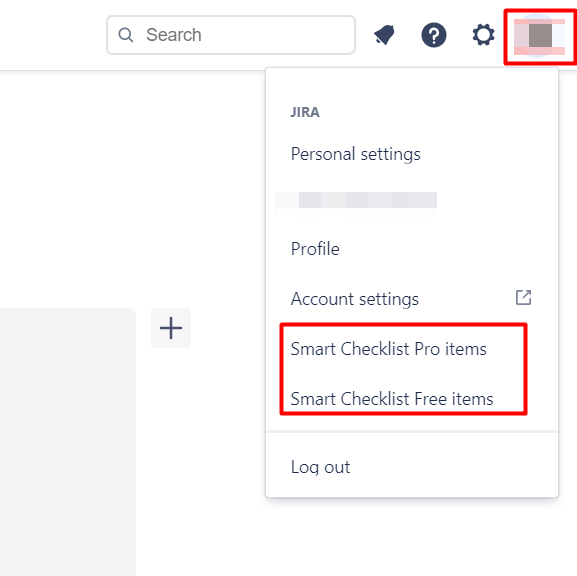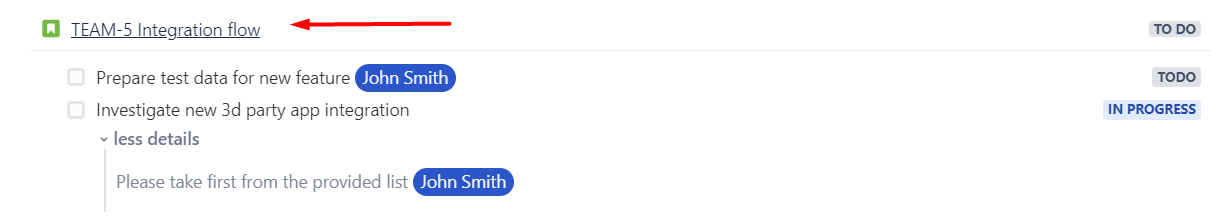You can see all checklist items assigned to you in all projects on the same page.
How to use the feature
Open Assigned Smart Checklist Items page via one of the ways:
Navigate to Apps → Select Smart Checklist Items Free / Pro
Click your user avatar on the top → Select Smart Checklist Items Free / Pro
Review items assigned to you
Navigate to the Jira issue to review more details using the link
...
| Insert excerpt | ||||||
|---|---|---|---|---|---|---|
|