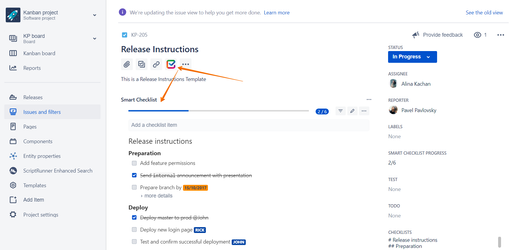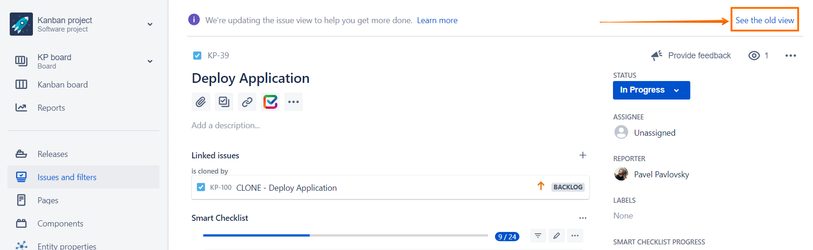With the New Jira Issue View, Atlassian is redesigning the way add-ons are displayed with the issues. Here are some tips for you to easily find and use Smart Checklist add-on with your Jira Issues in the new view.
| Table of Contents |
|---|
What Smart Checklist looks like on the new UI
By default, Smart Checklist add-on will always appear in the glance view with your Jira issues. Opening an issue, you'll get Smart Checklist icon and the link to open it:
...
- On the edit issue screen:
...
Video tutorial on how to get Smart Checklist fully expanded automatically with your issues on the right sidebar view on Kanbard Board:
...
To return back to the old view, select this option:
To be on track with ongoing changes of the new Jira issue view and know the very latest release plans - start watching the following article from Atlassian:
https://confluence.atlassian.com/jiracorecloud/the-new-jira-issue-view-938040503.html
| Info | ||||
|---|---|---|---|---|
Video tutorial on how to get Smart Checklist fully expanded automatically with your issues on the right sidebar view on Kanbard Board:
|
...
| Insert excerpt | ||||||
|---|---|---|---|---|---|---|
|