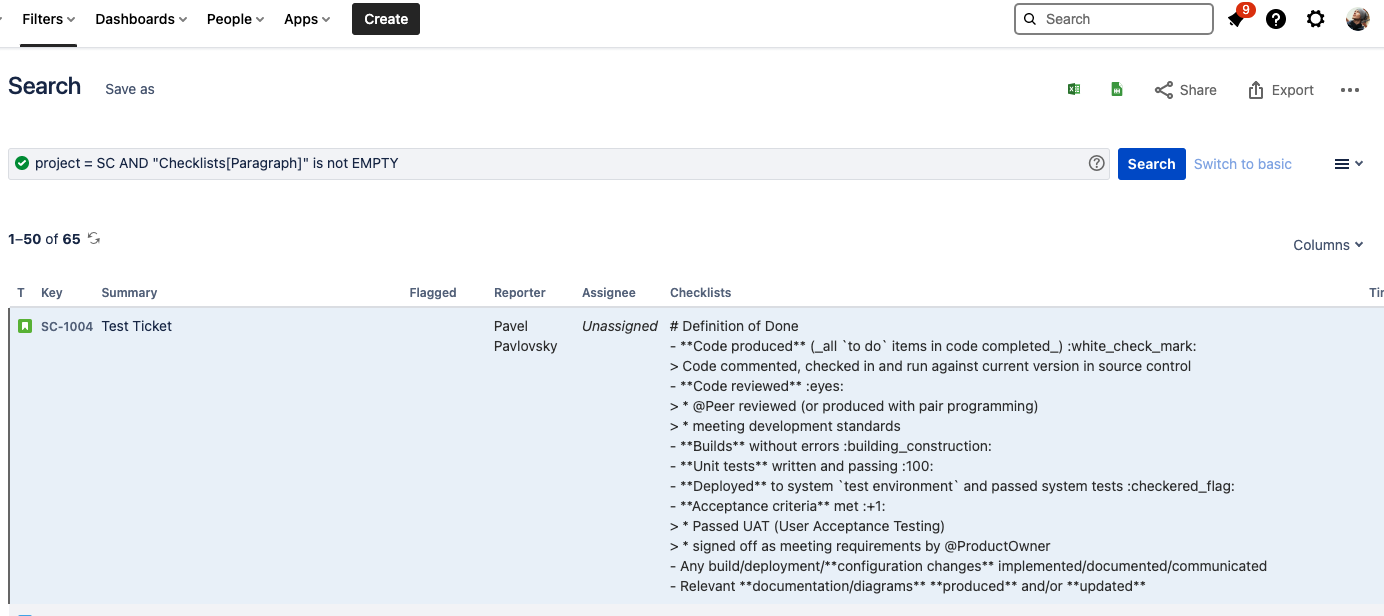...
Is there a way to create the checklist via Jira project import from a CSV file?
Yes! Just follow these instructions to get your issues with checklists transferred to your Jira instance.
...
Assuming you are on Cloud, there’re a few options possible:
Manual check: JQL search for “Checklists” custom field values
There’s a chance that your administrators have already set an additional “Checklists” custom field with Advanced Setup (Custom Fields Setup)
if you admin - verify that by going to Jira Settings → Issues → Custom Fields → search fo “Checklists” field
if it’s present (or you are not an admin and can’t verify that) go to the next step
Go to Filters → Advanced Issue Search → add “Checklists” column → type JQL:
"Checklists" is not EmptyYou’ll get the list of all tickets that use Smart Checklist
Raising a request to our dev team via smartchecklist@railsware.com
If there are no “Checklists” custom fields set on your instance - raise a request via smartchecklist@railsware.com
We’ll run queries to our DB to verify the amount of checklist used per your instance/project
| Info |
|---|
For any questions or feature requests contact us: smartchecklist@railsware.com |