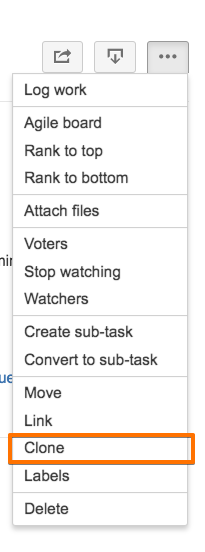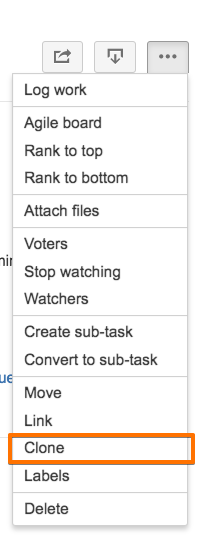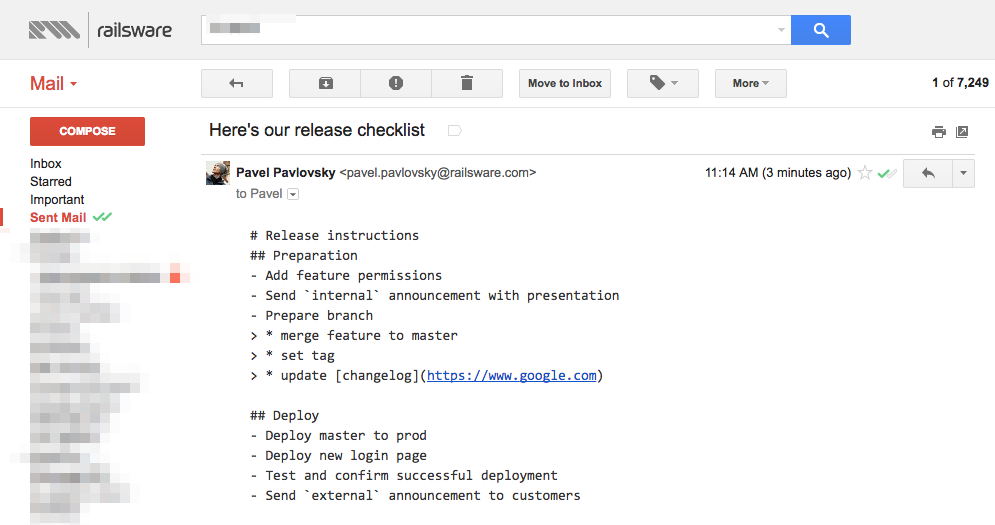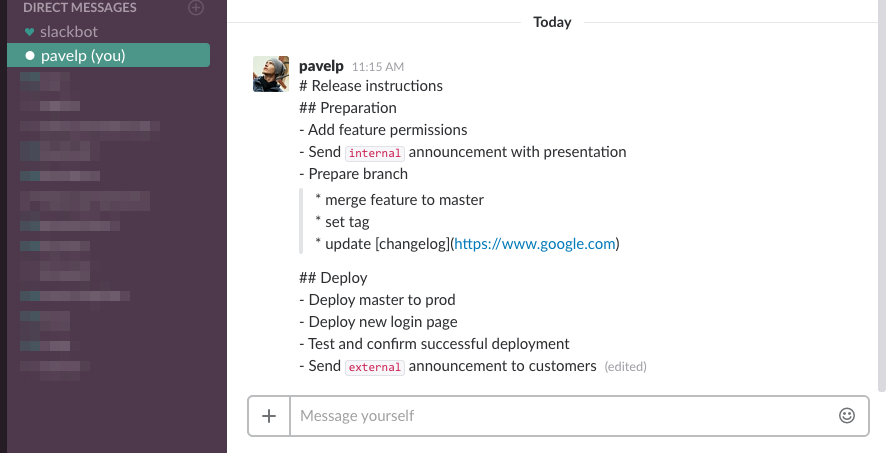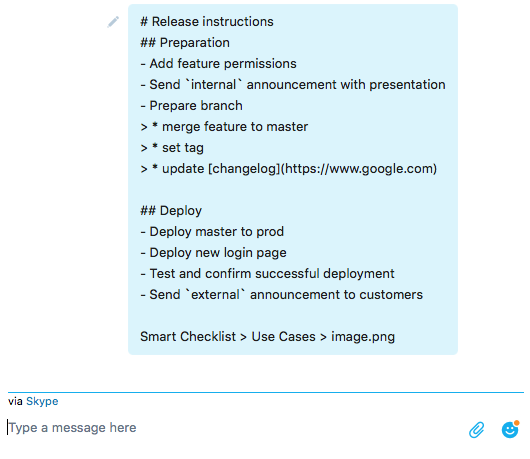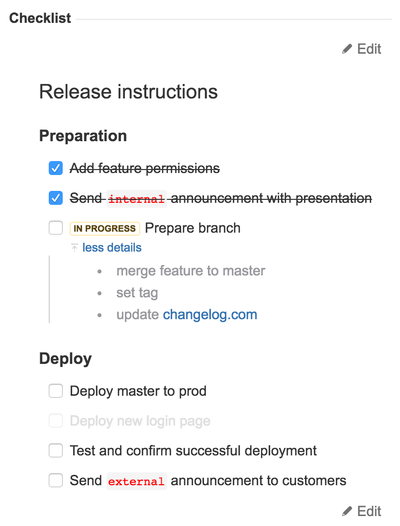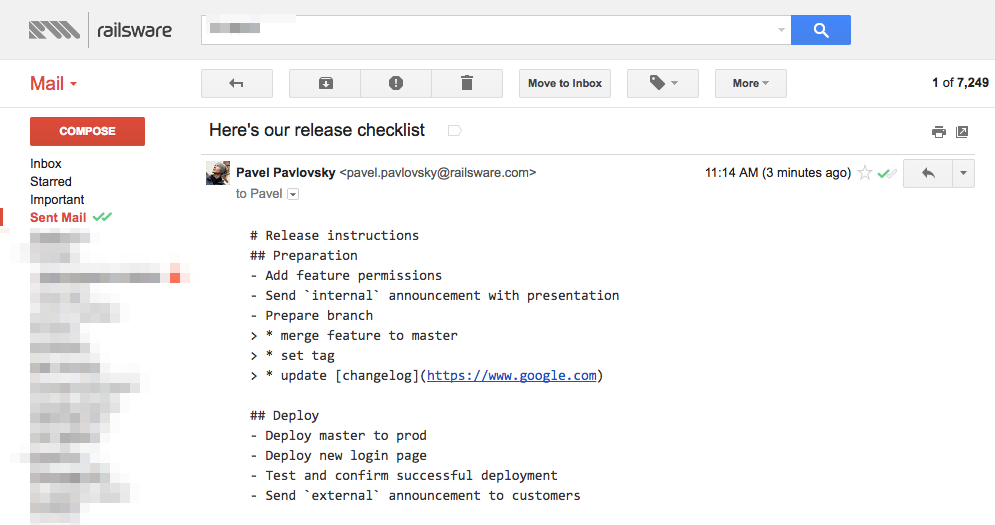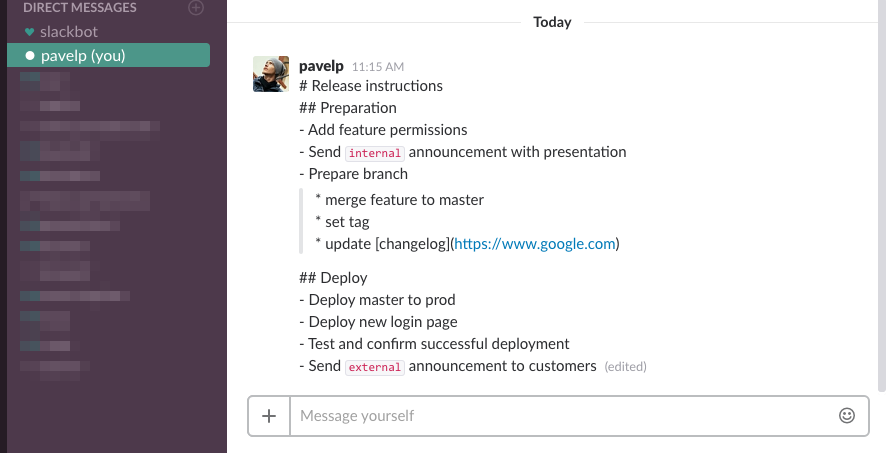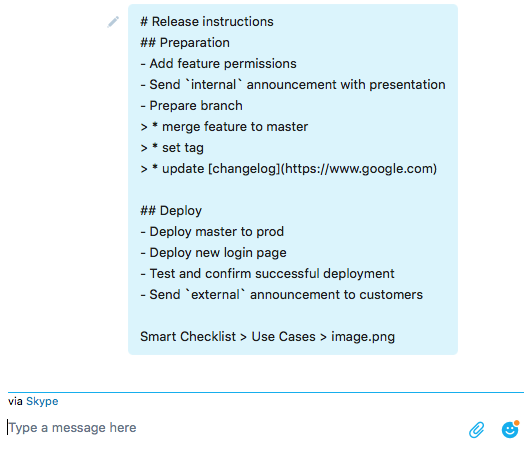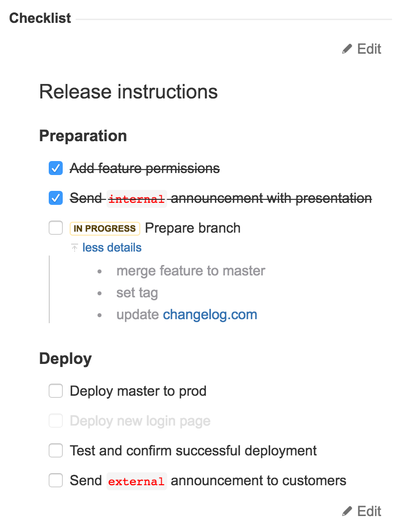Clone JIRA tickets with a checklist
Create JIRA ticket
Populate with Checklist theChecklist that you want to re-use
Save JIRA ticket. That will be your template
Once you want to create a new item with the same checklists - simply clone the Template task
Checklists will be copied to a new ticket
Populate checklist via API
...
If you have ScriptRunner add-on installed on your JIRA instance - set up it in the way, so when you change Issue Type - "Checklists" custom field's content automatically pre-populated to value you set up. E.g.: "definition of done", "acceptance criteria" and so on.
Copy from Email, Slack, Skype. Exchange and share checklists via all possible channels!
...
Copy/paste checklist from Email or Slack/Skype note or any other communication channel to your JIRA issue.
You Receive | You Get | |
|---|---|---|
...
| Insert excerpt | ||||||
|---|---|---|---|---|---|---|
|