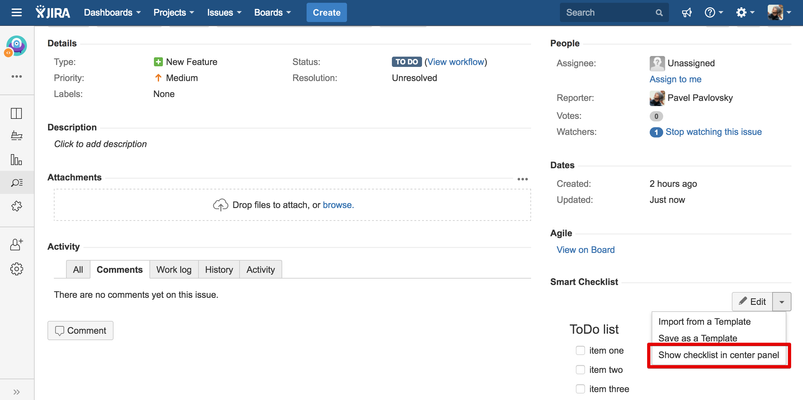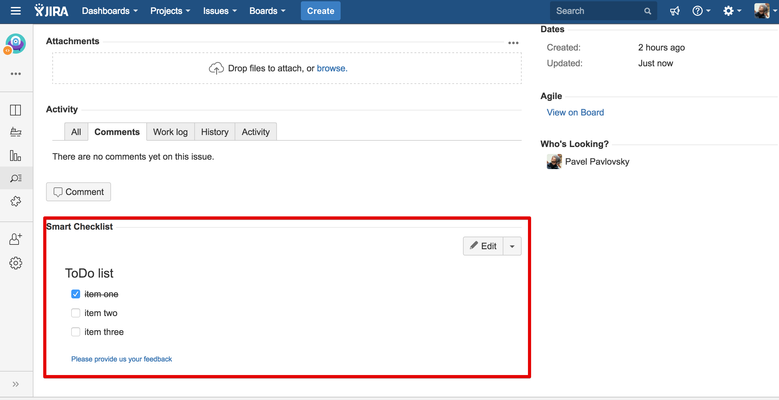You are free to choose where you would like the Smart Checklist add-on to be rendered on the JIRA issue view.
The default position is Right Panel. To change it - navigate to Checklist menu and choose Show checklist in center panel:
↓ ↓ ↓ ↓ ↓ ↓
If you want to move it back to the Right, choose the corresponding Show checklist in right panel option in the add-on menu.
Please note, the add-on position property is saved per-user and per-project. It is your personal preference rather than the global change and does not affect other users' settings.
Error rendering macro 'excerpt-include' : No link could be created for 'Support'.