You are free to choose where you would like the Smart Checklist add-on to be rendered on the JIRA issue view.
The default position is Right Panel. To change it - navigate to Checklist menu and choose Show checklist in center panel:
Here's how it will look like on a New Issue View.
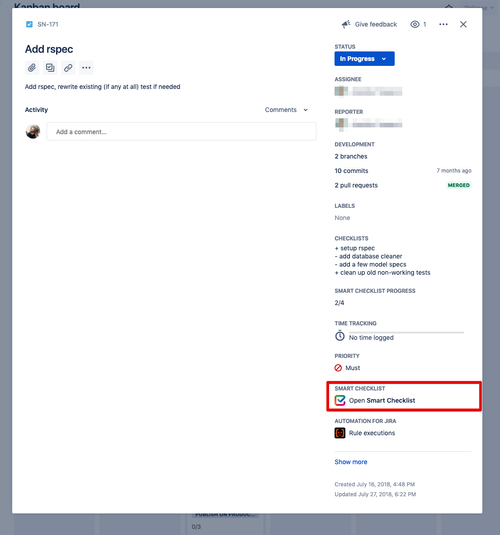
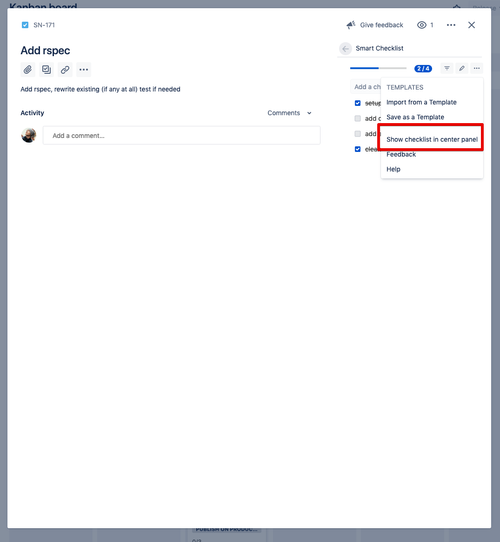
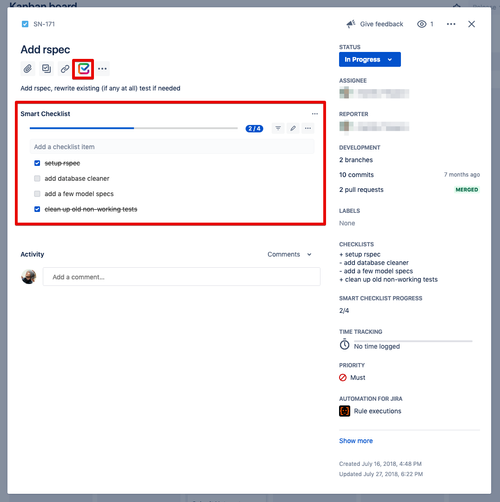
If you want to move it back to the Right, choose the corresponding Show checklist in right panel option in the add-on menu.
Please note, the add-on position property is saved per-user. It is your personal preference rather than the global change and does not affect other users' settings. |
Video tutorial on how to get Smart Checklist fully expanded automatically with your issues on the right sidebar view on Kanbard Board:
|