Overview
 Global Templates
Global Templates
 Specify an actor (user) on whose behalf execute checklist post function
Specify an actor (user) on whose behalf execute checklist post function
 Option to copy checklist item's IDs
Option to copy checklist item's IDs
 Option to Enable/Disable Smart Checklist for new projects by default
Option to Enable/Disable Smart Checklist for new projects by default
 Can't turn addon off for 10k projects
Can't turn addon off for 10k projects
 CSV import doesn't work for Issue update
CSV import doesn't work for Issue update
 Do not apply default template for Closed issues
Do not apply default template for Closed issues
 Checklist item details (quotes) are broken after release 5.2.0
Checklist item details (quotes) are broken after release 5.2.0
Details
Global Templates
Share templates across multiple projects on your instance. Define default templates per issue types.
See more information: Templates

Your current Project templates will be migrated to a new storage upon add-on installation |
Specify Actor-user on whose behalf execute checklist post function
You can specify an actor user) on whose behalf post function might be executed. Details: Modify checklists on a Workflow Transition
Use Case
Assume that you have Service Management project and you allow your customers to change Jira Issue status, while they don’t have Issue Edit permissions.
In that case, you may specify the proper user to run the post function and update the checklist who has proper permissions. Otherwise, the checklist won’t be applied as Customers don’t have edit permissions.

Option to copy checklist item's IDs
You can copy checklist item ID to use in your automation and integration scripts

Option to Enable/Disable Smart Checklist for new projects by default
Manage add-on visibility per project
You may define if a newly created Project will have Smart Checklist enabled by default or not.

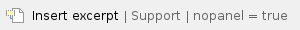
Global Templates
Specify an actor (user) on whose behalf execute checklist post function
Option to copy checklist item's IDs
Option to Enable/Disable Smart Checklist for new projects by default
Can't turn addon off for 10k projects
CSV import doesn't work for Issue update
Do not apply default template for Closed issues
Checklist item details (quotes) are broken after release 5.2.0



