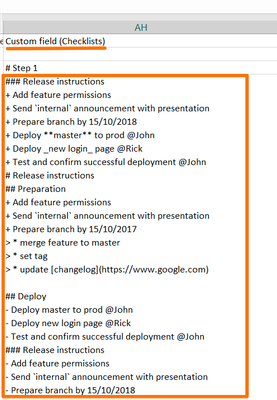To export checklists values from your Jira Issues to a CSV file - first, you need to properly set-up "Checklists" custom field on your Jira instance. Follow Administrator Instructions carefully to do so.
The next steps describe the actual exporting process.

→ hit Search Issues
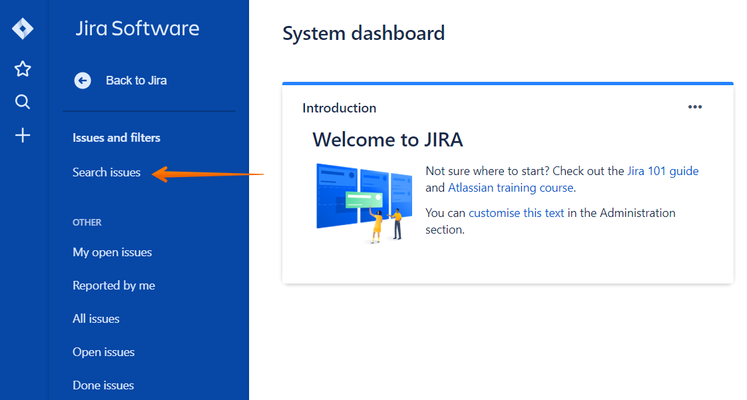
OR, navigate to Issues and Filters of your project
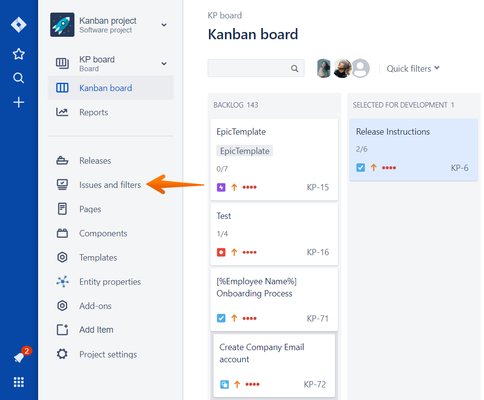
→ hit All Issues
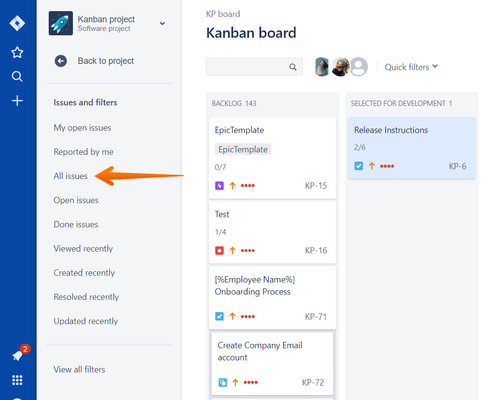
→ choose Advanced Search if you need to export only specific issues and will need applying some filters
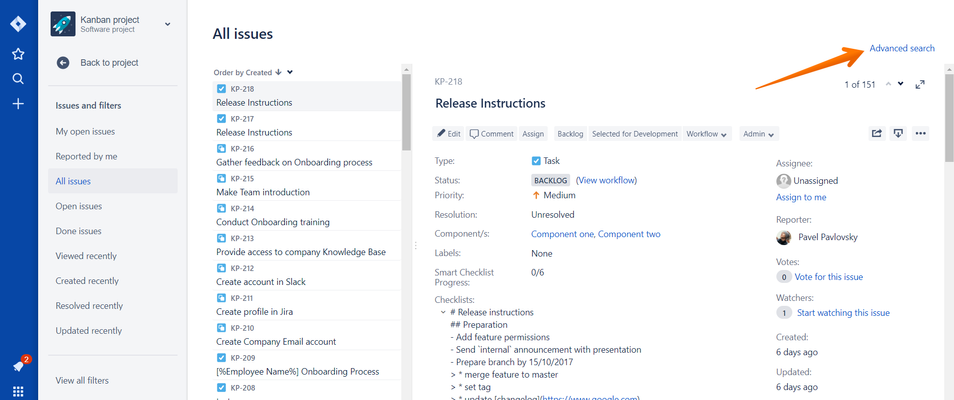
2. Hit the Export button and select Export Excel CSV (all fields)
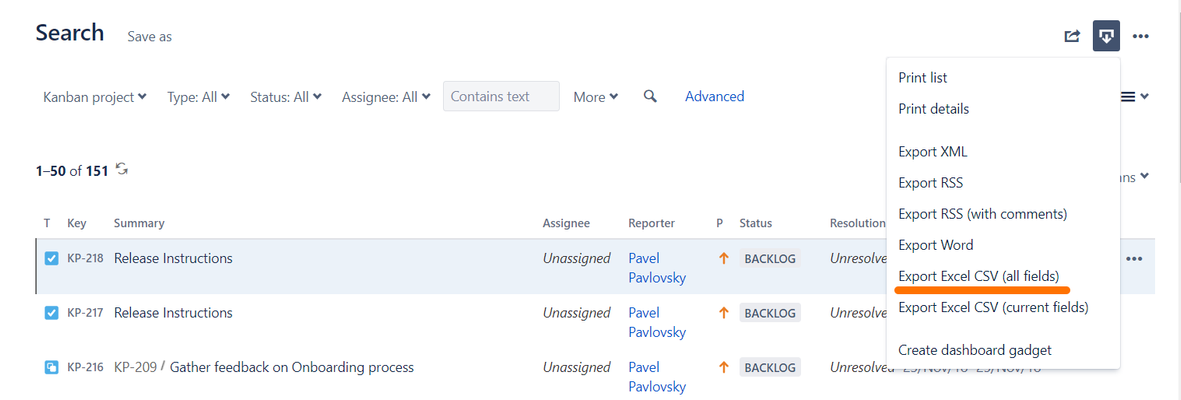
3. In the exported file, you'll get the field Custom field (Checklists) where the checklists content will be added
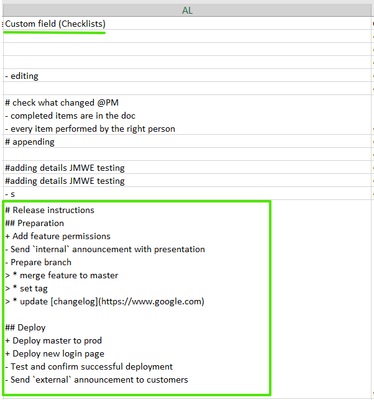

OR from the navigation bar select Issues → Search for Issues
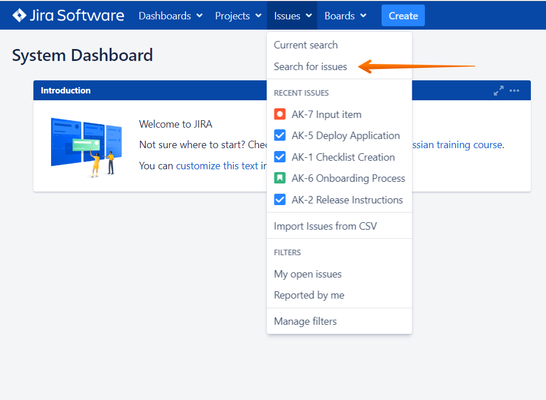
2. Apply the filters if needed and click on Export → CSV (All fields) or CSV (Current fields). Make sure. the "Checklists" custom field is selected.
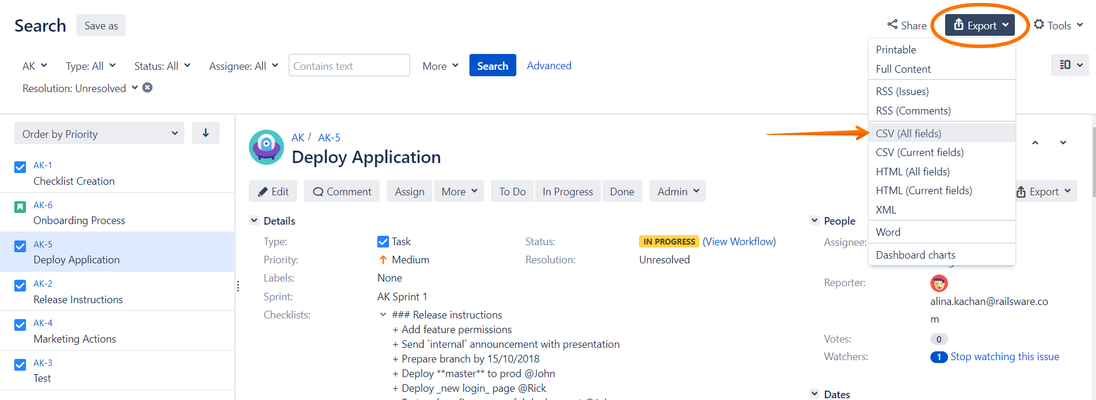
3. In the exported file, you'll have "Checklists" custom field where the checklists content will be added