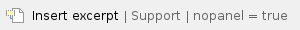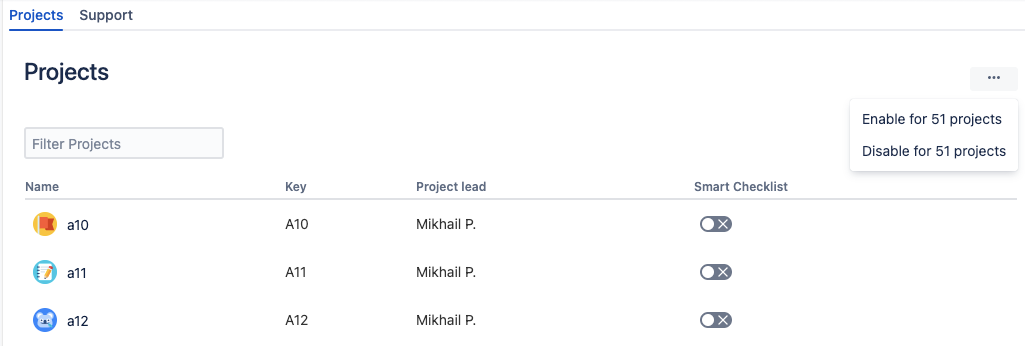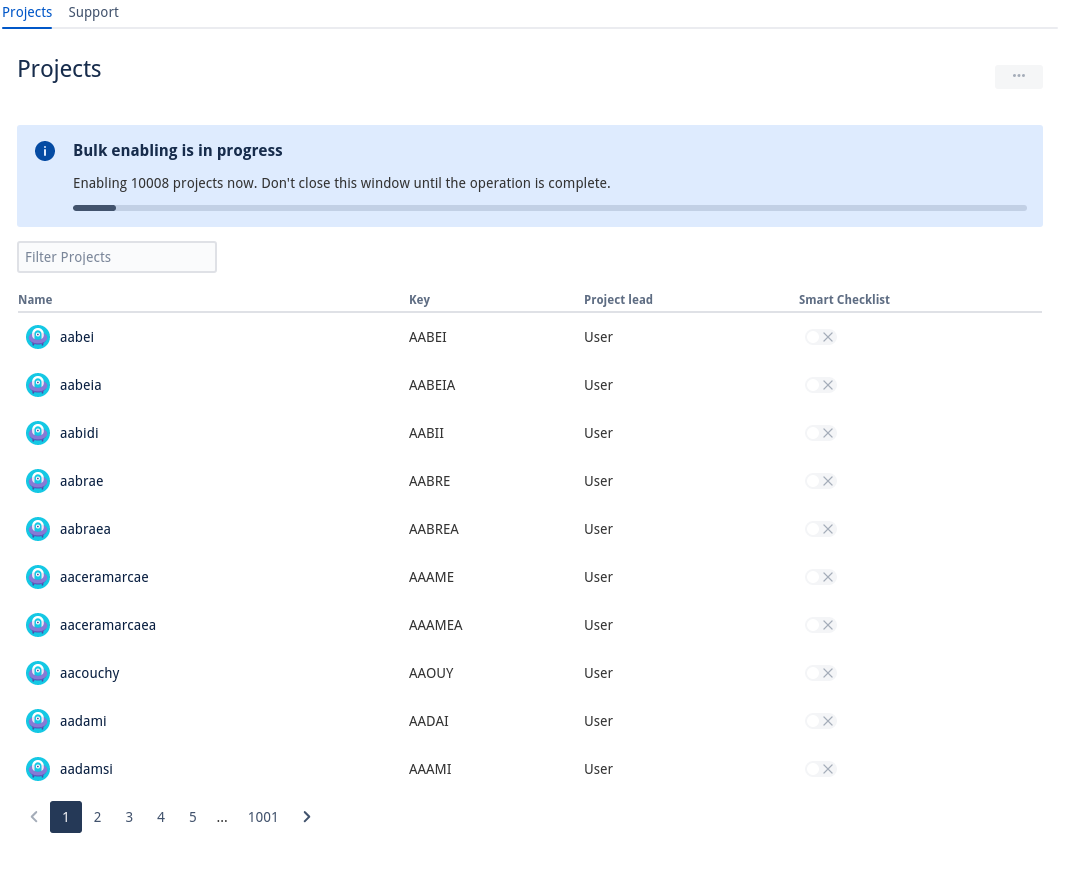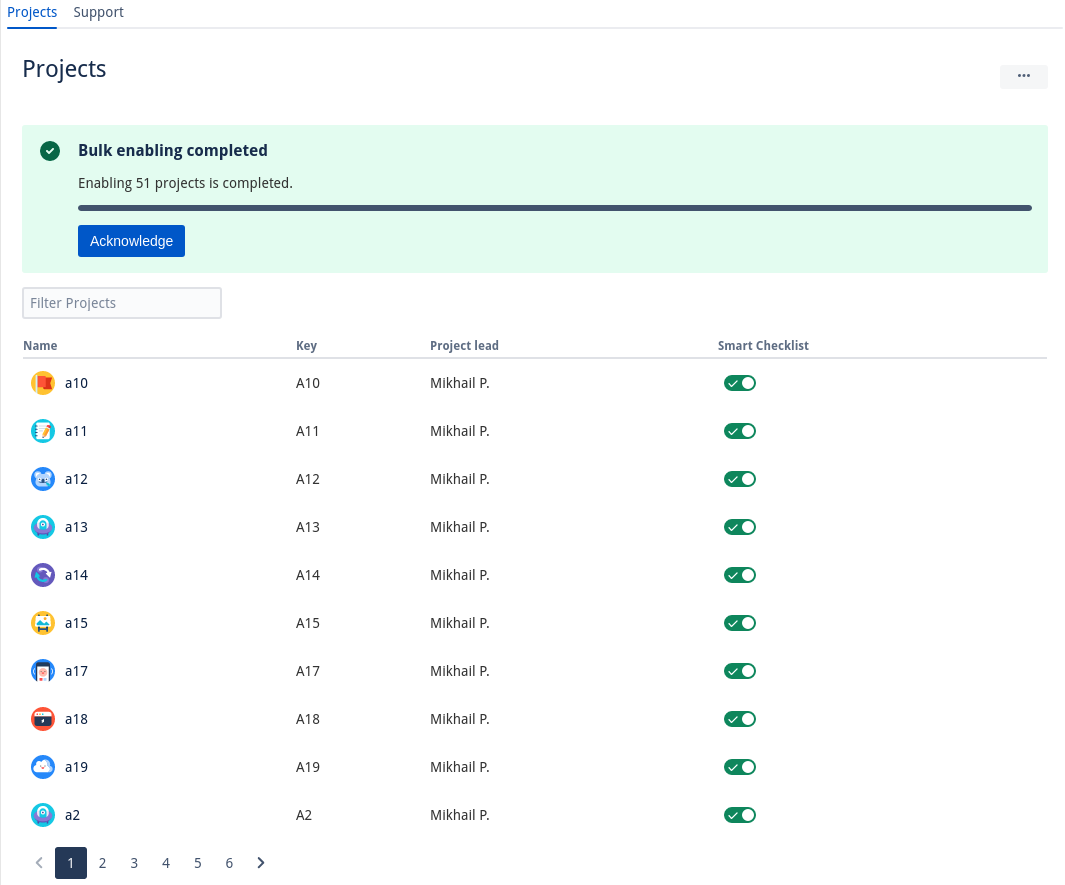Choose projects where you want Smart Checklist to be displayed.
Go to Apps through Admin console and toggle the "Smart Checklist" option per project on your instance.

This will hide/show the "Smart Checklist" panel on the Issue View and Agile Board view.

Bulk Enable/Disable
You may enable or disable Smart Checklist for multiple projects in a bulk.
Go to the Projects page.
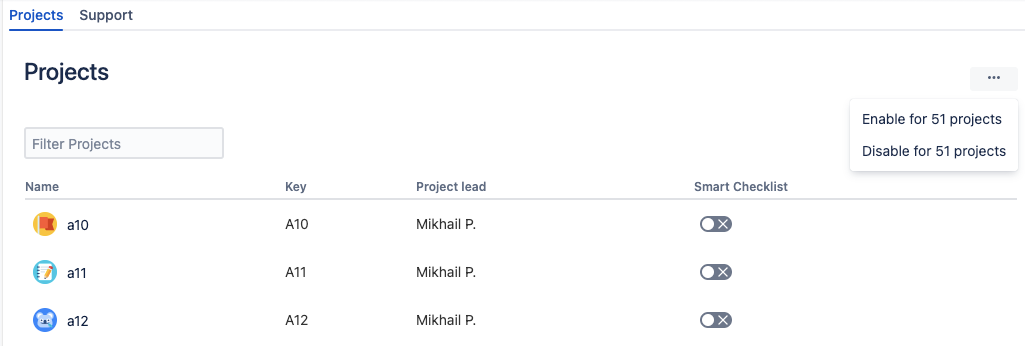
Click on the 3-dot menu and choose the needed option.
In case there are more than 50 projects on the instance - you'll get a Progress Bar notifying you about operation progress.
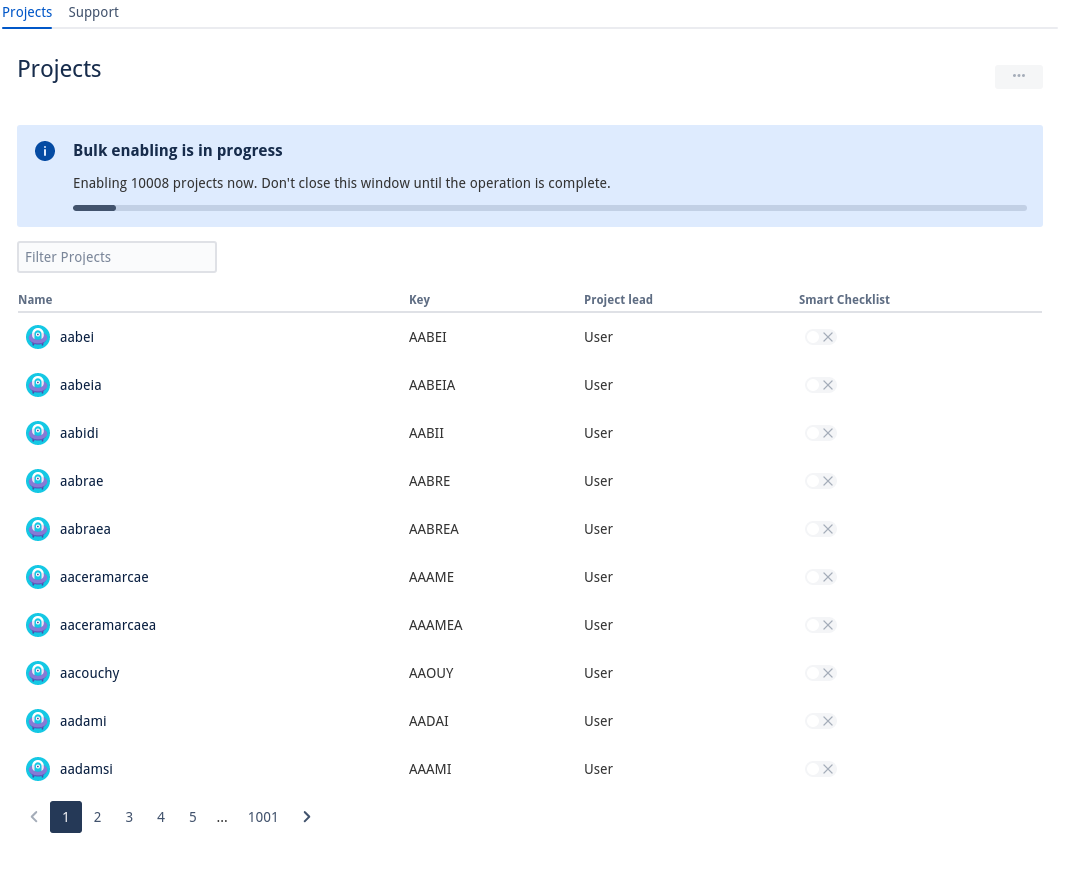
Once the operation is completed - you'll get a Success message.
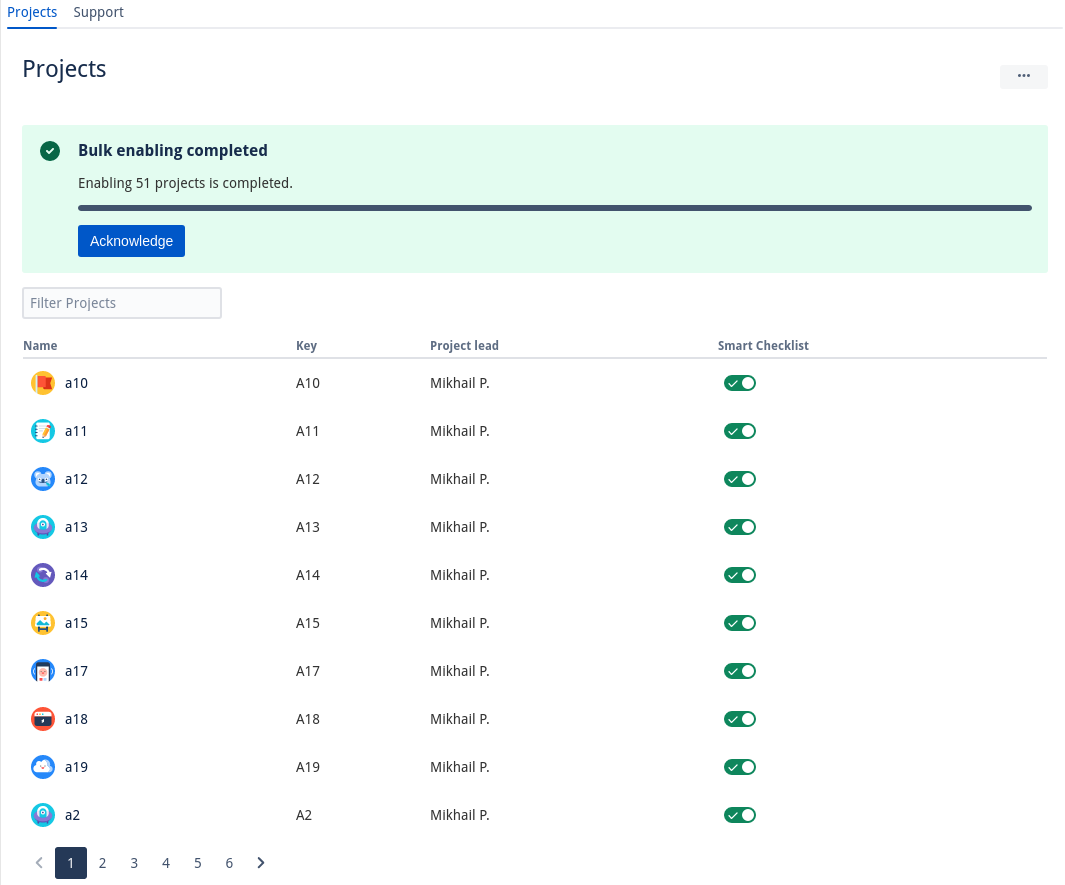
Click Acknowledge.