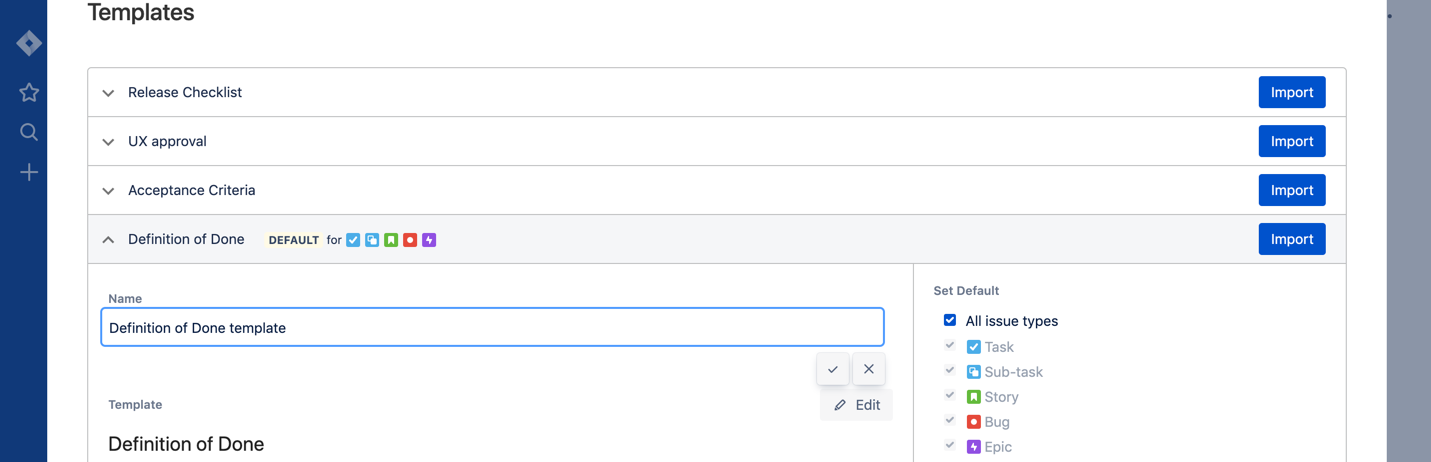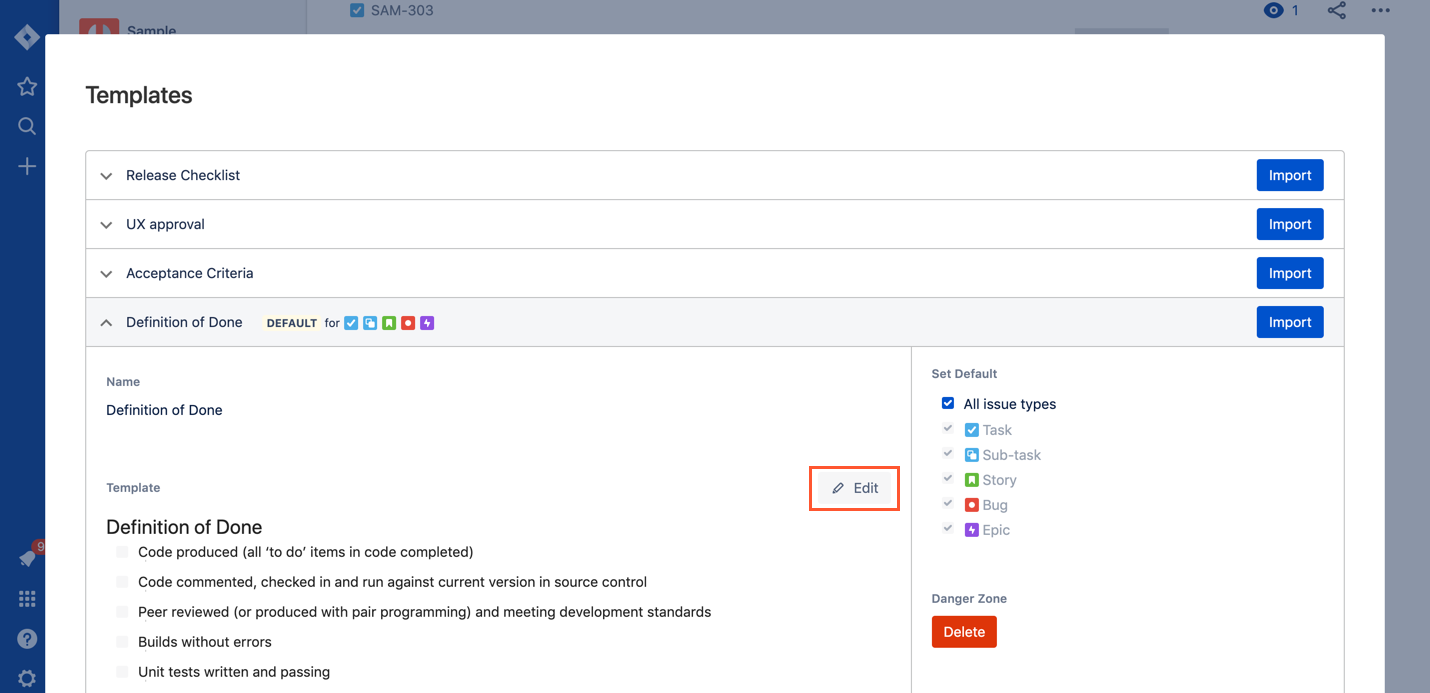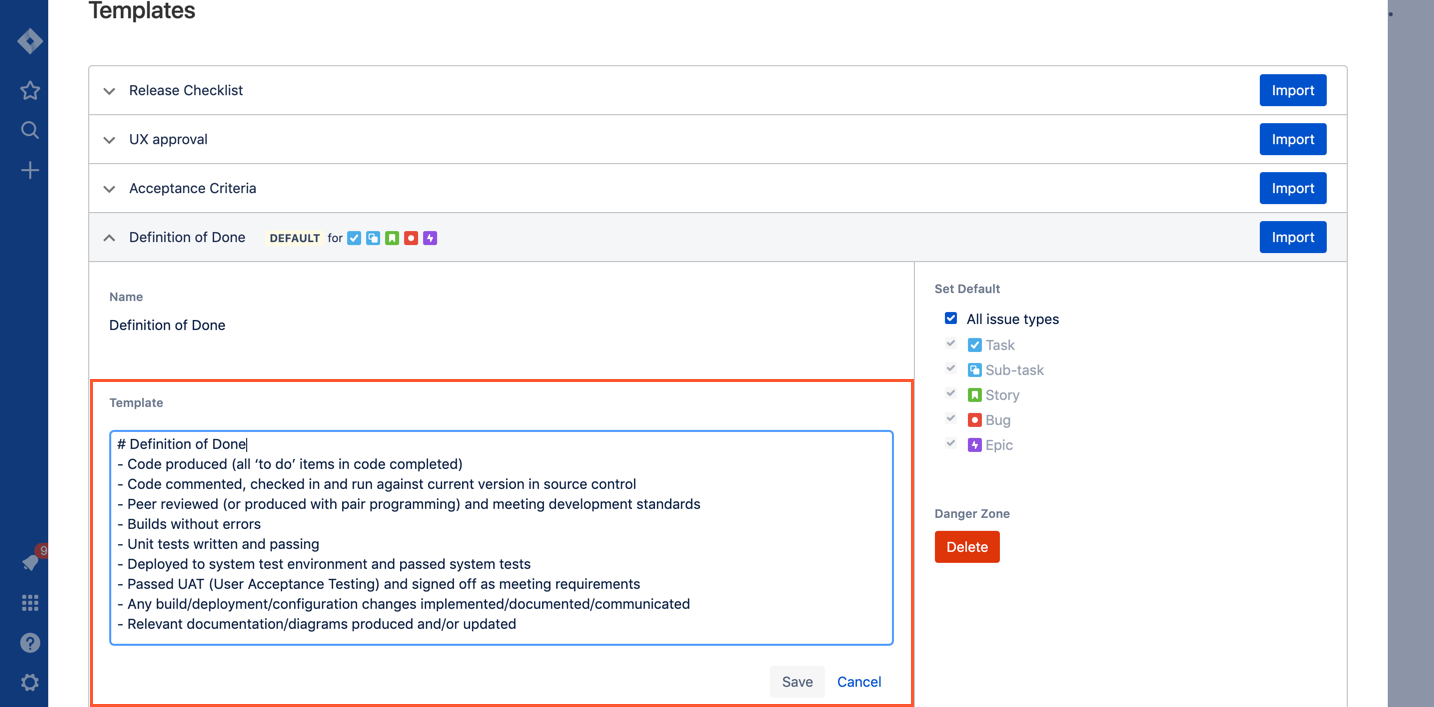| Table of Contents | ||
|---|---|---|
|
Smart Checklist templates management is made via the "Import from a Template" menu item.
...
| Note |
|---|
AttentionThese options are available only for users with Admin permissions on the project level. Go To Projects Settings → People → add a user and grand “Adminstrators” “Administrators” role |
Rename a template
Go to your templates list
Click on the template name to expand details
Click on the template name, rename, and hit "V" ✔️ to save
Edit a template
Go to your templates list
Click on the template name to expand details
Click on "Edit" to enter editing mode
You'll see checklist representation in Markdown
Make the changes and click "Save"
...
Templates are sorted alphabetically by default. You can modify the sorting order to be ASC or DESC using the button in the top right-hand corner:
...