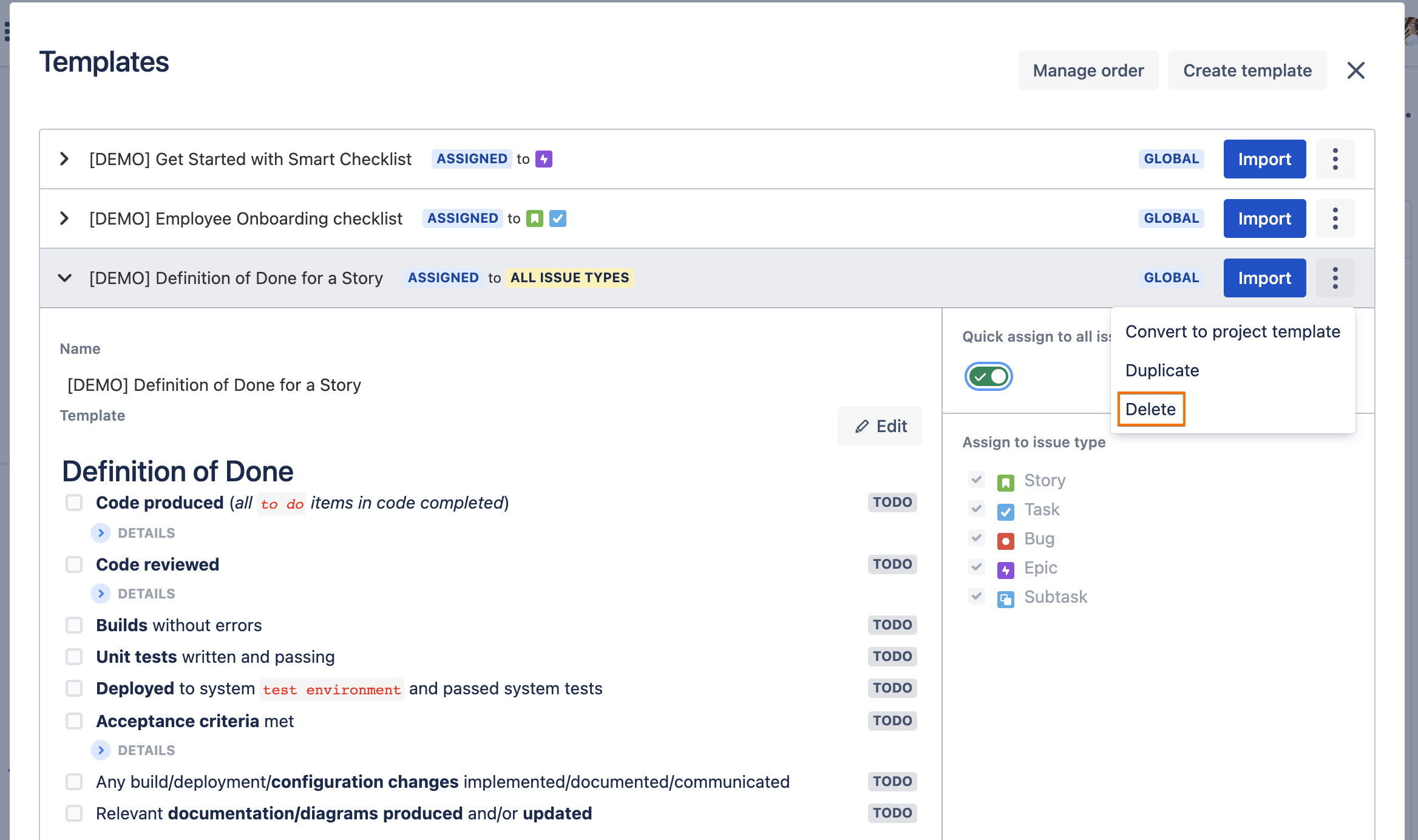| Table of Contents | ||
|---|---|---|
|
Smart Checklist templates management is made via the "Import from a template" or “Manage templates“ menu item.
...
| Note |
|---|
AttentionThese options are available only for users with Admin permissions on the project level. Go To Projects Settings → People → add a user and grand “Administrators” role |
...
Go to your templates list.
Click on 3 dots for the template you want to delete.
See "Delete" in the list of opened pop-up menu.
When you click "Delete" you will be asked for confirmation.
| Tip |
|---|
TipTIP: Your imported checklists will be safe and template deletion will not affect any Jira Issues! |
Sort Templates [Server specific]
Templates are sorted alphabetically by default. You can modify the sorting order to be ASC or DESC using the button in the top right-hand corner:
...
...
| Info |
|---|
For any questions or feature requests contact us at smartchecklist@railsware.com |