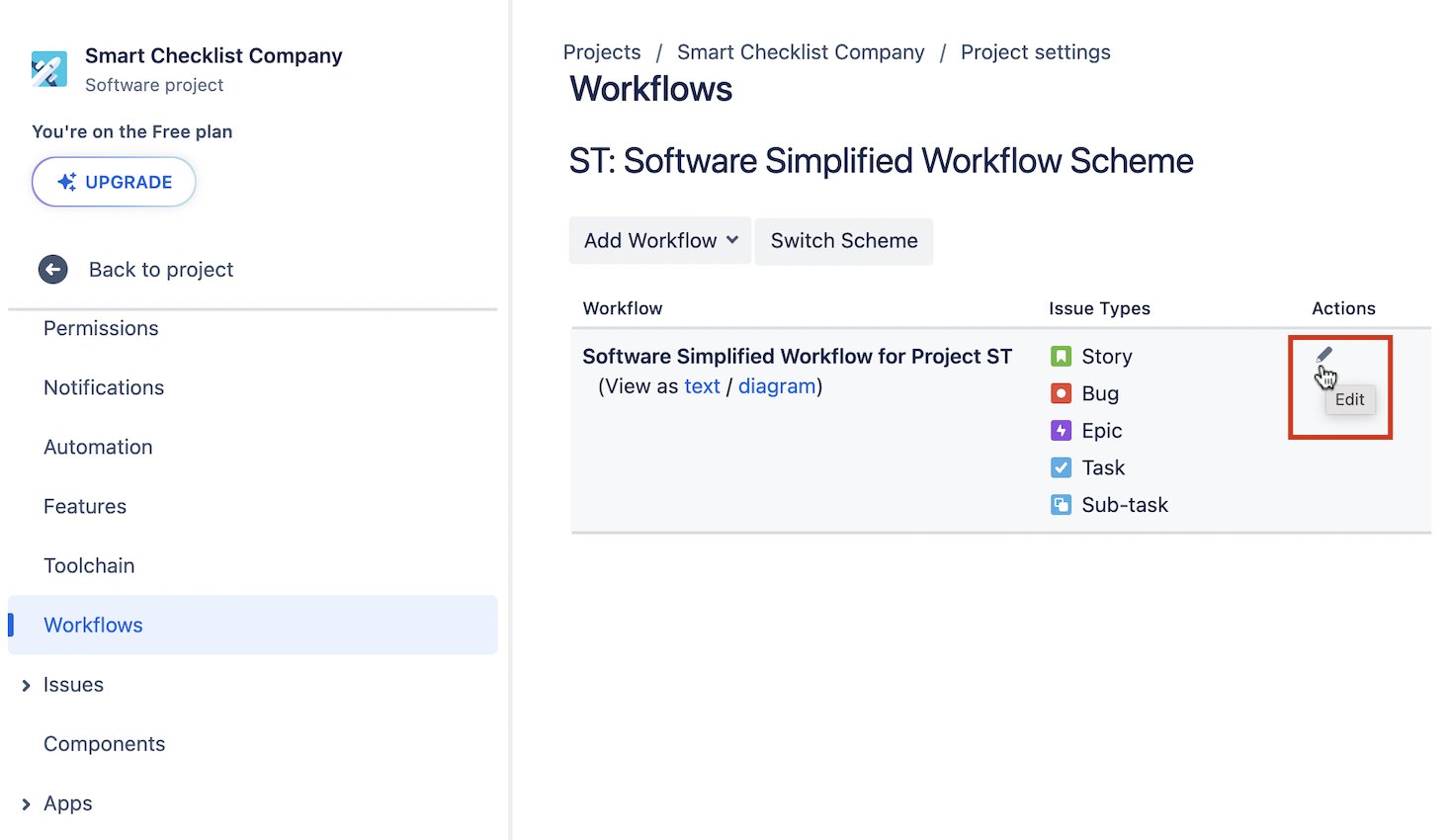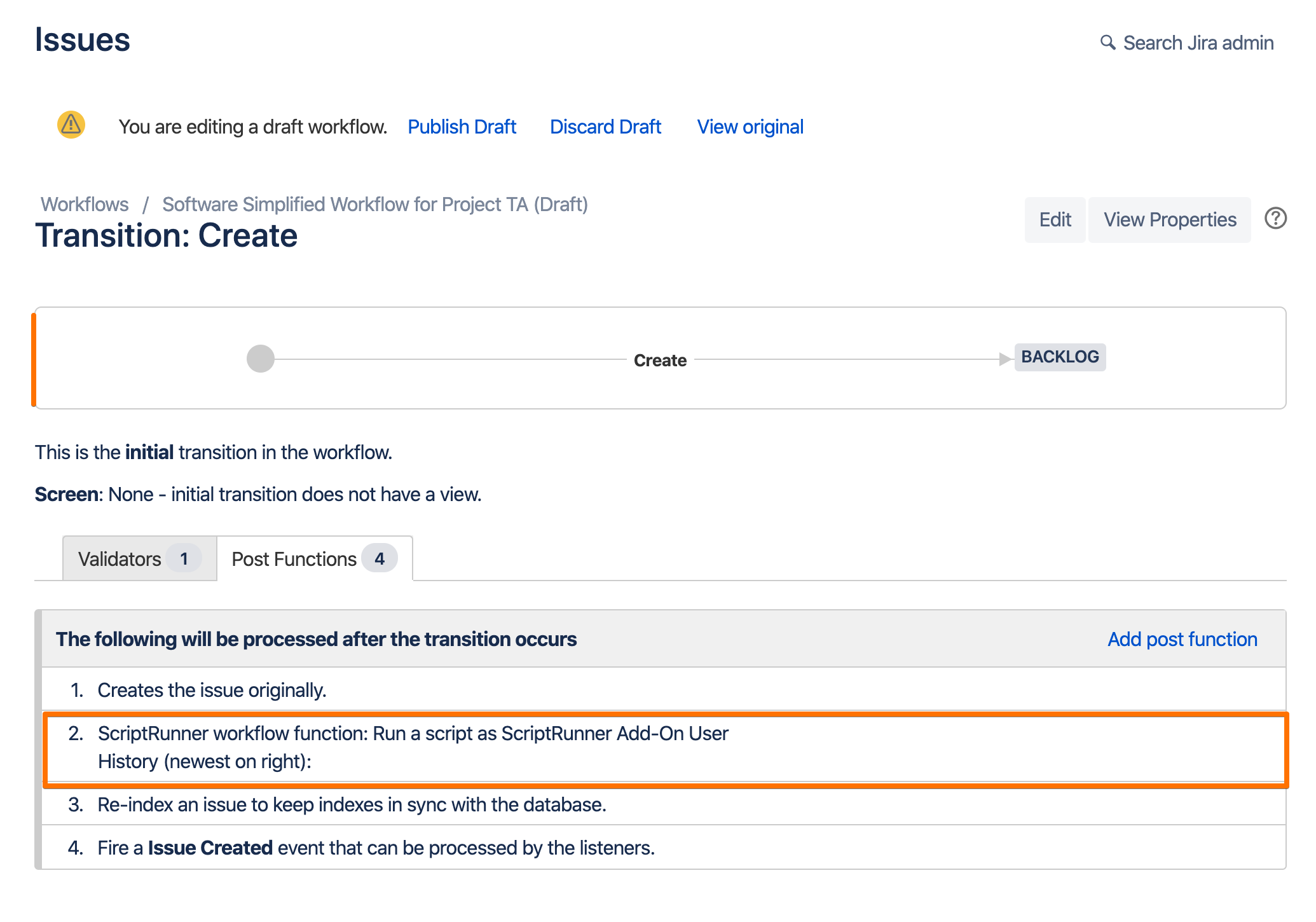...
...
...
...
| Tip |
|---|
You might find Smart Checklist integration with ScripRunner useful for updating checklists using automated scripts. Below you can find the example of adding a checklist to a Jira Issue by means of updating Issue Property with the key |
...
| Note |
|---|
⚡️ |
| Panel | ||||||||
|---|---|---|---|---|---|---|---|---|
| ||||||||
RequiresChecklists Custom Field→ "Checklists" Custom Field set up |
| Panel | ||
|---|---|---|
| ||
☝🏼 NOTE: Since we use Issue Properties as primary memory storage for checklists, it's required to update Issue Property to have checklists updated with any type of automation. Updating the "Checklists" Custom Field won't bring the desired result. |
| Table of Contents |
|---|
Basic Example
Code
ScriptRunner
| Code Block | ||
|---|---|---|
| ||
def issueKey = 'SAM-8'
def propertyKey = 'com.railsware.SmartChecklist.checklist'
def propertyValue = '"- ToDo List\\n+ Checked\\nx Skipped\\n~ In Progress\\n# Another ToDo List\\n- Unchecked\\n> Quote line 1 https://rw.rw\\n> Quote line 2\\n> Quote line 3\\n"'
def result = put('/rest/api/2/issue/' + issueKey + '/properties/' + propertyKey)
.header('Content-Type', 'application/json')
.body(propertyValue)
.asString()
if (result.status == 204) {
return 'Success'
} else {
return "${result.status}: ${result.body}"
}
|
...
📍Use Case: Set Checklist depending on Custom Field Value after Issue Creation
If you want the specific Checklist appended to your newly created ticket depending on the other Custom field value - you can easily do it by adding Script Runner Post Function to your Create Ticket workflow transition.
| Panel | ||
|---|---|---|
| ||
You are free to choose any other fields and define your own Custom Value. |
...
In this case we will append Checklist Items to the Smart Checklist based on
|
Assume that you have a custom field named "Environment"
| Status | ||||
|---|---|---|---|---|
|
...
Implementation flow:
Go to
...
Project Settings → Workflows
Choose the Workflow you want to add a post function to and click Edit:
Add a Post Function
3.1. Choose transition and click on the Post Functions link:
...
3.2. Add Post Function:
...
3.3. Choose ScriptRunner Post-Function
...
(Runs a script in a post-function, or a built-in script) and click Add:
...
3.4. Choose
...
Run Script
...
(Run arbitrary code on transition):
...
3.5. Add
...
a Script Code:
...
ScriptRunner
| Code Block | ||
|---|---|---|
| ||
//package com.adaptavist.sr.cloud.samples.events
def issueKey = issue.key
def newSummary = 'Updated by a script'
def cfName = 'Environment'
//get custom field of "seelct" type
def customFields = get('/rest/api/2/field')
.asObject(List)
.body
.findAll { (it as Map).custom } as List<Map>
def cfEnvironmentId = customFields.find { it.name == cfName }?.id
def cfEnvironment = issue.fields[cfEnvironmentId]
//get custom field
def environment = cfEnvironment['value'] as String
def propertyKey = 'com.railsware.SmartChecklist.checklist'
def propertyValue
//compare field values
if (environment == 'Production') {
propertyValue = '"- ToDo List\\n+ Checked\\nx Skipped\\n~ In Progress\\n# Another ToDo List\\n- Unchecked\\n> Quote line 1 https://rw.rw\\n> Quote line 2\\n> Quote line 3\\n"'
}else if (environment == 'Staging') {
propertyValue = '"- Uno\\n+ Dos\\nx Tres\\n~ Quatro\\n"'
}
logger.info('property' + environment)
def result = put('/rest/api/2/issue/' + issueKey + '/properties/' + propertyKey)
.header('Content-Type', 'application/json')
.body(propertyValue)
.asString()
if (result.status == 204) {
return 'Success'
} else {
return "${result.status}: ${result.body}"
} |
...
Save the script
...
Publish workflow
Result
The needed checklist is created.
...
3.6. Check added post function and Publish Draft:
...
You're done! Now every time the Issue will be transitioned to
| Status | ||||
|---|---|---|---|---|
|
| Status | ||||
|---|---|---|---|---|
|
...
| Info |
|---|
For any questions or feature requests contact us: smartchecklist@railsware.com |