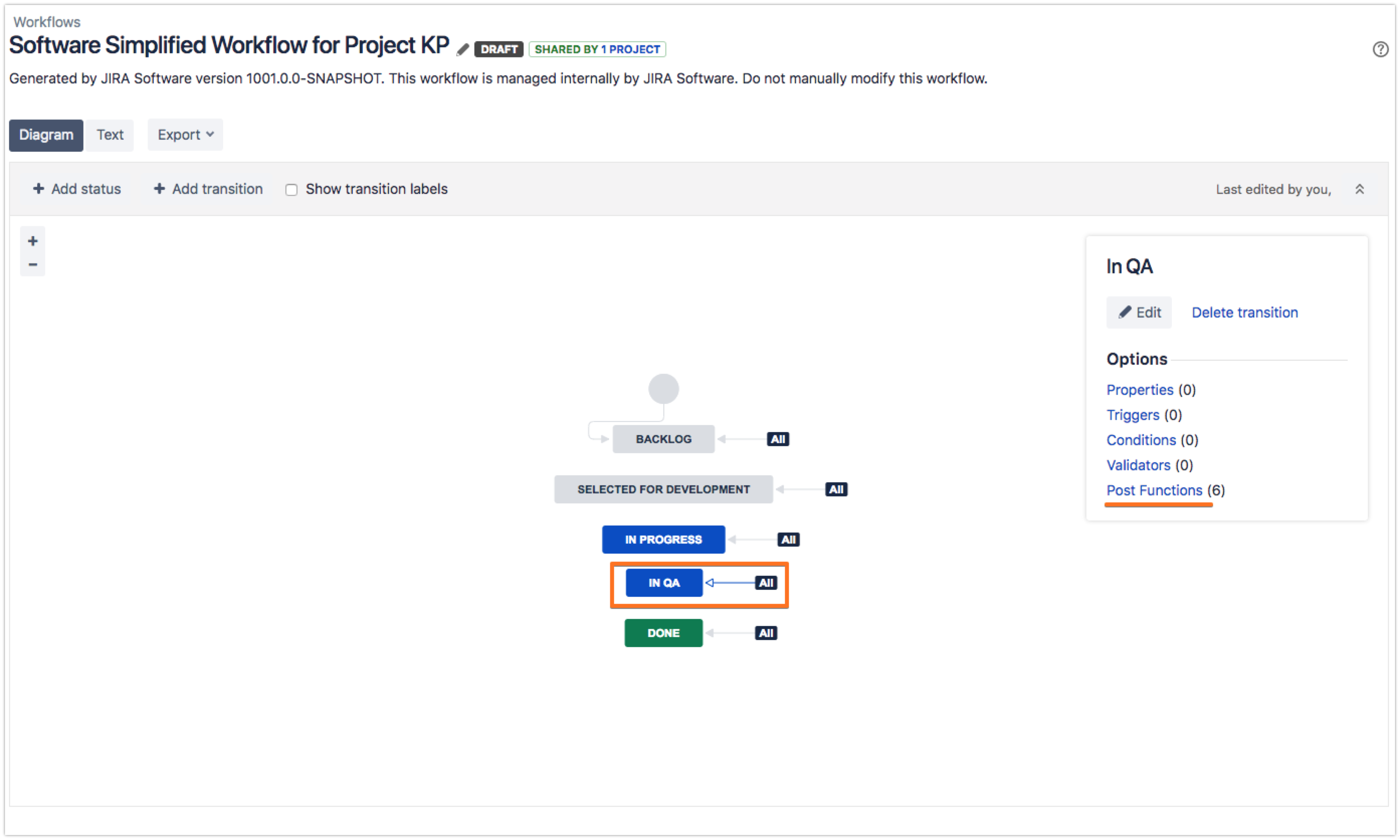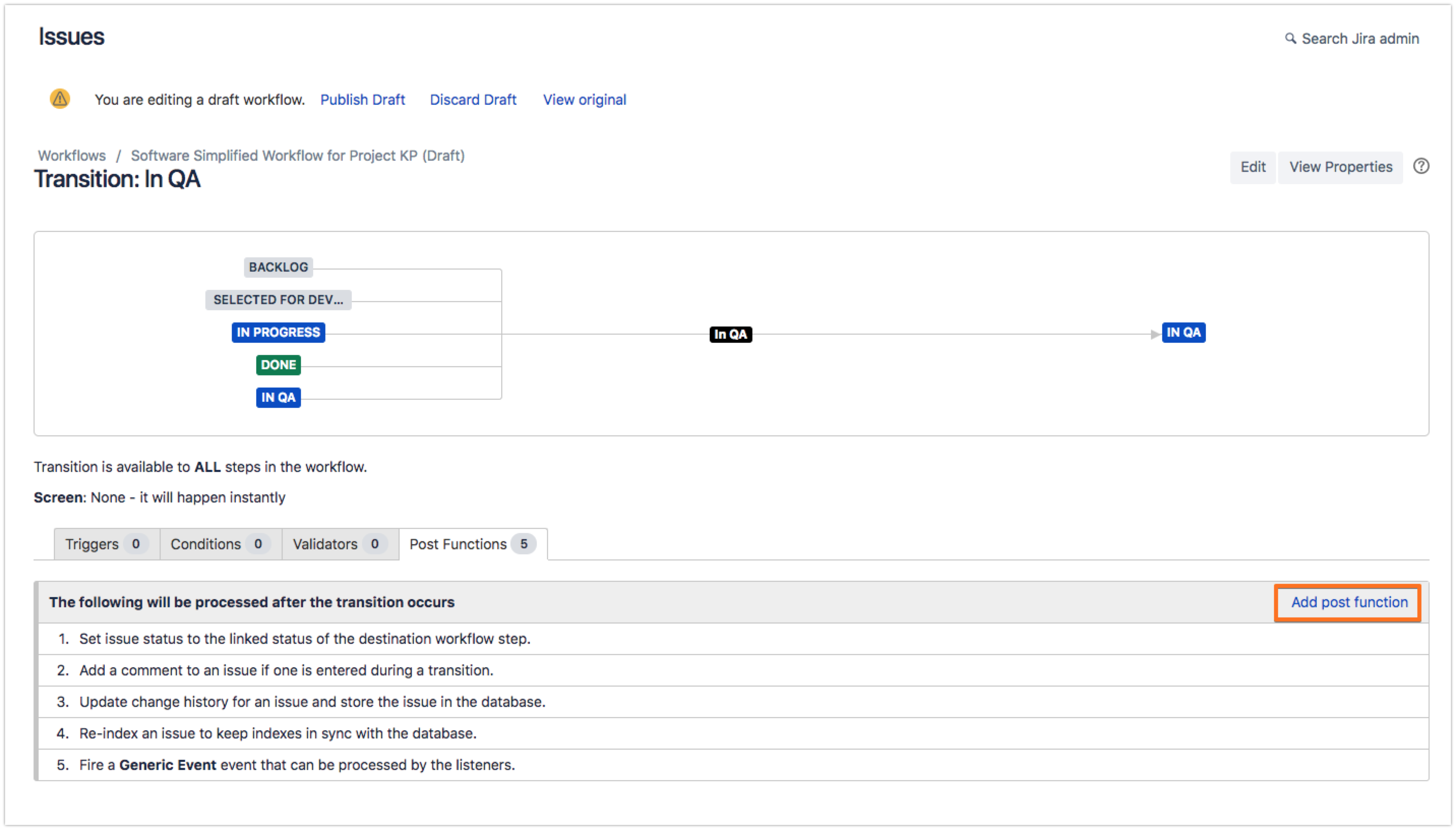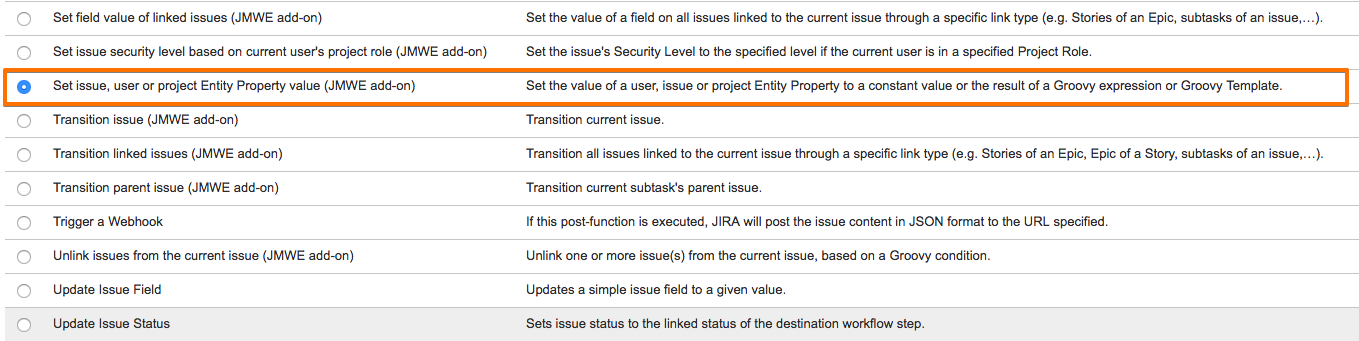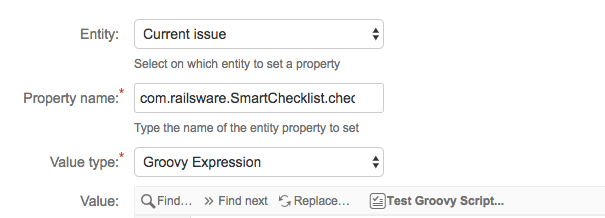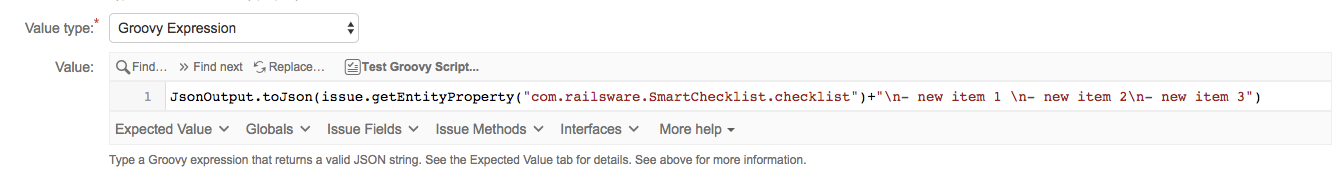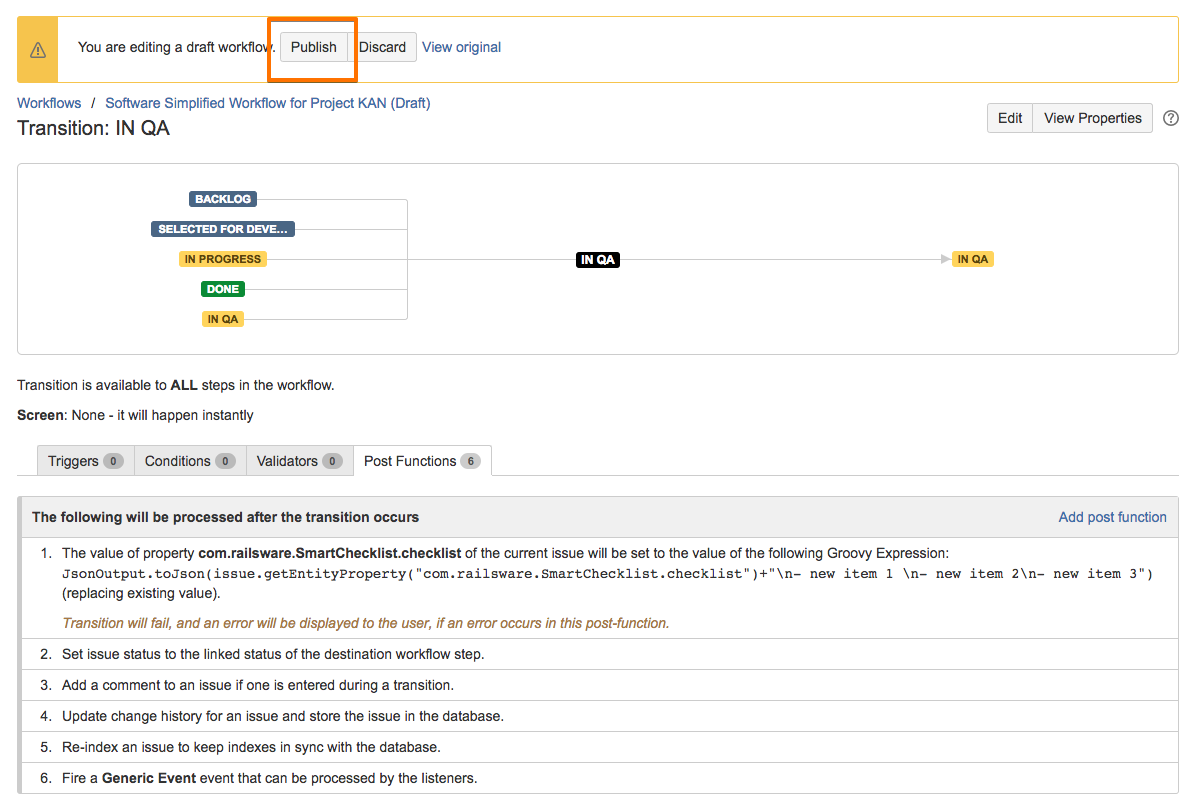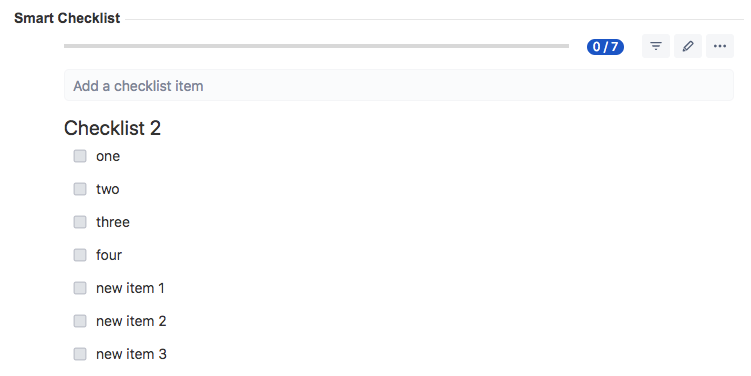You can add/ change/ append values of Smart Checklist content using Jira Misc Workflow Extensions (JMWE) add-on.
The same flow is available while using the native post-function of Smart Checklist. See the details here: Modify checklists on a Workflow Transition
Smart Checklist can be tightly integrated and expanded with JMWE tools (read add-on documentation)
...
Append Smart Checklist items while transitioning Jira issue
Edit project Workflow
...
Add Post-Function to the transition you want. E.g. "In QA"
...
Choose the post Function "Set issue, user or project Entity Property value (JMWE add-on)"
...
Set Property Name to update to:
Code Block com.railsware.SmartChecklist.checklist
...
Using entity properties, to add a value to the checklist, you should use the "Groovy Expression" option of the "Set issue, user or project entity property" post-function with a script. If you want to keep/use current values of checklist - add to the beginning of editor converted values of "com.railsware.SmartChecklist.checklist" property itself and then add and "new items" using the Formatting Guide.
Code Block JsonOutput.toJson(issue.getEntityProperty("com.railsware.SmartChecklist.checklist")+"\n- new item 1 \n- new item 2\n- new item 3")The reason why using "Groovy Expression" is a must and a "Groovy Template" won't work is because checklists' Entity property contains newlines, which need to be encoded in JSON (as "\n").
...
Save Post Function by clicking "Add"
Check added post function and Publish Draft
...
Moving a Jira Issue from any state to "In QA" (in our case) will get a new piece of Smart Checklist added to the issue
...
Enjoy!
Clean up Smart Checklist values on Workflow Transition
...
Save and publish the workflow and you are set!
...
| Insert excerpt | ||||||||
|---|---|---|---|---|---|---|---|---|
|