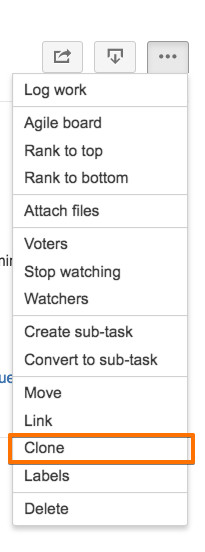Clone a Jira issue, and see Smart Checklist content transferred over to your cloned issue.
| Note |
|---|
To use this functionality on Smart Checklist versions lower than v5.0.0, you need to set-up "Checklists" custom fieldfirst. Followthese instructionsto do so. |
Use Case:
If you want to use one Jira issue as a template - you can clone it together with your checklist and reuse further.
Create a JIRA ticket.
Populate it with a checklist that you want to re-use.
Save the JIRA ticket. That will be your template.
Once you want to create a new issue with the same checklist - simply clone the template ticket.
Checklists will be copied to the new ticket.
| Info |
|---|
For any questions or feature requests contact us: smartchecklist@railsware.com |