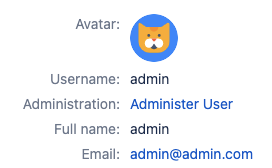progress(operator,percent)
| Search for checklists by Progress "Smart Checklist" = progress(">","15")
Available operators: >, <, >=, <=, = Use percent value from 0 to 100 Since version 6.1.0 Smart Checklist all available operators: >, <, >=, <=, = could be put out of the brackets like: "Smart Checklist" > progress("80")
And receive the same results as for "Smart Checklist" = progress(">","80") |
itemStatus(item name, status) using = operator
| Search for particular checklist items in a particular status "Smart Checklist" = itemStatus("PR review completed", "DONE")
Search for particular checklist items in a particular statuses "Smart Checklist" = itemStatus("PR review completed", "DONE, IN PROGRESS")
Search for checklists that contain particular checklist item "Smart Checklist" = itemStatus("PR review completed", "*")
|
itemStatus(item name, status) using ~ operator
| Since version 6.1.0 Smart Checklist “~“ (LIKE operator) could be used for search with this function. "Smart Checklist" ~ itemStatus("requirements", "TO DO") - will find all checklist items containing this search term in status TO DO (It will find e.g. Requirements update, Follow the requirements, test Cases should include verification of requirements specified in this documentation, Security Requirements)
"Smart Checklist" ~ itemStatus("requirements", "DONE, IN PROGRESS") - will find all checklist items containing this search term in status DONE and IN PROGRESS (It will find e.g. Requirements update, Follow the requirements, test Cases should include verification of requirements specified in this documentation, Security Requirements)
"Smart Checklist" ~ itemStatus("Requirements", "*") - will find all checklist items containing this search term in any status (It will find e.g. Requirements update, Follow the requirements, test Cases should include verification of requirements specified in this documentation, Security Requirements)
"Smart Checklist" ~ itemStatus("YYYY-MM-DD @username", "DONE") - will find all checklist items containing specified due date and assignee in status DONE
|
itemAssignee(name)
| Search for Assignee(s) mentioned in checklist item Allowed parameters username - as defined in Jira User’s profile, e.g. “john”
display name - Full name from User’s profile, e.g “john.smith”
mention - any string in checklist item that has “@” as prefix, like: @john
currentUser() - currently logged user. You can use it to create a shared filter with a JQL function that users of your instance could benefit of.
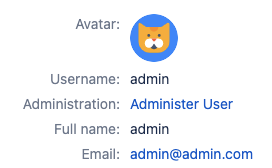 |
itemDate(RelativeDate)
| Search by Relative Date Allowed parameters: [n]d, [n]w, -[n]d, [-n]w ItemDate("0d") - today
ItemDate("1d") - tomorrow
ItemDate("-1d") - yesterday
ItemDate("1w") - 1 week since now
ItemDate("2w 4d") - 2 weeks and 4 days since now
ItemDate("-3w 2d") - 3 weeks and 2 days ago
Search for date in between of time range: "Smart Checklist" >= itemDate("0d") AND "Smart Checklist" < itemDate("2w")
read: search for the checklist item that has date set between today and 2 week ahead |