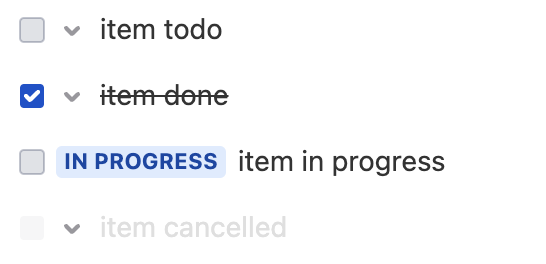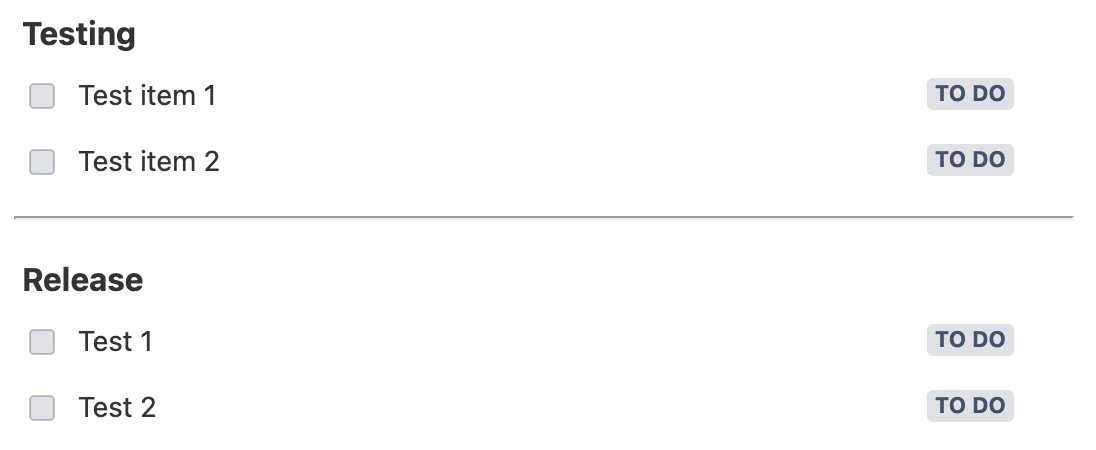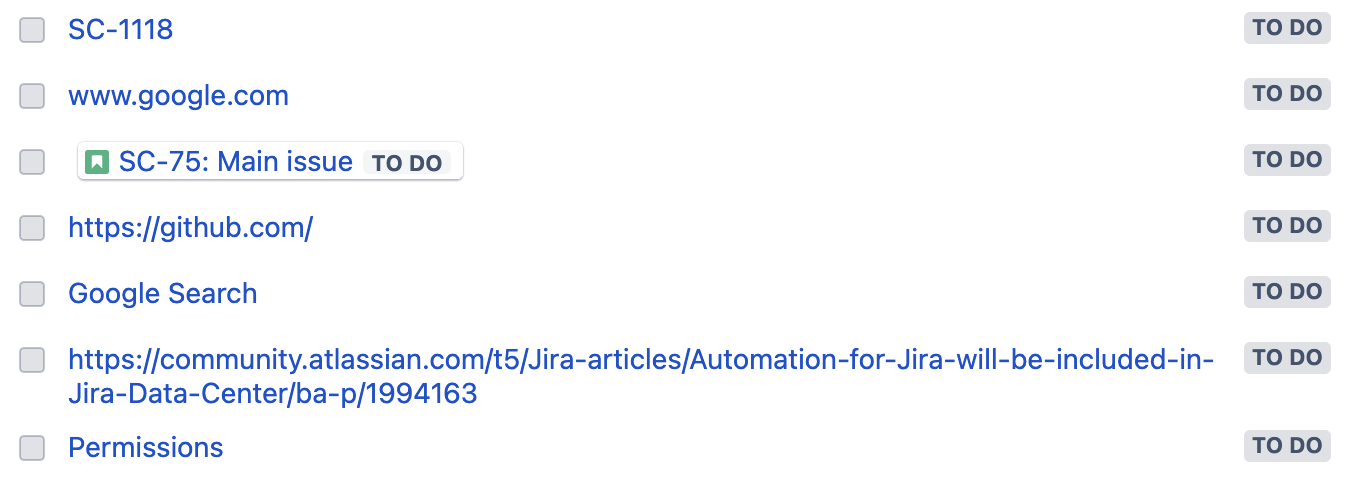| Tip |
|---|
Advanced Edit OptionsThe most advanced users can benefit from ACE Editor Keyboard Shortcuts |
Smart Checklist for Jira is intended to make the process of checklists creation fast and handy.
On top of its own syntax, it supports basic Markdown features.
Sample Markup
...
Checklists and Statuses
You Type | You Get | |
|---|---|---|
|
...
NOTE: There should NOT be additional tabs or spaces at the beginning of the row. Otherwise, this block renders incorrectly!
| Info |
|---|
If you have set up Custom Statuses for your Jira instance - you can also use them in the checklist Full |
...
Here’s an example:
| Code Block |
|---|
- [IN QA] item that is IN QA status with Unchecked state
+ [QA FAILED] item that has QA FAILED state Checked state |
Read more on Custom Statuses
Headers
You Type | You Get | |||||
|---|---|---|---|---|---|---|
| Biggest headingBig headingHeadingSmall headingSMALLER HEADINGSMALLEST HEADING |
NOTE: There should NOT be additional tabs or spaces at the beginning of the row. Otherwise, this block renders incorrectly!
Bullet points and Lists
You Type | You Get | |||||
|---|---|---|---|---|---|---|
|
|
Emphasis
You Type | You Get | |||||
|---|---|---|---|---|---|---|
| bold text italic text emphasize |
Details per item
You Type | You Get | |||||
|---|---|---|---|---|---|---|
|
NOTE: There should NOT be additional tabs or spaces at the beginning of the row. Otherwise, this block renders incorrectly!
Manage item details:
Add details via 3-dots menu.
Edit details by clicking on the pencil icon or just by clicking on them.
Delete details via 3-dots menu.
Highlight User or Date
You Type | You Get | |||||
|---|---|---|---|---|---|---|
|
Example
...
| Tip |
|---|
Typing "@" brings up the list of Jira users to select from. Details. Typing "//" brings up the calendar mode to select the date from. Details. |
| Note |
|---|
NOTE: user highlight (tagging, mentioning) will NOT trigger any notification for the mentioned user, as it works as a simple markup highlight on the Front End. |
Display text in [ ]
You Type | You Get | ||
|---|---|---|---|
|
Divider
You Type | You Get | ||
|---|---|---|---|
|
Links
You Type | You Get | |
|---|---|---|
|
...
|
Images
You Type | You Get | |||||
|---|---|---|---|---|---|---|
|
| Tip |
|---|
Extended markdownFor more details on Markdown formatting check Markdown support. |
| Info |
|---|
...
For any questions or feature requests contact us: smartchecklist@railsware.com
Sample Markup
...
How to convert a Slack message into a checklist using multi-line cursor feature: |
| Widget Connector | ||||||||||
|---|---|---|---|---|---|---|---|---|---|---|
|
| Insert excerpt | ||||||||
|---|---|---|---|---|---|---|---|---|
|