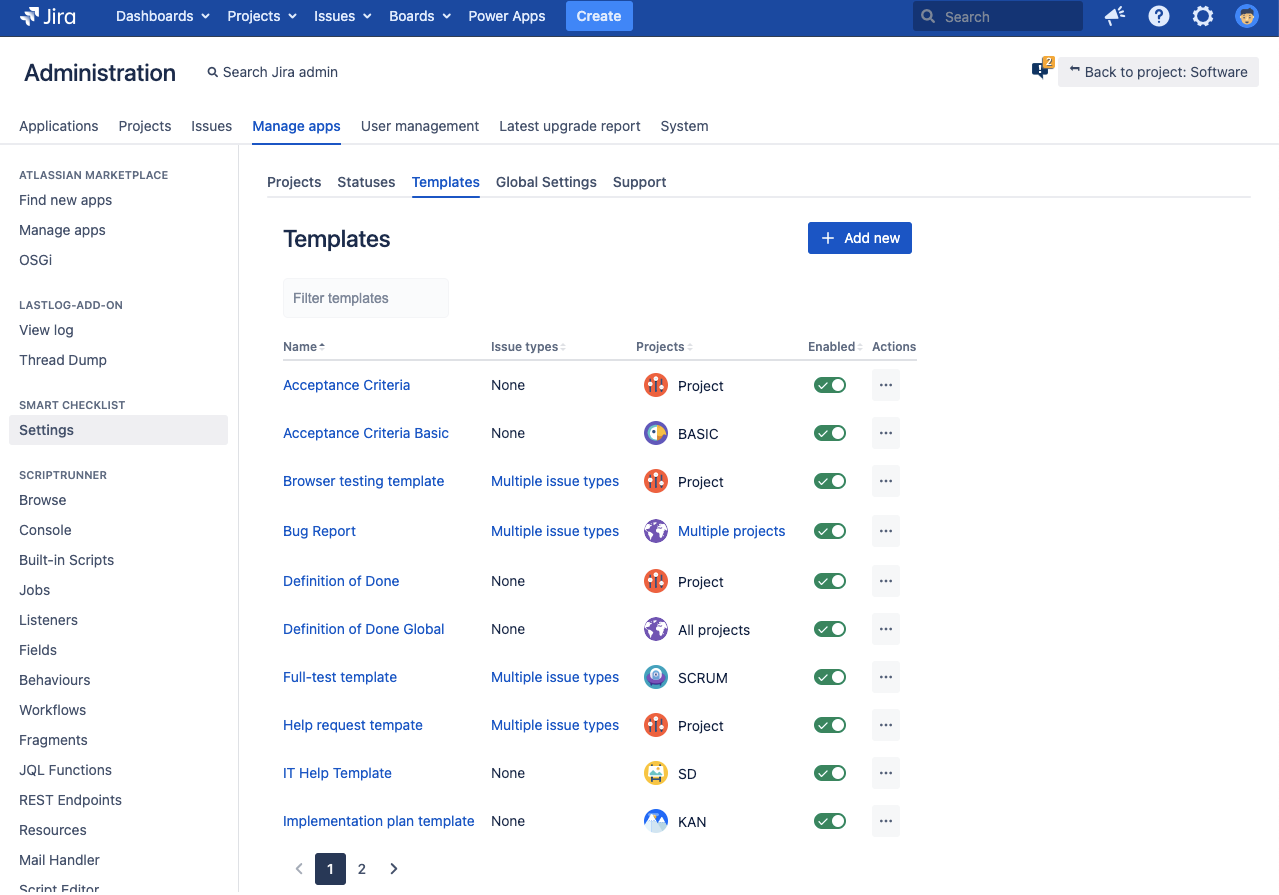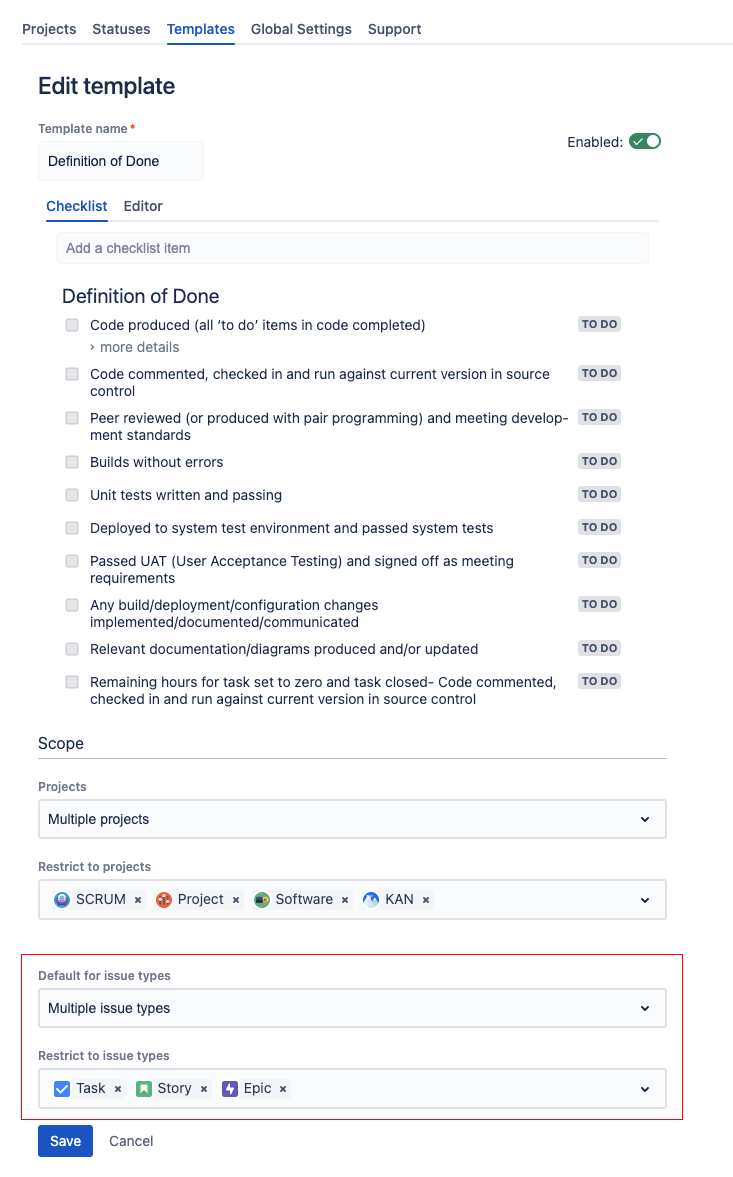...
Smart Checklist allows setting the template as a default for all or selected issue types for all or selected projects.
Steps
Go To Manage Apps
Smart Checklist → Settings → Templates
Click “Add New” or click on a Templates
After you choose Projects - define the issue types you want to set these templates for.
Check Details below.
Save
Now, the template will automatically be applied for selected issue types of selected projects upon Jira issue creation
Template visibility Scope
...
You can set several default templates per single issue types
| Insert excerpt | |||||||||
|---|---|---|---|---|---|---|---|---|---|
|