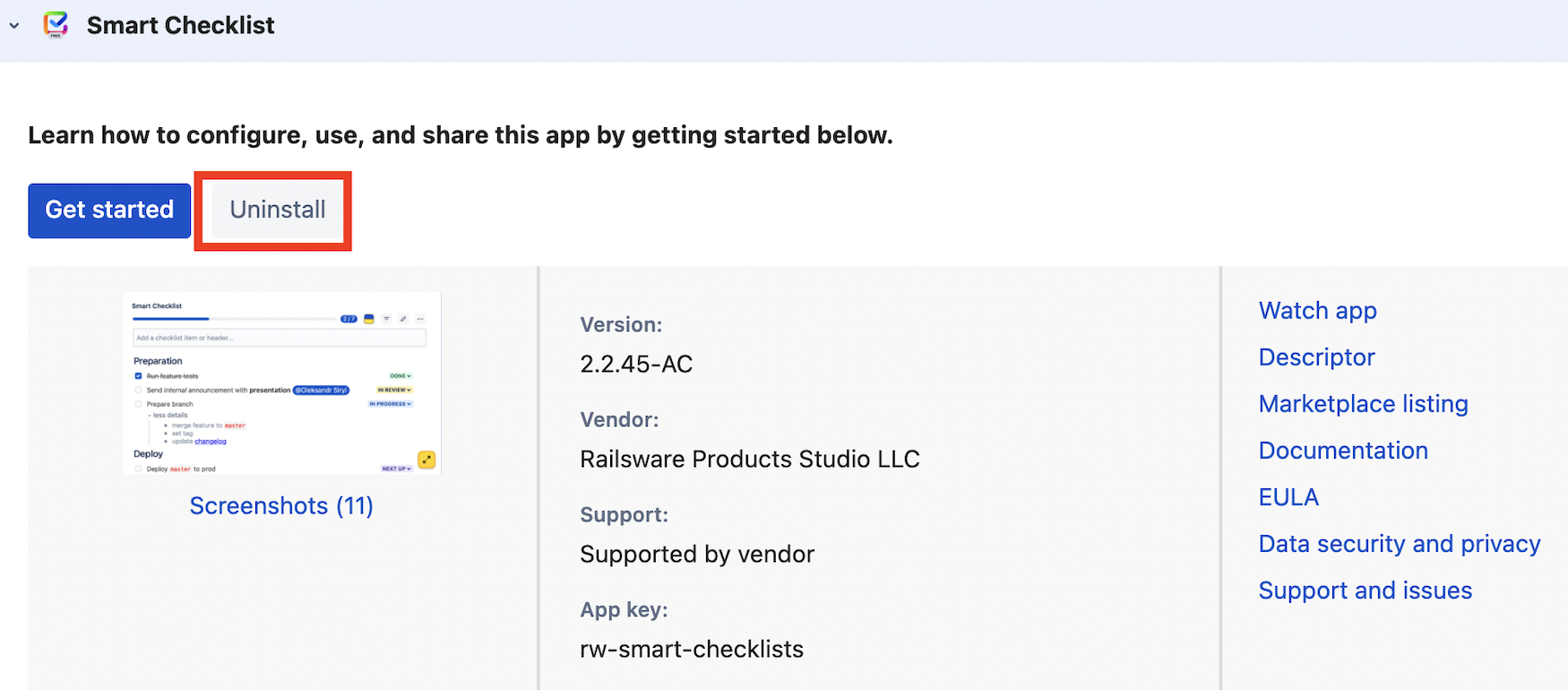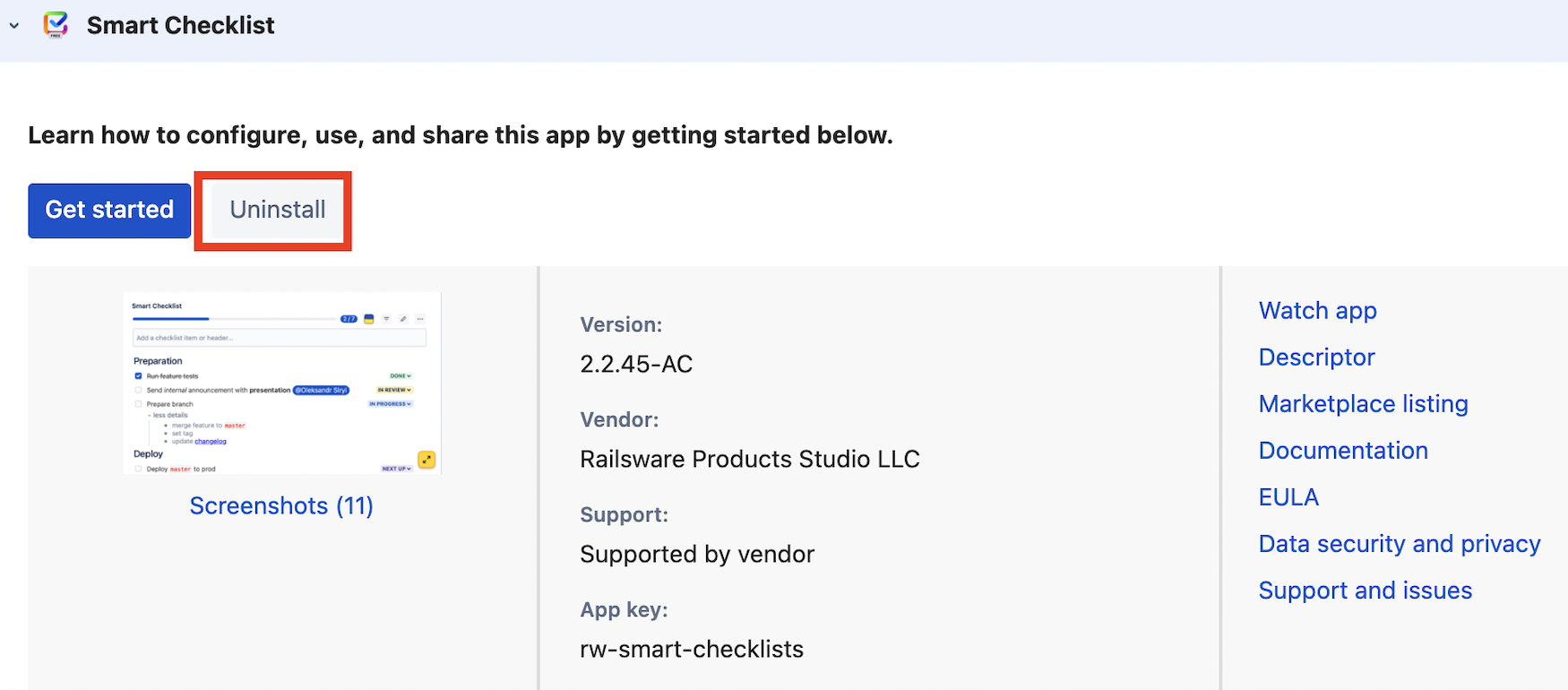| Insert excerpt | ||||||
|---|---|---|---|---|---|---|
|
| Info |
|---|
In order to upgrade from Free to Pro Plan, please remove the Smart Checklist Free add-on from the "Manage add-ons" Admin section and install Smart Checklist Pro from the Marketplace. |
...
Go to "Apps" through Settings ⚙️
Go to "Manage apps"
Find "Smart Checklist for Jira. Free"
Click "Uninstall"
Go to "Find new apps"
Type "Smart Checklist for Jira. Pro"
Install the newest version
You are all set!
Continue using Add-on with enhanced functionality!
...
| Insert excerpt | ||||||||
|---|---|---|---|---|---|---|---|---|
|