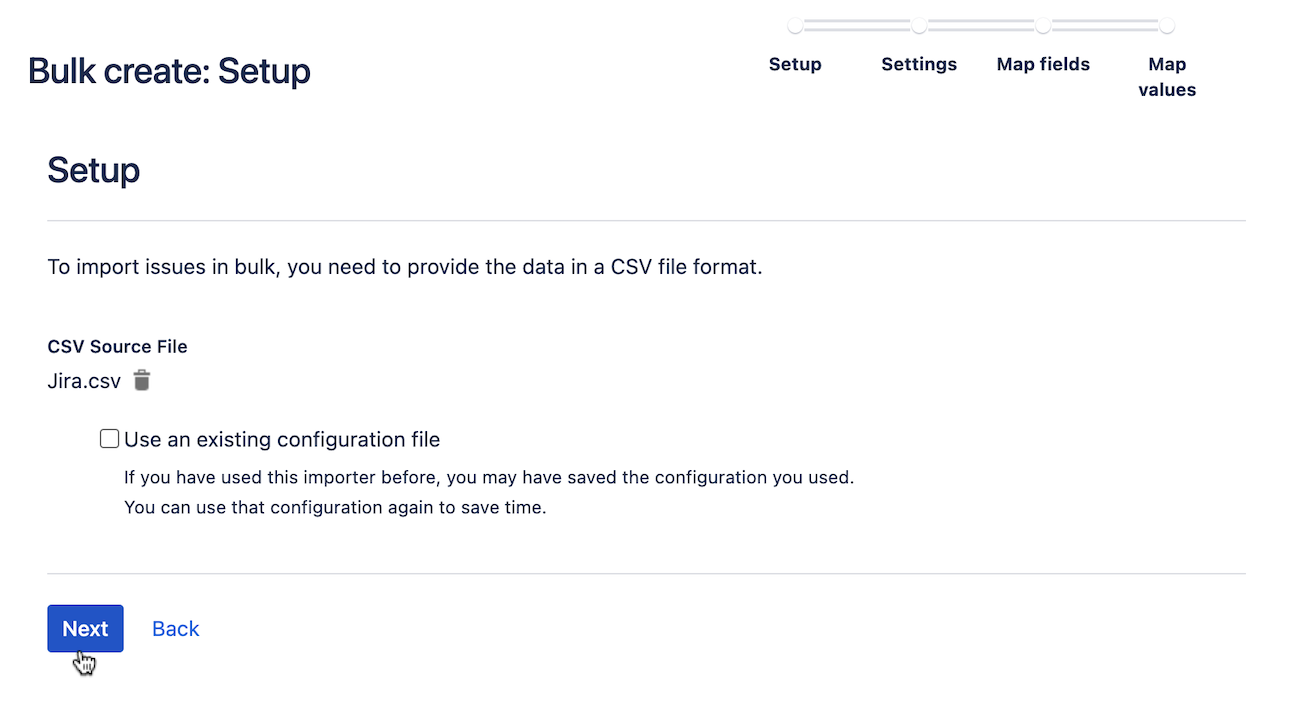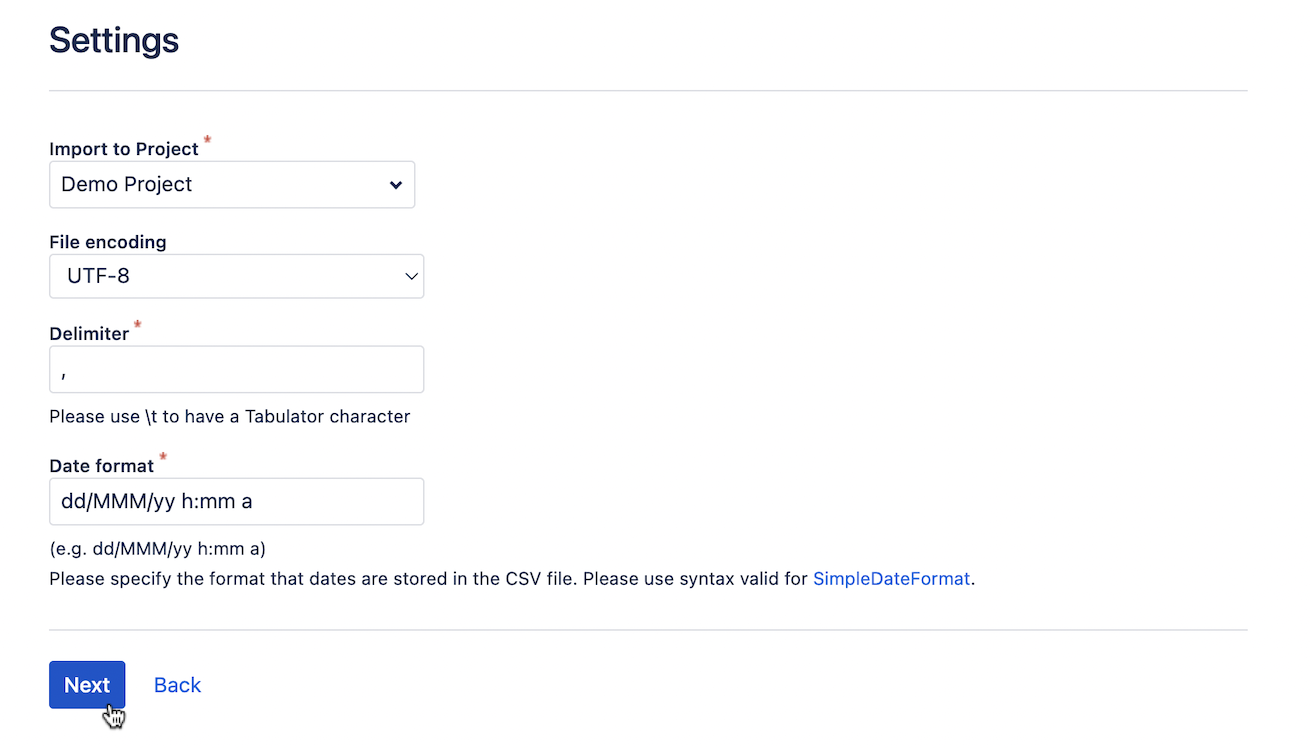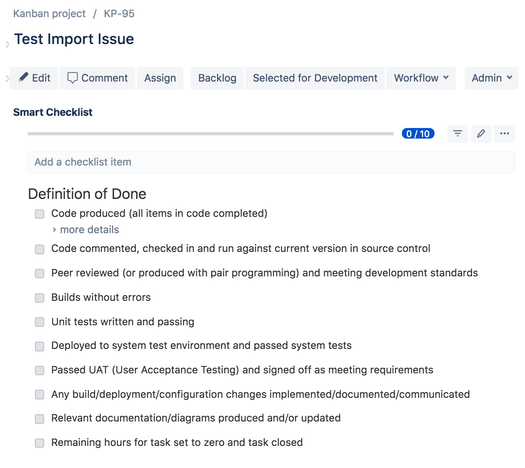To import checklist values from the CSV file - first, you need to properly set up the "Checklists" custom field on your Jira instance. Follow the steps in "Checklists" Custom Fieldcarefully to do so.The next steps describe an actual importing process.
| Insert excerpt | ||||||||
|---|---|---|---|---|---|---|---|---|
|
| Tip |
|---|
Import Issues with the Smart Checklist content ⚡️ |
| Info |
|---|
RequiresChecklists Custom Field→ "Checklists" Custom Field set up |
Instructions:
Prepare the CSV file
...
Formatting should properly keep new lines
...
with the checklist content:
...
Navigate to the Jira issues list on your Jira
...
project and choose the
...
Import issues from CSV
...
from the 3-dots menu:
...
Choose CSV source file and click Next:
...
Choose Project and other import settings
...
and click Next:
Set fields mapping
...
Choose the "Summary" field for Summary. "Map field value" must be checked
...
Choose the "Checklists" custom field.
...
:
CSV Field | Jira field | Map field value | ||||||||||||
|---|---|---|---|---|---|---|---|---|---|---|---|---|---|---|
Summary
| Summary |
| ||||||||||||
Custom field (Checklists) | Checklists |
| ||||||||||||
…map other fields if needed | ||||||||||||||
| Panel | ||
|---|---|---|
| ||
☝🏼 NOTE: Do NOT Check "Map field value" for the Checklists custom field, otherwise the importer will break field formatting and the add-on will not be able to properly render checklist values. |
...
Do the last check before the import or Validate mapping:
...
Your data should be imported. Check success message from where you can navigate to the item's
...
listing:
...
And see imported issues 🎉
...
Go to Issue View and check how Smart Checklist will render imported values
...
Hope everything works for you! 🚀
| Insert excerpt | |||||||||
|---|---|---|---|---|---|---|---|---|---|
|