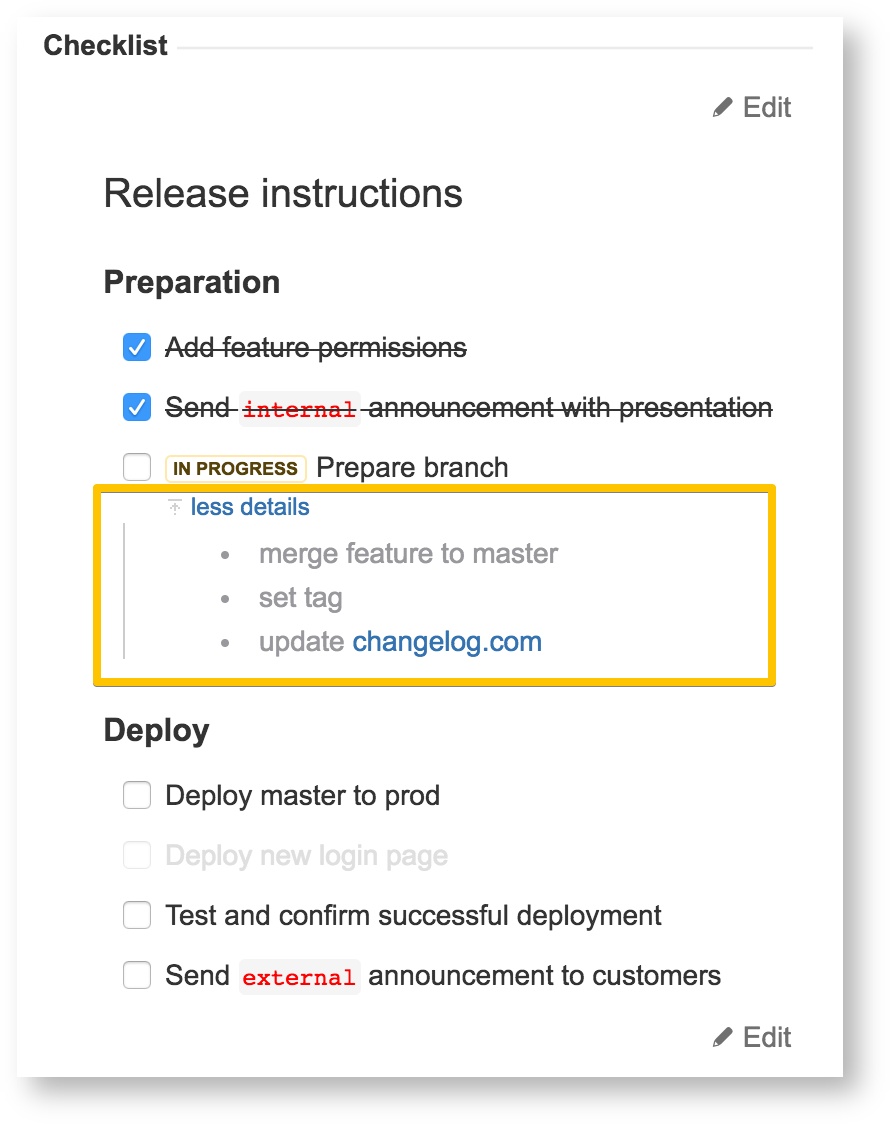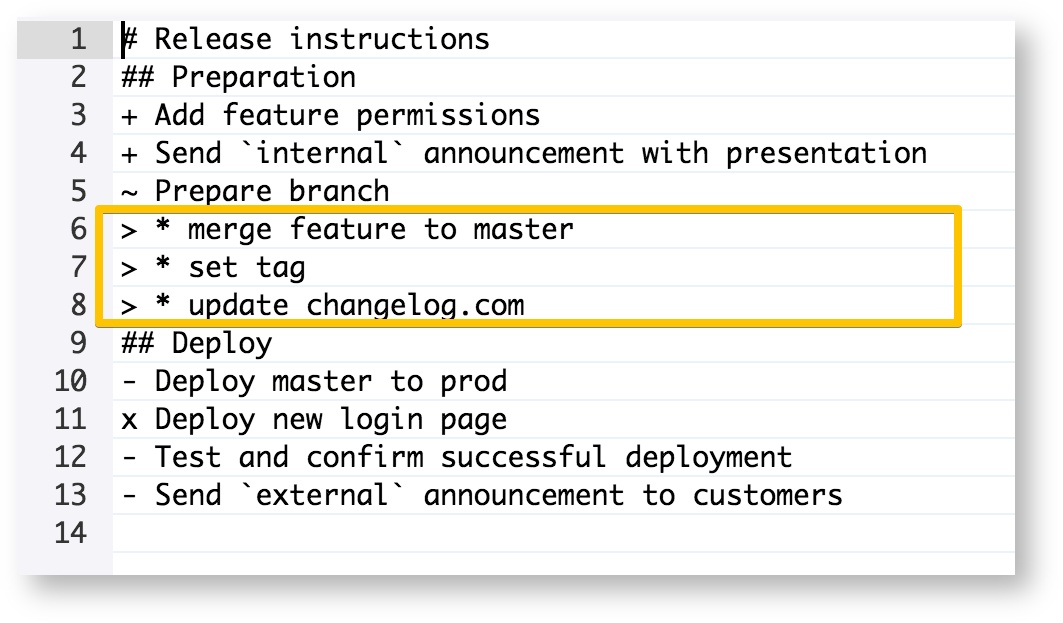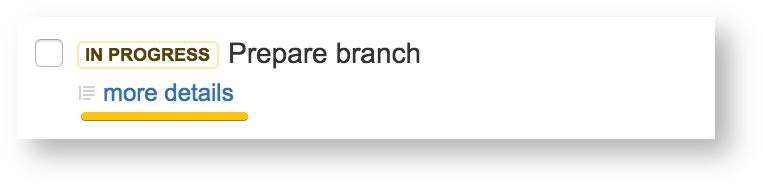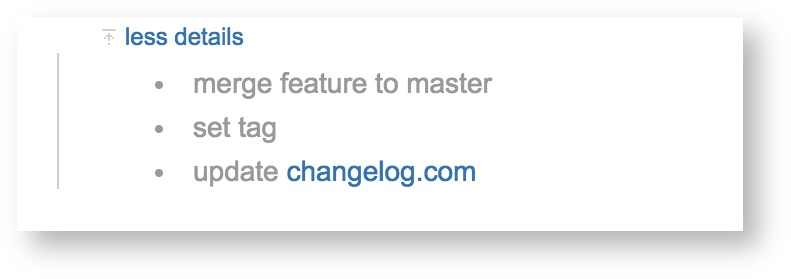Smart Checklist allows users to add additional notes per any checklist item. These details help to describe important information about checklist items for other users for clarity's sake.
This way, users can add instructions and explain not only “What to do” but also “How to do that”. Like this:
Adding details
- Enter the Full-Screen Editor mode. Use ">" symbol at the beginning of a row:
- Save changes and see how the checklist rendered:
- Since all the details are collapsed by default in the View mode, click on the link to expand the section:
Error rendering macro 'excerpt-include' : No link could be created for 'CHK:Support'.