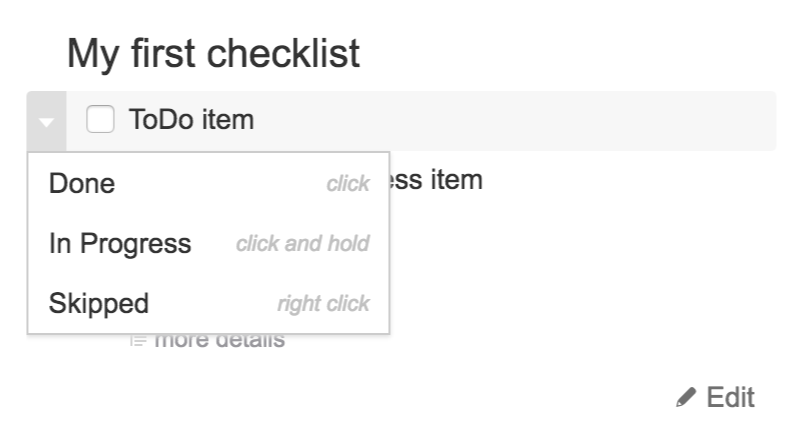With Smart Checklist it’s possible to differentiate states of certain checklists items. Available options are:
Todo (default)
In Progress
Skipped
Done
You can change the item’s state in 2 ways:
with sub-menu
with mouse interaction
Sub-menu options look like this:
Error rendering macro 'excerpt-include' : No link could be created for 'Support'.