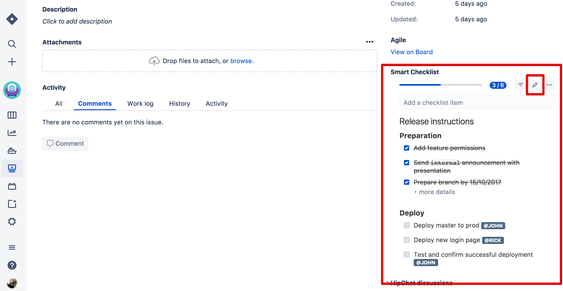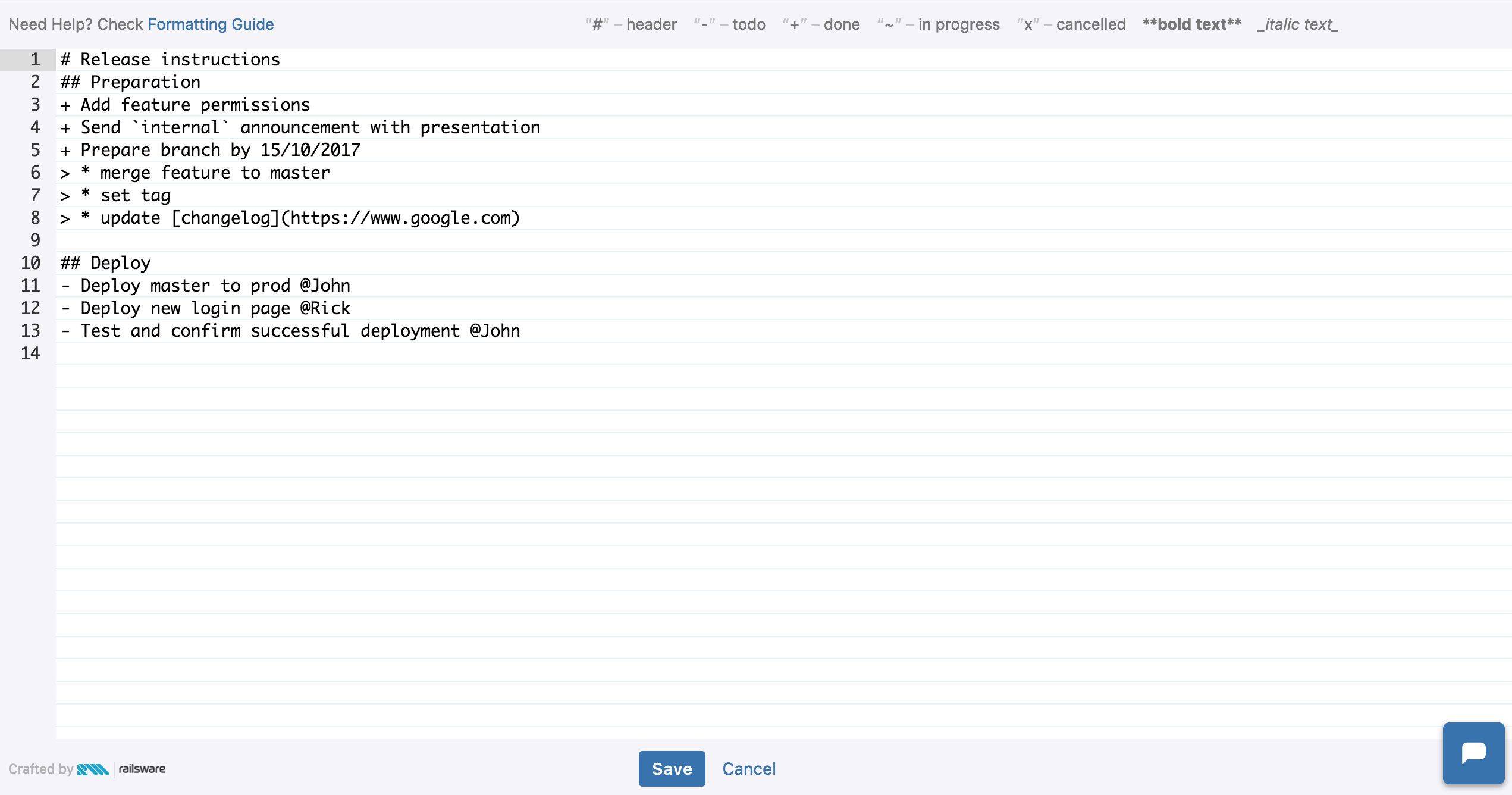To make the process of editing complex checklists more friendly Smart Checklist offers you Full-Screen Editor.
To use it, simply click the "Pen" button:
Change your checklist using Formatting Guide and press Save to save or Cancel to discard the changes and go back to the View mode.
Use hotkeys ⌘S or ⌘Enter on Mac (Ctrl+S or Ctrl+Enter on Win) to Save, Esc to exit Edit mode.
For any questions or feature requests contact us: smartchecklist@railsware.com