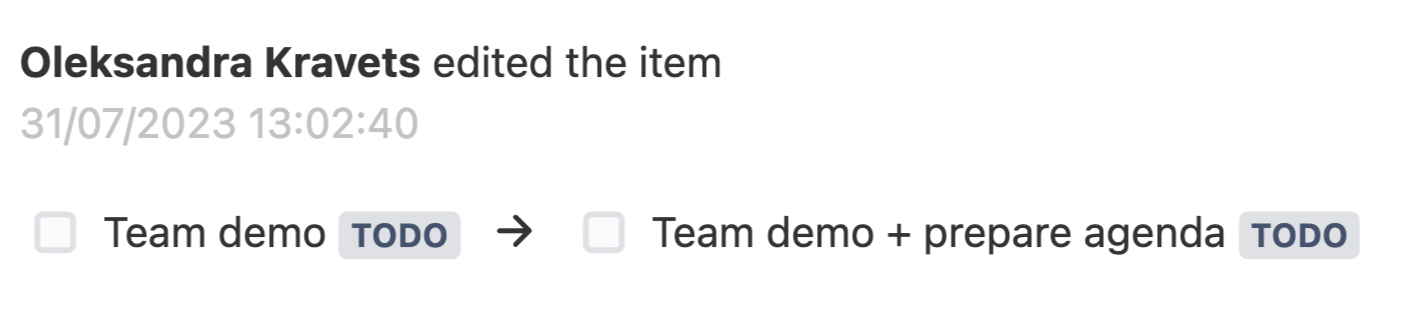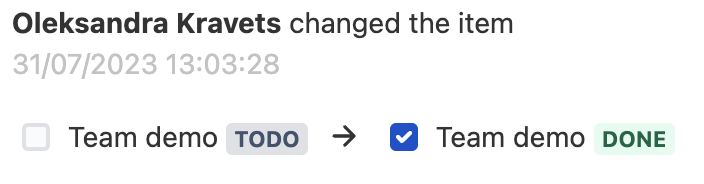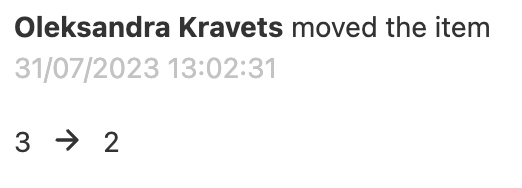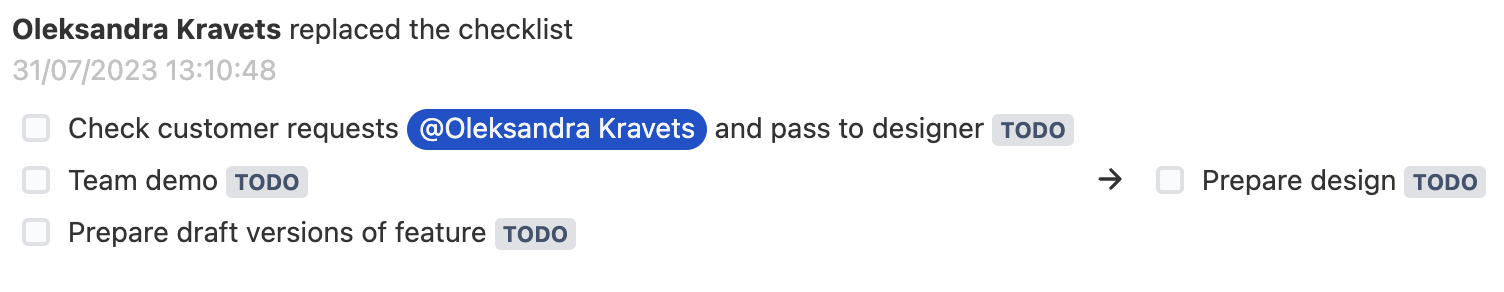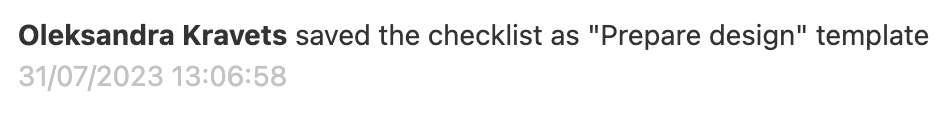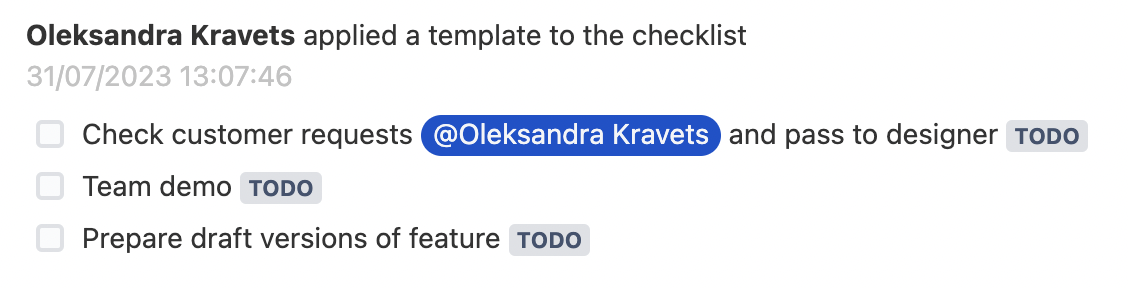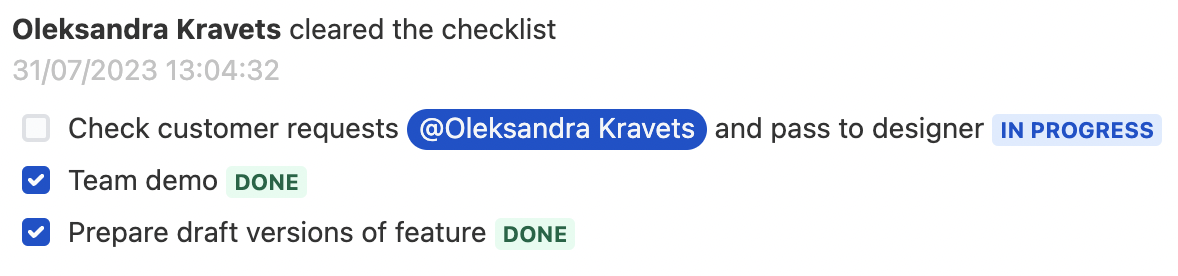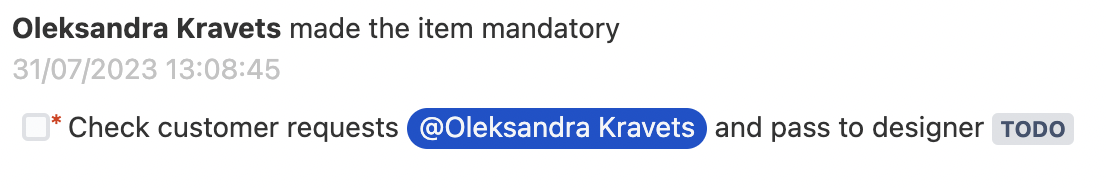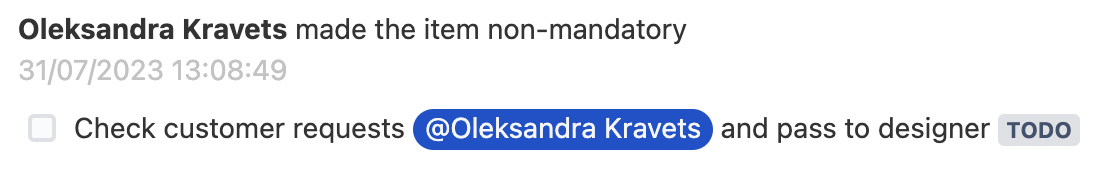Track Smart Checklist changes with Smart Checklist History tab. You can easily check who added or deleted checklist items, changed status, added a template and even more 🚀
To track changes in your Smart Checklist you need to:
Switch to the Activity tab of your Jira issue → select the Smart Checklist History tab
After that, the list of Smart Checklist changes will appear:
"Smart Checklist History" tab tracks these list of changes:
Changes in the Smart Checklist | Changes in "Smart Checklist History" tab |
|---|---|
Adding checklist item | |
Deleting checklist item | |
Checklist item update | |
Status change | |
Checklist item movement | |
Checklist replacement in full-screen editor | |
Saved as a template | |
Import template | |
Clear the checklist | |
Make item mandatory | |
Make item non-mandatory |
Hope everything works well for you 🙌🏻
For any questions or feature requests contact us: smartchecklist@railsware.com