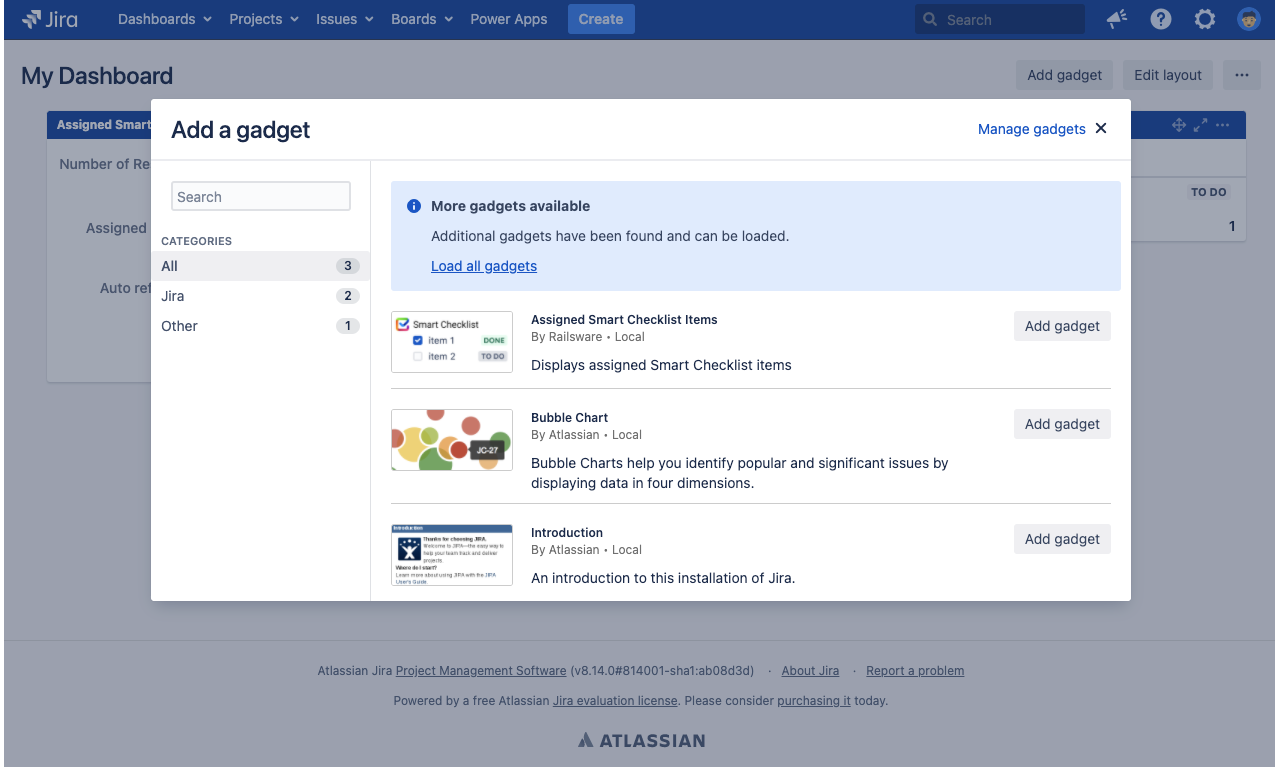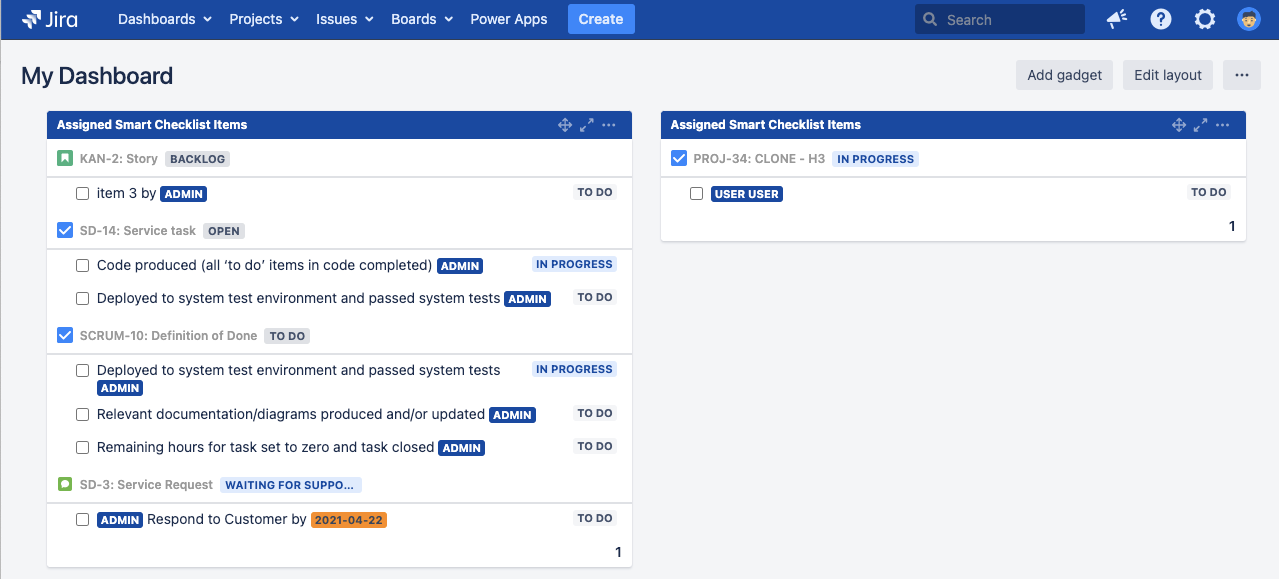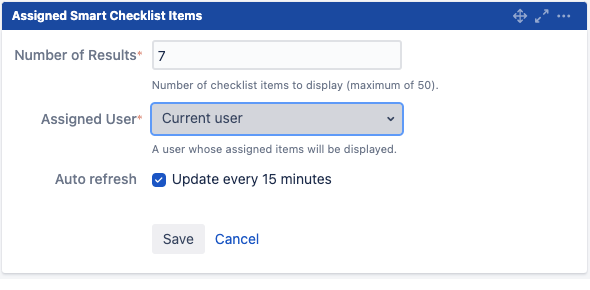Have quick and easy access to all your assigned Smart Checklist items using our new gadged!
Steps
Create/Edit dashboard → Click Add Gadget → find “Assigned Smart Checklist Items”. Click “Add”
See the gadget added
You can adjust Gadget settings, like: Number of results, Assigned User, Auto refresh
Error rendering macro 'excerpt-include' : No link could be created for 'Support'.