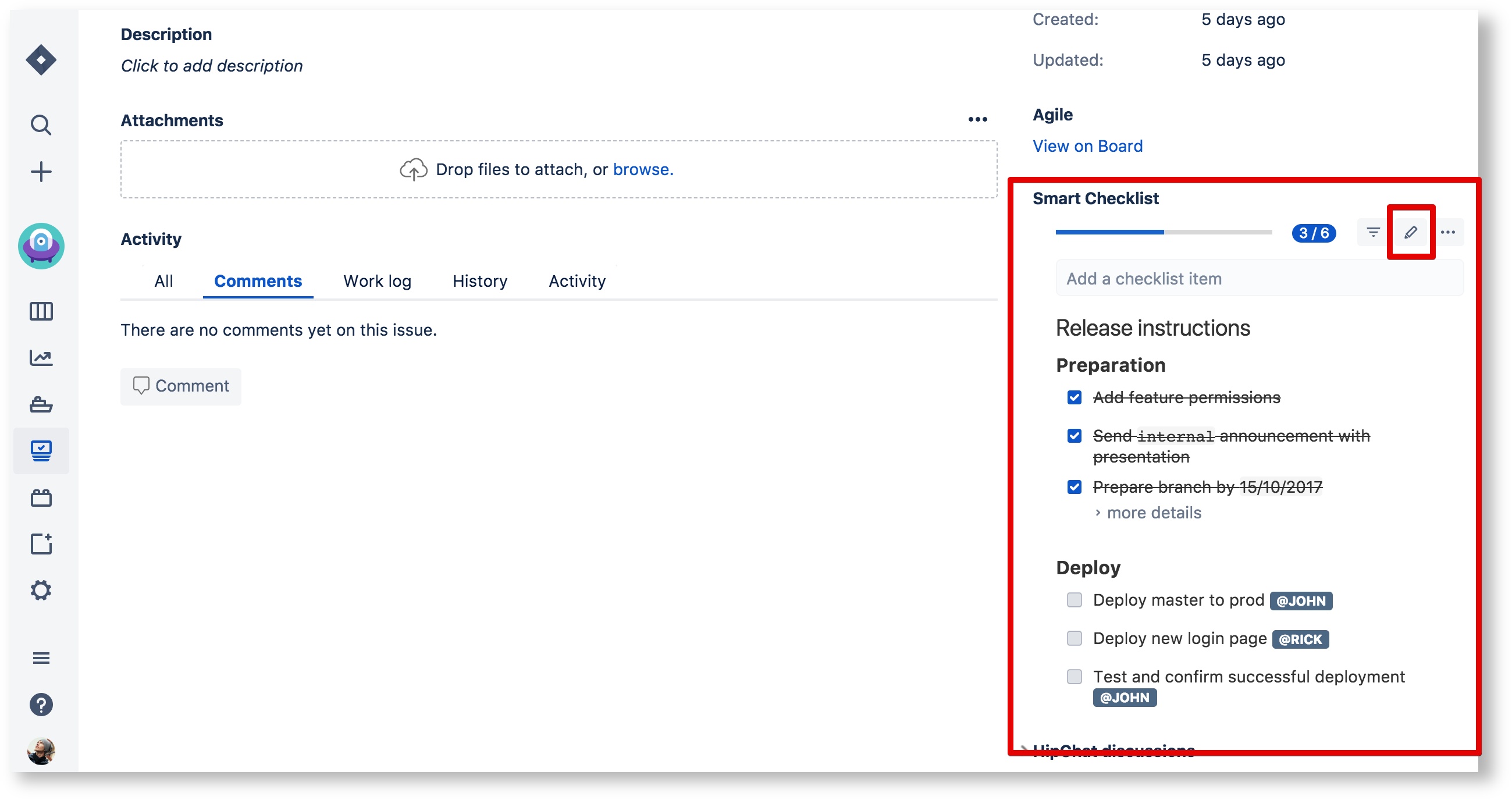
To make the process of editing complex checklists more friendly Smart Checklist offers you Full-Screen Editor.
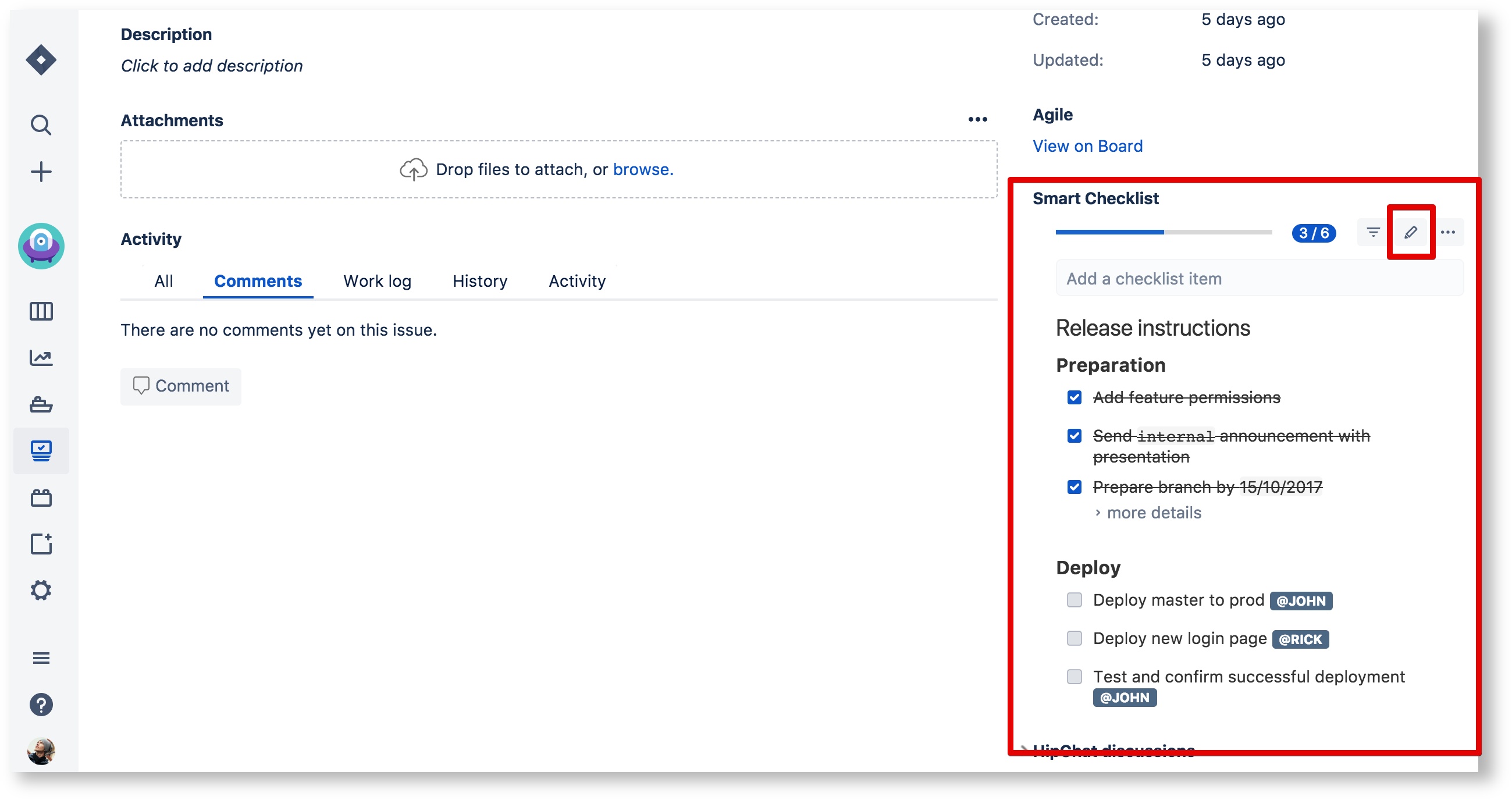
Change your checklist using Formatting Guide and press Save or Cancel to discard the changes and go back to View mode.
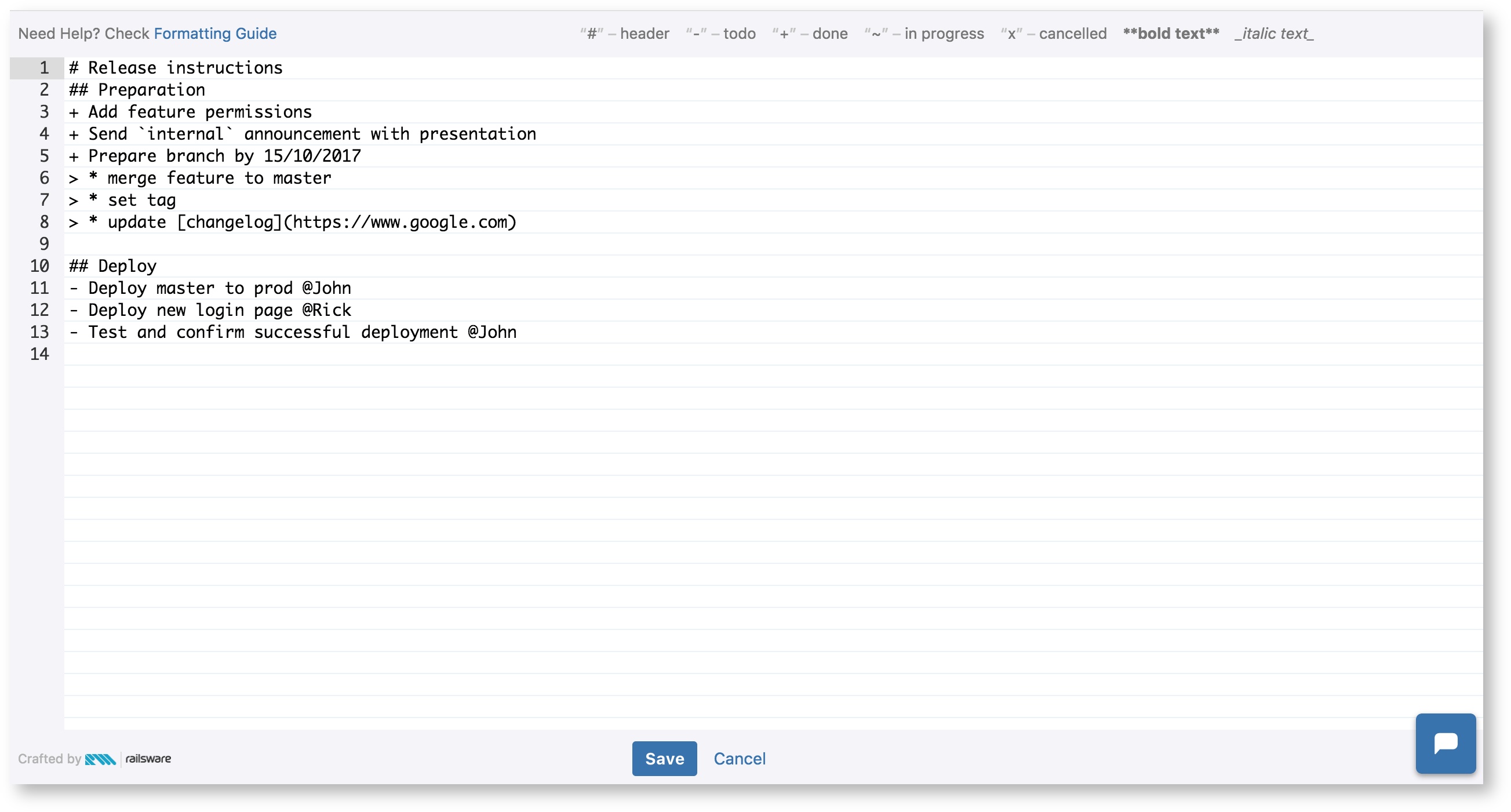
Use hotkeys Cmd+S on Mac (or Ctrl+S on Win) to Save, Esc to exit Edit mode.