You can easily operate with Smart Checklist directly from the issue detail view that's available in the Agile (Scrum/Kanban) board 🙌🏻 |
Navigate to the Board → 3 dots Settings → pick “Open issues in sidebar“
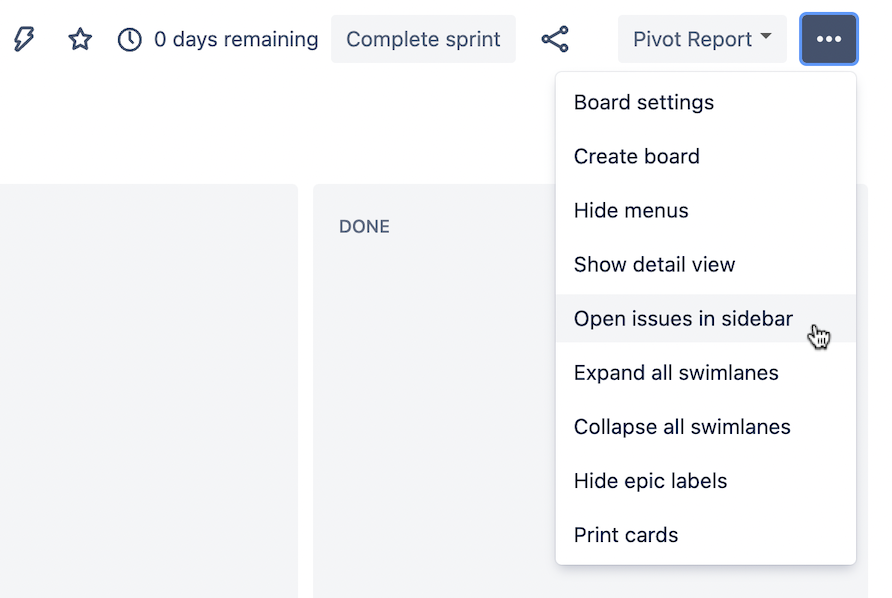
Now you can easily manage Smart Checklist from the sidebar:

Navigate to the Board and click on issue you want to edit:
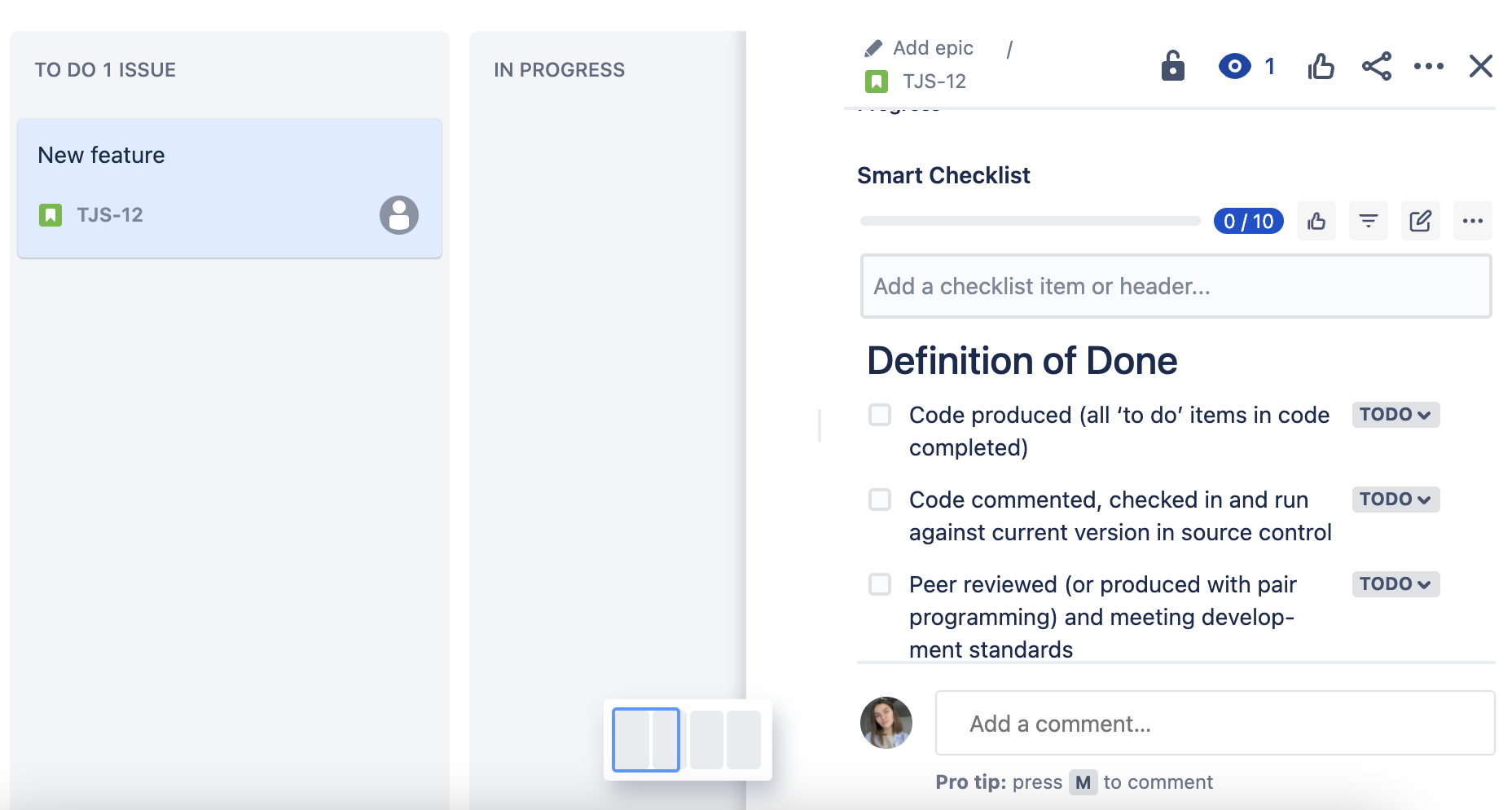
NOTE: With the New Jira Issue View, Atlassian has redesigned the way add-ons are displayed on the issues. Check the article → Smart Checklist on a new Jira issue view
For any questions or feature requests contact us: smartchecklist@railsware.com |