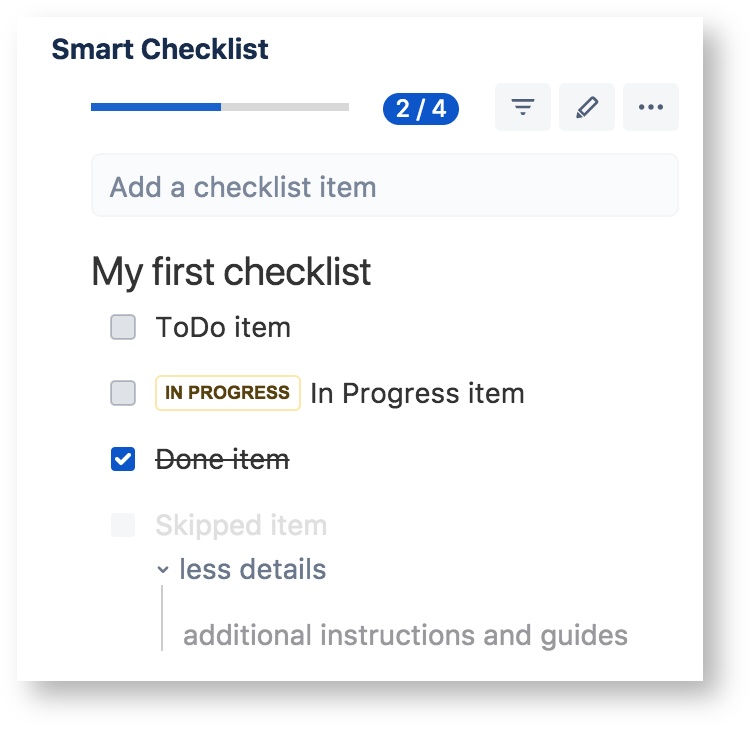Install Jira checklist Plugin
- Go to add-ons section of your Jira instance
- Find "Smart Checklist", choose your version (see hints above) and click Install
- Go to Manage add-ons and check if it's installed right
Configure your Jira instance
Since version 3.9.5 no additional configuration needed to start using Smart Checklist add-on!
However if you want to enable additional checklist features - you need to setup "Checklists" custom field properly. Check link below for detailed instructions
| Info |
|---|
Check This Comparison Chart to understand the difference between Basic Setup (using Issue Properties) and Extended setup (using custom field).
Add checklist to Jira ticket
- Go to Jira ticket
- Use input box to add items quickly OR
- Open Smart Checklist Editor for more extended experience
Create your first simple checklist
Code Block linenumbers true # My first checklist - ToDo item ~ In Progress item + Done item x Skipped item > additional instructions and guides
- Here you go! Now it's rendered in Jira ticket
- More formatting options available in Formatting Guide
| Style |
|---|
.youtube-player {width:100% !important;} |
| Info |
|---|
| Following instructions applicable for both Smart Checklist Cloud and Server edition event having most of references to Jira Cloud. |
Smart Checklist Full Features Demo
| Widget Connector | ||
|---|---|---|
|
| Panel | ||||
|---|---|---|---|---|
| ||||
We know that it usually takes some time to adopt your team's or company processes to a new tools. If your need more time to evaluate Smart Checklist - you are free to do it with Unlimited Trial add-on edition. Smart Checklist Free Unlimited Trial - СloudTake your time, make your decision and when you and your team feel productive using Smart Checklist - please download and switch to Smart Checklist Enterprise (Paid) version. No worries - you'll not loose any data while add-on re-installation. |
| Insert excerpt | ||||||
|---|---|---|---|---|---|---|
|