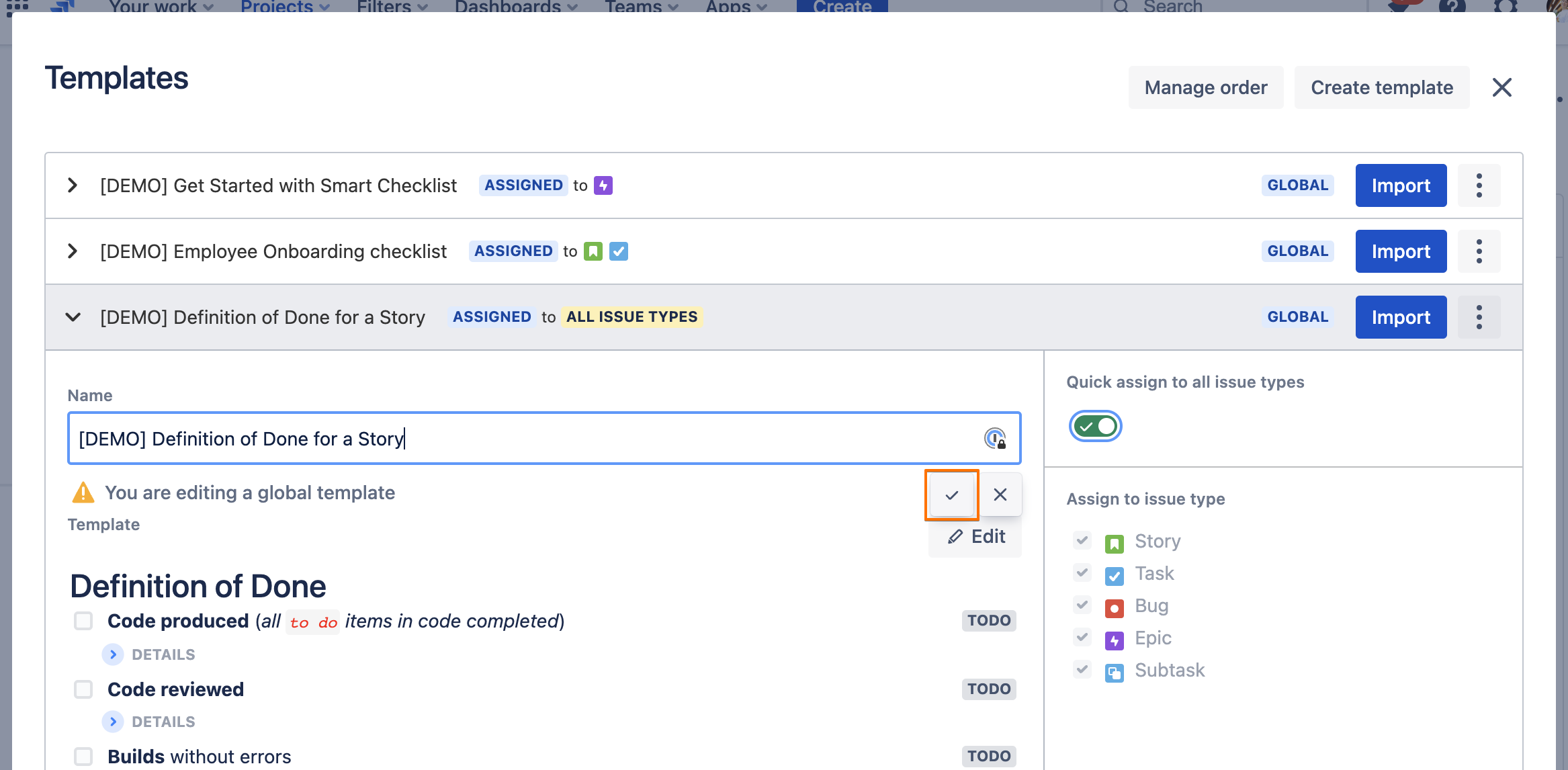...
...
...
...
...
...
...
...
...
...
| Insert excerpt | ||||||||
|---|---|---|---|---|---|---|---|---|
|
| Panel | ||||||||
|---|---|---|---|---|---|---|---|---|
| ||||||||
Jira permissions are needed:grant users Administer Projects permissionto manage templates |
...
| Table of Contents | ||
|---|---|---|
|
Smart Checklist template management is accessible from the "Import from a template" or “Manage templates“ menu item.
...
Rename a template
Go to your templates list.
Click on the template name to expand the details.
Click on the template name, rename, and hit ✔️ to save.
...
| Tip |
|---|
NOTE: Your imported checklists will be safe and template deletion will not affect any Jira Issues! |
| Info |
| Insert excerpt | ||||||||
|---|---|---|---|---|---|---|---|---|
|