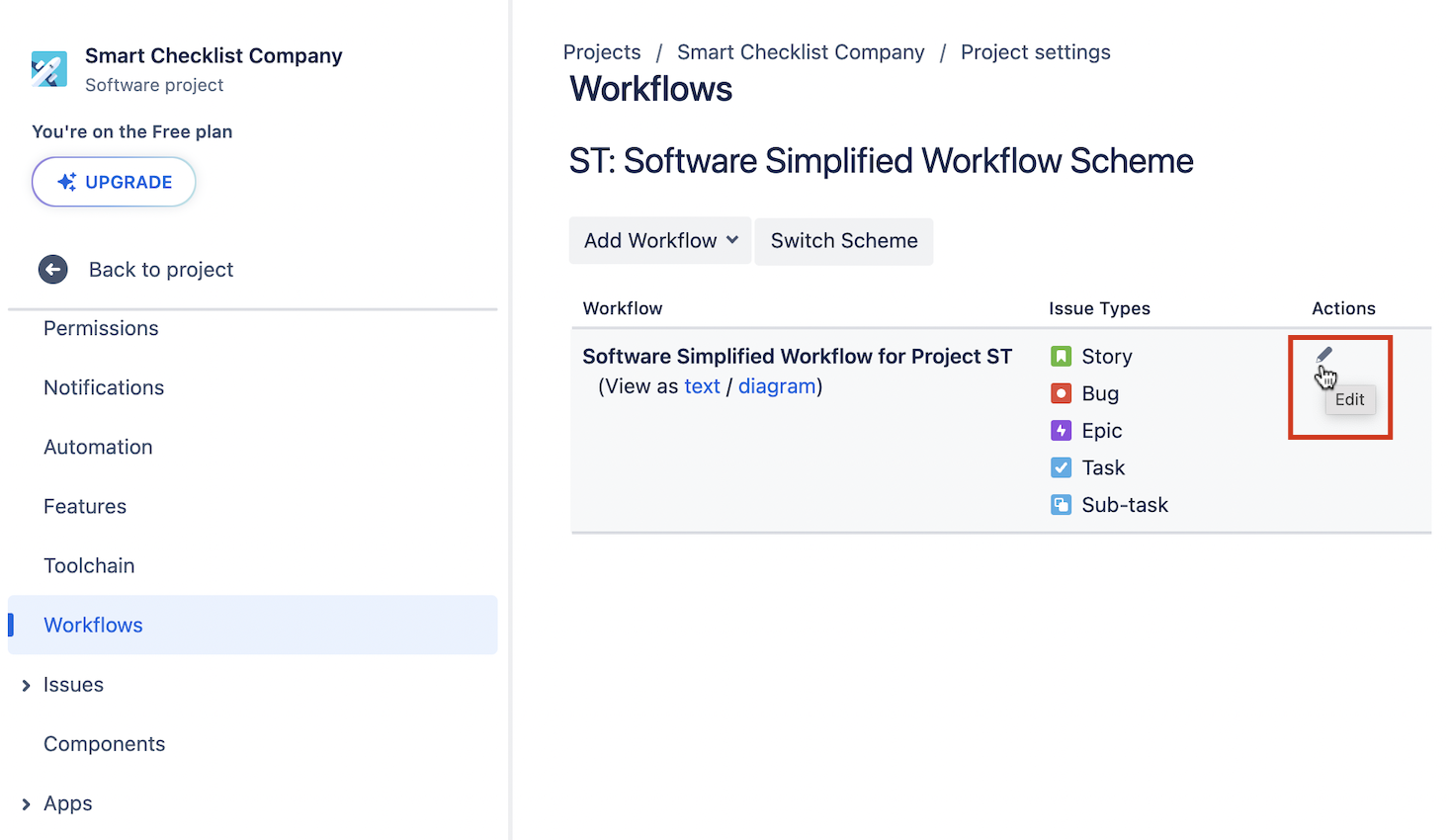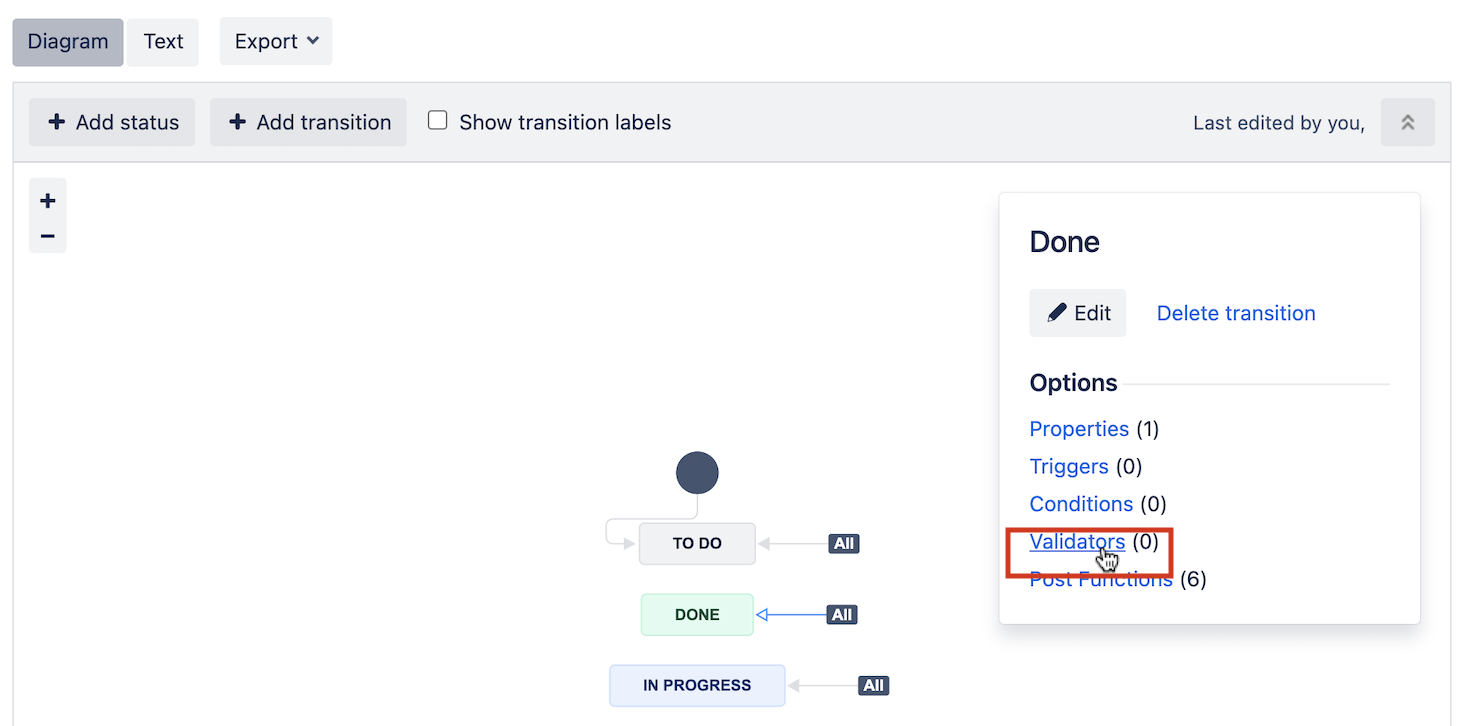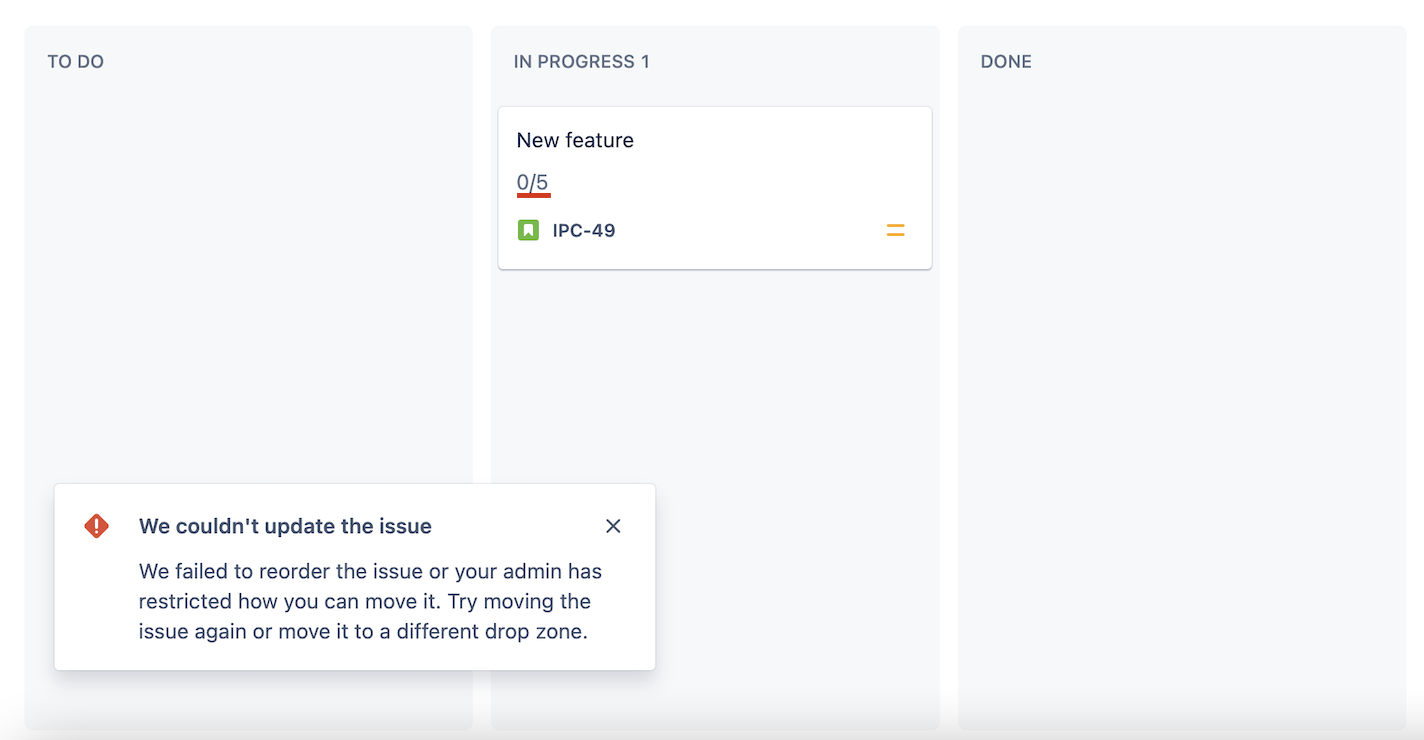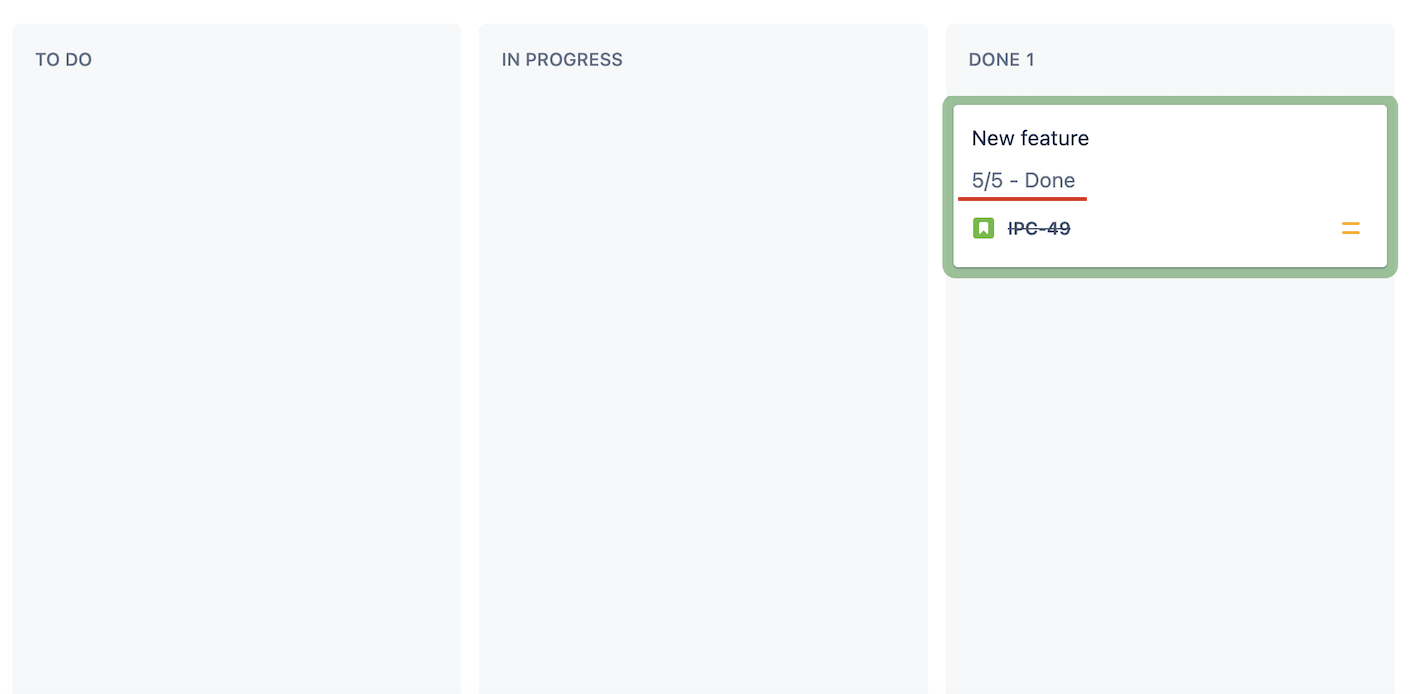| Insert excerpt | ||||||||
|---|---|---|---|---|---|---|---|---|
|
...
| Panel | ||||||||
|---|---|---|---|---|---|---|---|---|
| ||||||||
RequiresSmart Checklist Progress Custom Field→ "Smart Checklist Progress" Custom Field set up |
| Panel | ||
|---|---|---|
| ||
☝🏼 NOTE: Not available in Next-Gen projects. Workflow customization isn't available yet for Next-Gen projects. As of now, it is on the longer-term roadmap of the Atlassian team. Therefore, transition validators are not available either. |
Set up Validator
Go to Project Settings → Workflows
Choose the Workflow you want to add validation to and click Edit:
Add Validator
3.1. Choose transition and click on the Validators link:
3.2. Add Validator:
...
4. Then Publish this changed workflow:
...
Check Validator in action
Go to your project Board.
Try to change the state of an item with opened checklist items.
You'll get the error:
If you check all Smart Checklist items - you'll be able to transition the Jira issue successfully:
...