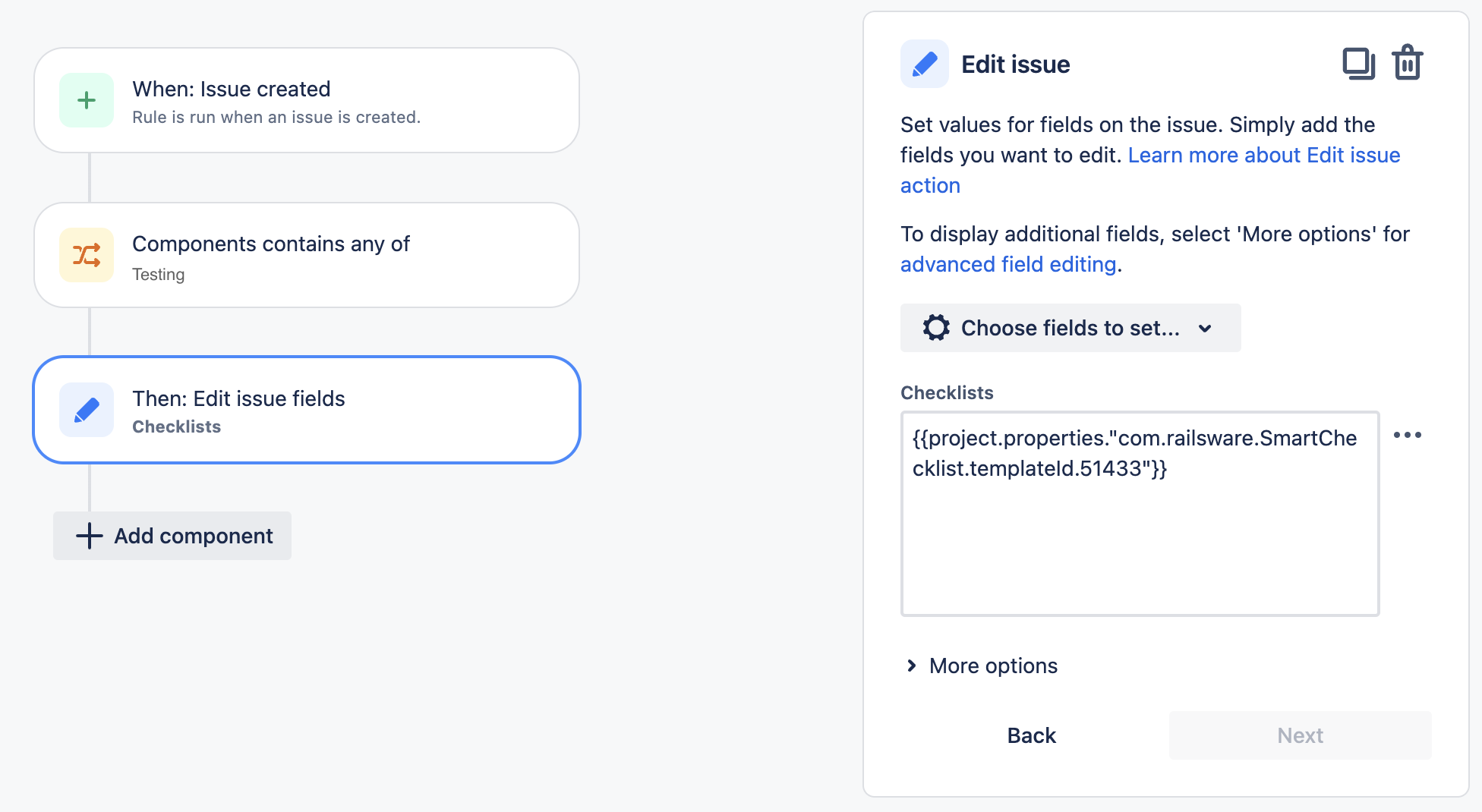...
You're done! Now every time an Issue with a defined Custom Field value is created - a proper Checklist or Template will be added 🎉
| Panel | ||
|---|---|---|
| ||
💡HINT: This flow can also be achieved by using the Checklist custom field. Just follow these steps:
You are free to choose the way to set up the automation rule that suits you. Both flows will have the same outcome 🙌🏻 |
| Insert excerpt | ||||||||
|---|---|---|---|---|---|---|---|---|
|