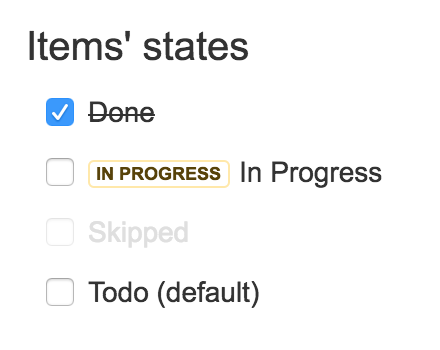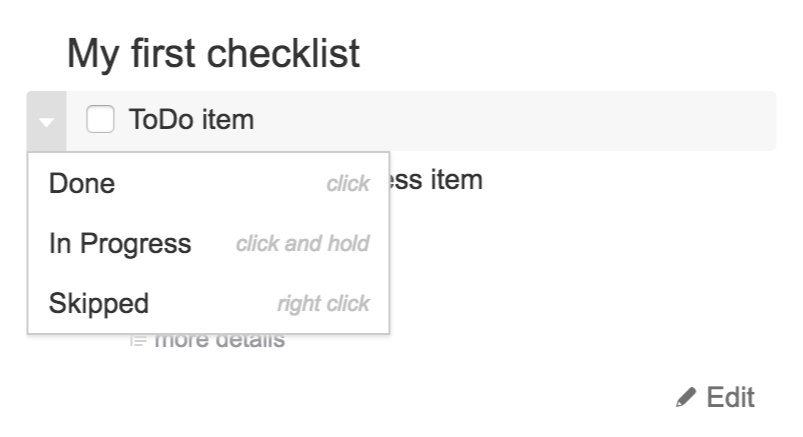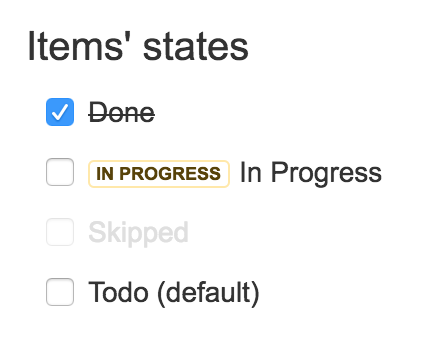With Smart Checklist it’s possible to differentiate states of certain checklists items. Available Default options are:
Todo (default)
In Progress
Skipped
Done
You can change the item’s state in 2 ways:
with sub-menu
with mouse interaction
Sub-menu options look like this:
| Tip |
|---|
Custom Statuses are Released! Read more on Custom Statuses |
| Insert excerpt | ||||||
|---|---|---|---|---|---|---|
|