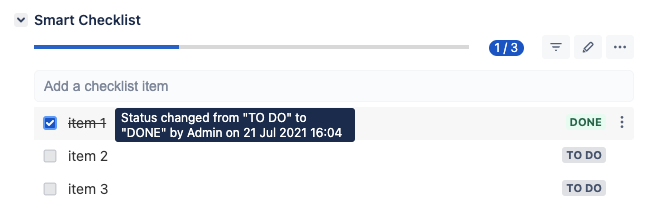Overview
NEW Sharted REST API for Smart Checklist
NEW Show the latest activity history per checklist item on mouse hover
NEW Add "relates to" reference in the new created Task from a created checklist item
NEW Add option to convert to Sub-Task from Checklist Item
FIXED Tapping on the touchpad does not enable the checkmark
FIXED Item quotes are not migrated during the migration procedure
FIXED Templates are missing after converting one to a single project
Get the latest version from the Marketplace
Details
Sharted REST API for Smart Checklist
Previously, setting up the integration, Smart Checklist values might be changed only via Jira REST API Jira REST API. Read/Write checklists
Now, we are publishing a shared Smart Checklist REST APISmart Checklist REST API v1.0
For specific use cases - refer to: Automations & Integrations
Show the latest activity history per checklist item on mouse hover
Now you can easily see the information on the latest change per checklist item. Just hover over the checklist item and wait for a second.
Add option to convert to Sub-Task from Checklist Item
In addition to the “Convert to Jira issue” option - now you may easily convert checklist item to a sub-task.
Click on the checklist item menu to see the action.
Note: the option would appear only for projects which have sub-task issue type enabled
Add "relates to" reference in the new created Task from a created checklist item
When you convert a checklist item to a Jira issue - ”Relates to” issue link would be automatically prefilled, so you can easily track the relation between created issue and source parent issue with checklist items.
Note: the option is available only for projects and screen configurations which have “Relates to” controls added to issue creation screen