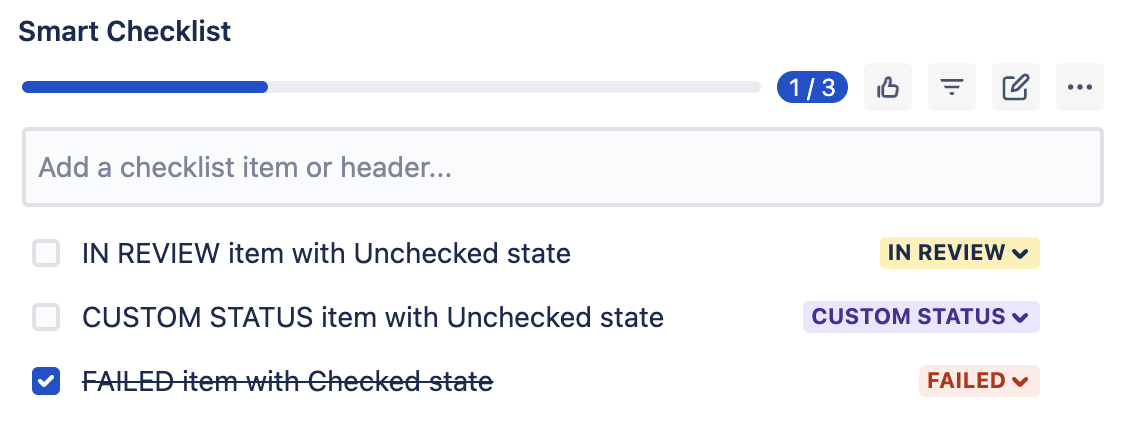Customise your Smart Checklist with custom statuses 🚀
Jira permissions needed: grant users Jira administrators global permissions to manage custom statuses
Custom statuses👇🏻
Manage Statuses
Navigate to Settings → Apps → Smart Checklist → Settings → Statuses
There are 4 default static statuses available in appropriate states:
TODO (unchecked)
DONE (checked)
IN PROGRESS (unchecked)
SKIPPED (checked)
You can change the order of default statuses. You can’t change the “State” of default status or color.
Create a new Custom Status
Below the statuses list enter a new status Name, choose color, state, and click “Add new status”.
The name of the custom status is limited to 50 characters.
NOTE: You can’t rename custom status once it’s added. You’ll need to remove the status
and add a new one 🙃
Remove status
To remove a custom status - click the “Trash bin” icon near the status state.
If no checklist items are assigned to that status - it’ll be removed immediately.
If some checklist items contain that status - you’ll receive a warning:
Once confirmed - status will be removed from the statuses list and all checklist items will be reassigned to the default statuses based on the following rule:
if the removed status had a “Checked” state - checklist items will be set to “Done” status,
if the removed status had an “Unchecked” state - checklist items will be set to “To Do” status.
NOTE: Default statuses cannot be removed
Reorder status
Drag&Drop the status row to reorder statuses in the way how you’d like them to be represented in the checklist UI.
Change status in Smart Checklist UI:
Statuses are shown as a dropdown in the right column of checklist items:
Custom status in RAW text format:
Custom statuses are represented as [statusname] following the state sign.
You Type | You Get |
|---|---|
- [IN REVIEW] IN REVIEW item with Unchecked state - [CUSTOM STATUS] CUSTOM STATUS item with Unchecked state - [FAILED] FAILED item with Checked state |
You are all set! Hope everything works for you! 💪🏻
For any questions or feature requests contact us: smartchecklist@railsware.com