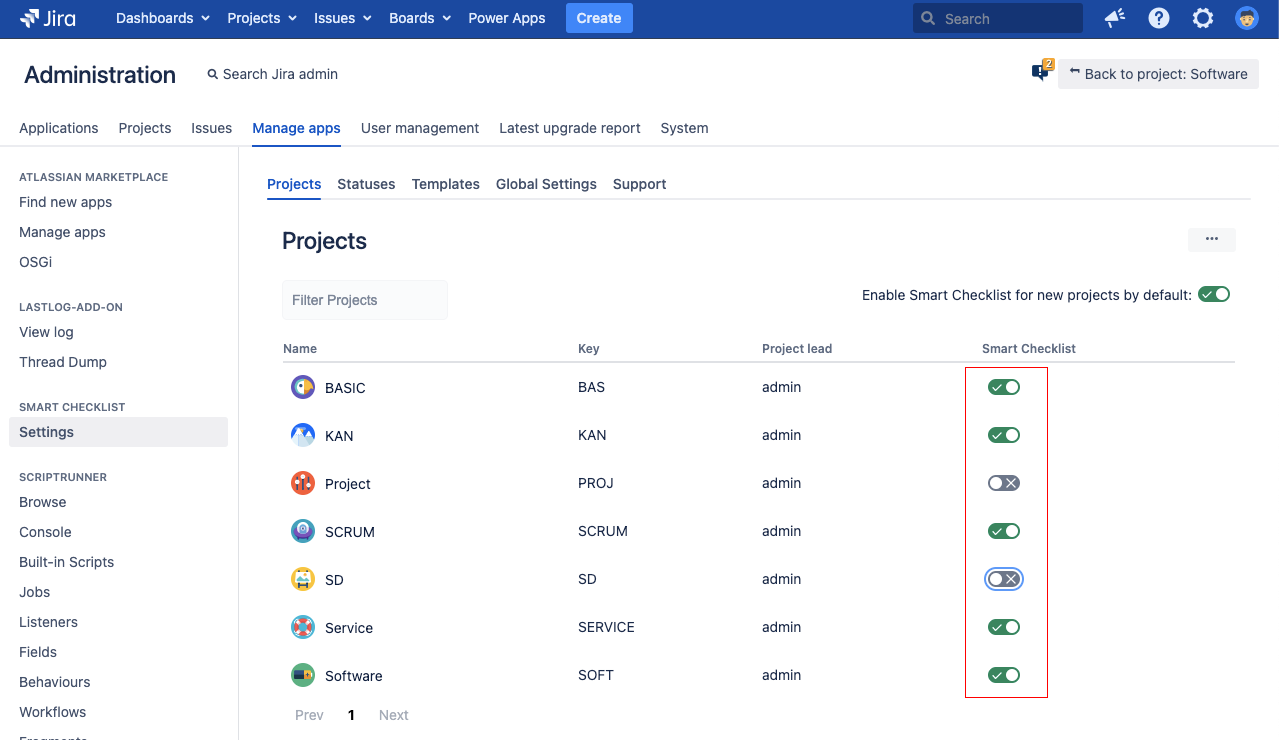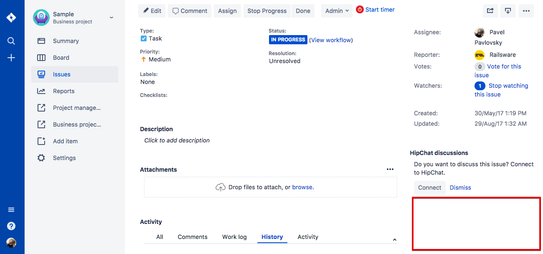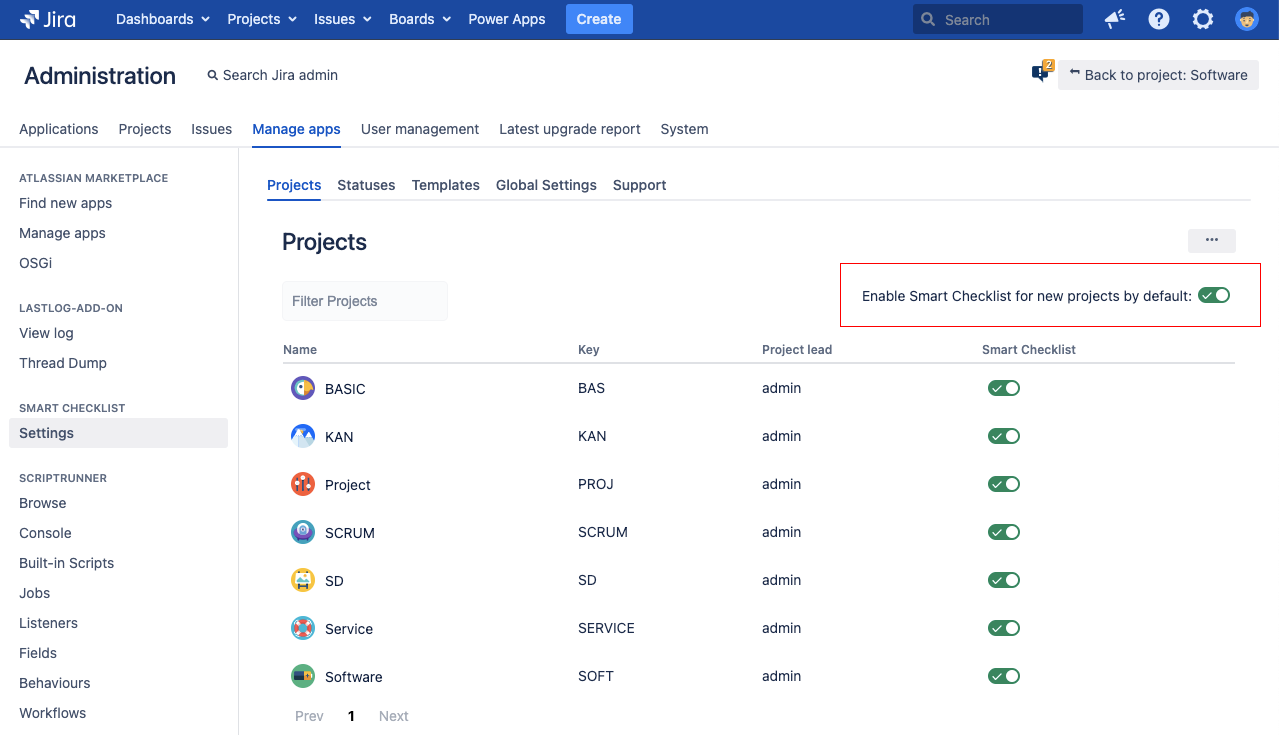Choose projects where you want Smart Checklist to be displayed. Go to Add-on settings through Admin console and switch the toggle on/off for Smart Checklist per project on your instance.
This will hide/show Smart Checklist panel on the Issue View and Agile Board View.
In addition, an Admin has an option to Enable or Disable Smart Checklist add-on by default for newly created projects.
For any questions or feature requests contact us: smartchecklist@railsware.com