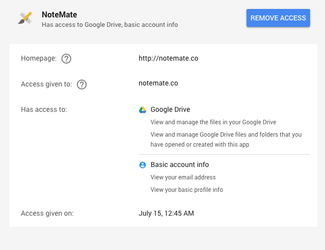When having a problem with Google Drive folders selection or creating documents in Google Drive storage you might need to re-new Google Authorization.
Step-by-step guide
- Sign Out from NoteMate application
- Go to Your Google Authorized apps and remove "NoteMate"
- Find "NoteMate" and Remove Access
- Log In back to the NoteMate application
Contact notemate@railsware.com if still have a problem.
Related articles