Versions Compared
Key
- This line was added.
- This line was removed.
- Formatting was changed.
What data is stored and transferred outside of my JIRA?
Here is our Privacy Policy which answers this question.
However, this is the most important extract from the Policy which refers to the checklist contents: "Railsware does not store the contents either of your Cloud nor your Server instance’s checklists. This data is stored by Jira, and so - the terms of the Atlassian Privacy Policy applies in this case."
Can I use a checklist as a template for JIRA Project?
Sure.
You can Save Checklist as a template, load from Templates library, set checklist as Default per project, so once a new item is created - default checklist loaded.
Read more about the Template feature.
That could be used for predefining
Definition of Done (DoD)
Quality Assurance checks
Repeatable process description (release/deploy)
and much more!
Alternatively, you can simply create a ticket in JIRA that you will use as a template.
Then clone it each time you need a new task with the same checklist.
Can I use a checklist template for a certain issue type?
Yes! Read how to configure it here.
Can I have a checklist rendered in the Agile board issue details view?
Yes, you can! Smart Checklist is also shown on the Issue details view in the Agile (Scrum or Kanban) board.
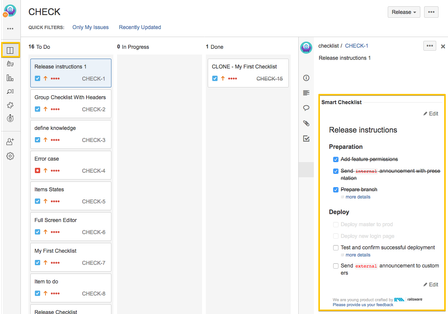 Image Removed
Image Removed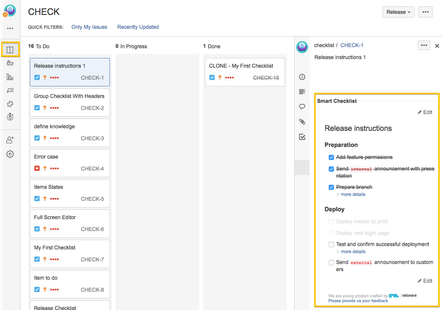 Image Added
Image AddedIs there a Server version of the plugin available?
Yes! Smart Checklist is also supported on JIRA Server instances. Get it from Atlassian Marketplace.
What about pricing?
There are 2 add-on versions Smart Checklist Free Trial and Smart Checklist Enterprise
Smart Checklist Free is Free. However, you can switch to the Enterprise version once you feel productive and evaluated Smart Checklist usage on the Free edition.
For Smart Checklist Enterprise you can check the pricing range here.
Nevertheless, you can easily rate and leave your reviews on the following pages:
What is the difference between Free and Enterprise versions?
Check the comparison in Free vs Enterprise Plans Comparison article.
How can I search through the checklist?
As long as "Checklists" is a pure custom field you can do a simple search for its values through "JIRA Issue Navigator".
Go To "Issues" menu items > "Search for Issues". Use JQL (JIRA Query Language).
Type "Checklists ~ " %your value%".
| Note |
|---|
There's no reliable way to search for statuses using "-","+","x","~" as JQL ignores these symbols even when escaped. |
Can I extend Evaluation?
If on Cloud - you have 30 days to Evaluate your product.
If on Server - you can extend the evaluation license.
Please follow the links.
How to extend trial:
https://confluence.atlassian.com/purchasing/how-can-i-extend-my-evaluation-321257637.html
How to update add-on license
https://confluence.atlassian.com/jirakb/how-to-update-your-add-on-license-429916493.html
How can I migrate from Jira Server to Jira Cloud?
Please follow these instructions: Migrate checklists from Jira Server to Jira Cloud
How can I migrate from Jira Cloud to Jira Server?
Follow these instructions Migrate checklists from Jira Cloud to Server/Data Center
By default, the add-on stores its values in relevant Entity Properties. Read more about Server and Cloud properties.
Checklist values stored in Jira Issue Properties. Key: com.railsware.SmartChecklist.checklist
Templates values stored in Jira Project Properties. Key: com.railsware.SmartChecklist.Templates
Additionally, when instance admins set up the "Checklists" custom field, then Smart Checklist add-on values are duplicated in this custom field (doesn't relate to Templates).
Smart Checklist Progress (if set up) values stored in the "Smart Checklist Progress" custom field.
So while migrating to Jira Server from the Cloud or back you need to access the values listed above using Jira REST API. Unfortunately, we don't provide ready-made tools or scripts that can do that for you. But again, using Jira REST API it's pretty straightforward to implement.
| Note |
|---|
Make sure that in the Destination instance, custom fields have been properly set up and associated with proper screens to provide visibility and access. |
Is there a way to create the checklist via Jira project import from a CSV file?
Yes! Just follow these instructions to get your issues with checklists transferred to your Jira instance.
Can I use Smart Checklist on Mobile devices or a native Mac OS app?
Smart Checklist add-on is now available via Glance view via Jira Cloud mobile.
More details can be found on Smart Checklist on Mobile page
How can I help a team to better troubleshoot an error?
Generate .HAR file following these instructions from Atlassian and send to us.
| Excerpt | |
|---|---|
|
| Info |
|---|
For any questions or feature requests contact us: smartchecklist@railsware.com |