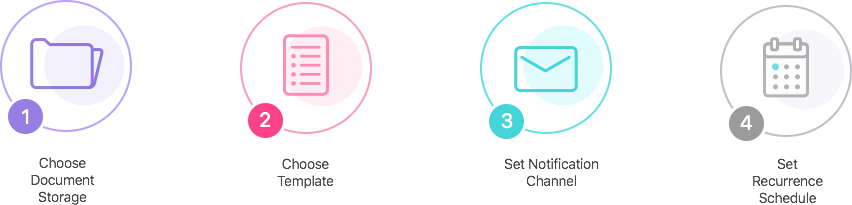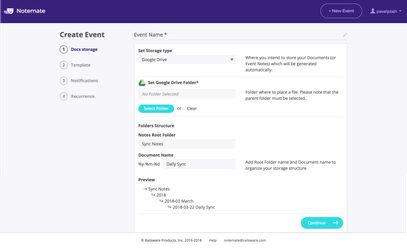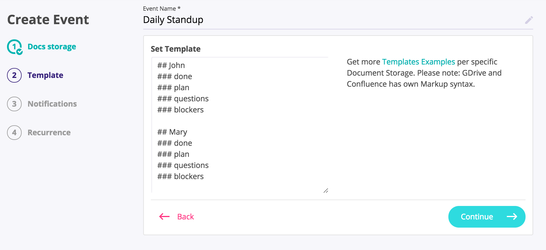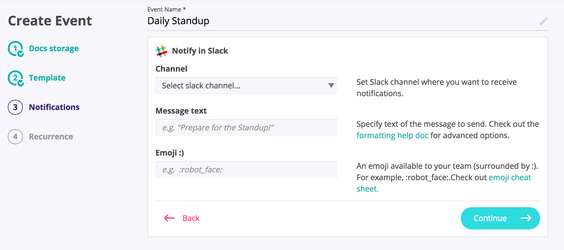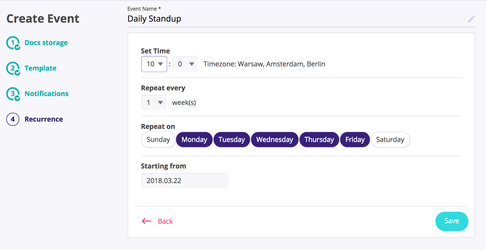/
Get Started
Get Started
For any questions or feature requests contact us: notemate@railsware.com
, multiple selections available,
Related content
Manage add-on visibility per project
Manage add-on visibility per project
Read with this
Create Event
Create Event
Read with this